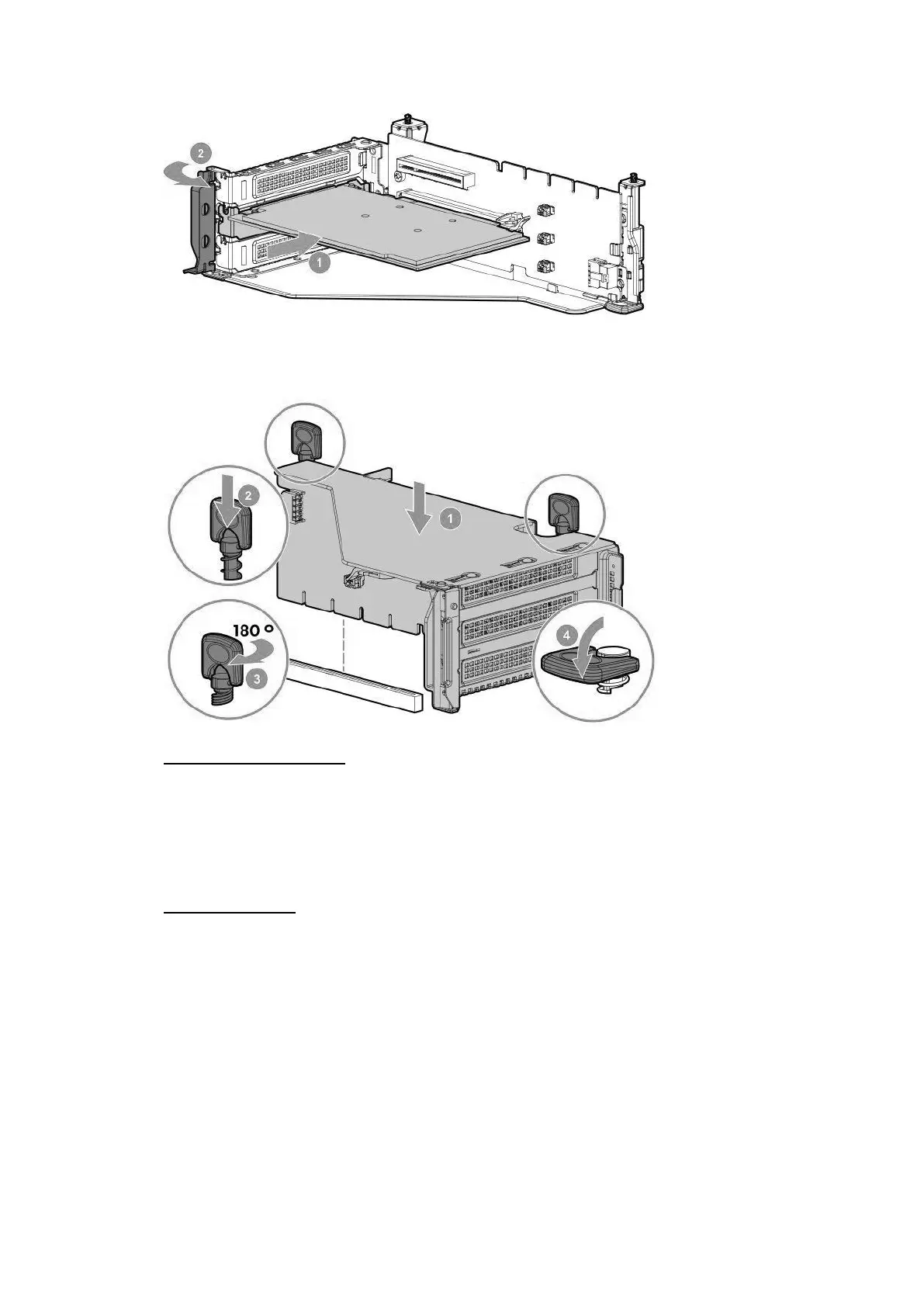Hitachi Advanced Server HA820 G2 User Guide 98
8.
If internal cables are required for the expansion board, connect the cables.
9.
Install the riser cage.
10.
Install the access panel.
11.
Slide the server into the rack.
12.
Connect each power cord to the server.
13.
Connect each power cord to the power source.
14.
Power up the server
.
The installation is complete.
Accelerator options
This server supports various accelerator options to meet your computational and graphics workload
requirements.
•
PCIe workload accelerators – These options are PCIe card‑based, direct‑attach solutions that
use solid‑state storage technology directly on the PCI bus to boost I/O performance and reduce
latency to scale in line with your processing
requirements.
•
Computational and graphics accelerators – These options deliver accelerated compute
performance for a range of deep learning, high-performance computing (HPC), and graphics-
