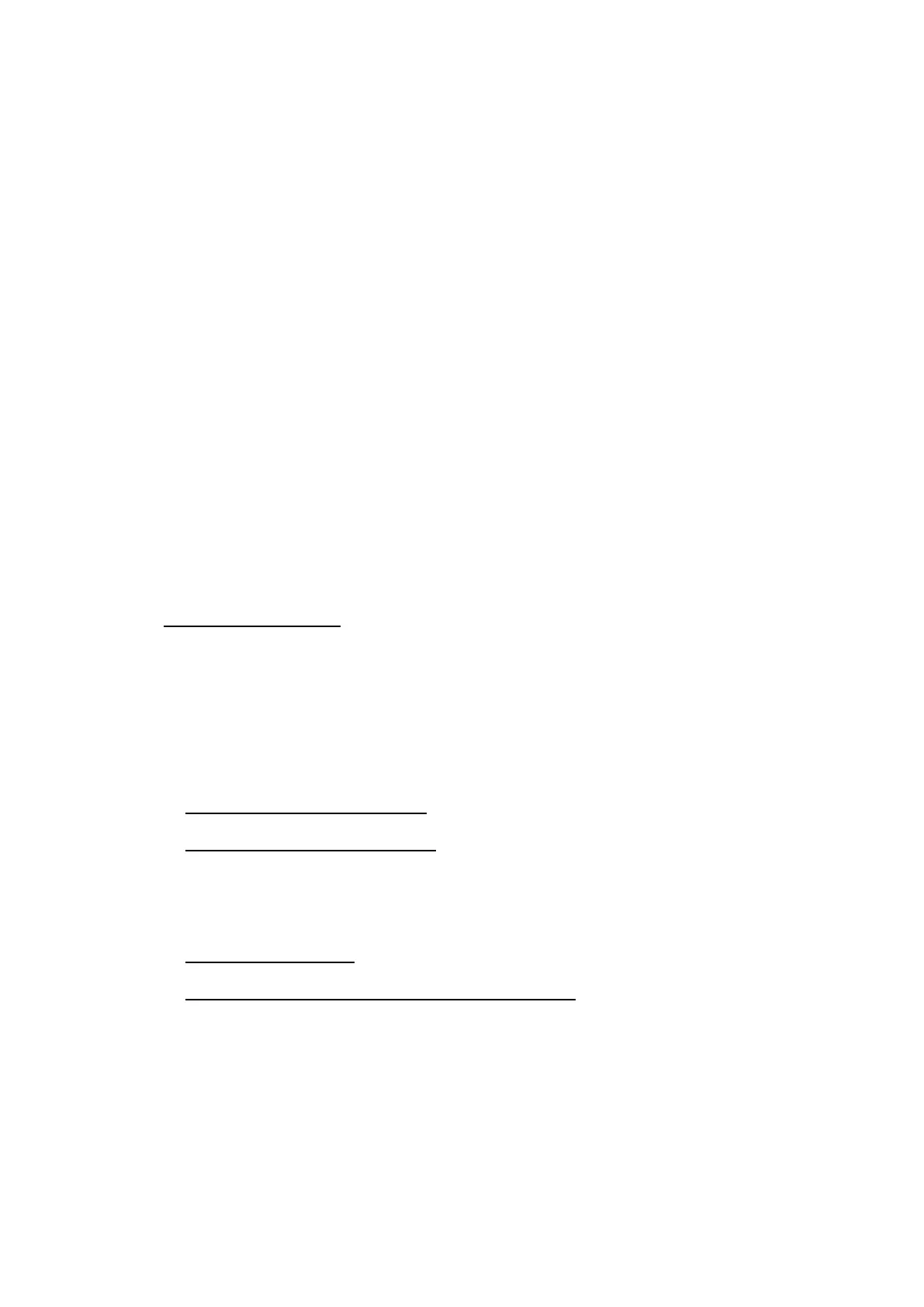Hitachi Advanced Server HA820 G2 User Guide 87
The installation is complete.
Storage controller options
The server supports the following storage controllers:
•
Embedded controllers
Enabled through UEFI System Utilities and configured using either System
Utilities or the Smart Storage Administrator (Intelligent Provisioning).
•
Type-a controllers
Type-a controllers install in the type-a storage controller slot.
•
Type-p controllers
Type-p controllers install in a PCIe expansion slot.
Installing a storage controller
Prerequisites
Before you perform this procedure, make sure that you have the components included with the hardware
option kit.
Procedure
1.
Power down the server.
2. Remove all power:
a.
Disconnect each power cord from the power source.
b.
Disconnect each power cord from the server.
3.
Do one of the following:
•
Extend the server from the rack.
•
Remove the server from the rack.
4.
Remove the access panel.
5.
Do one of the following:
•
Remove the air baffle.
•
If installed, remove the 4 LFF midplane drive cage.