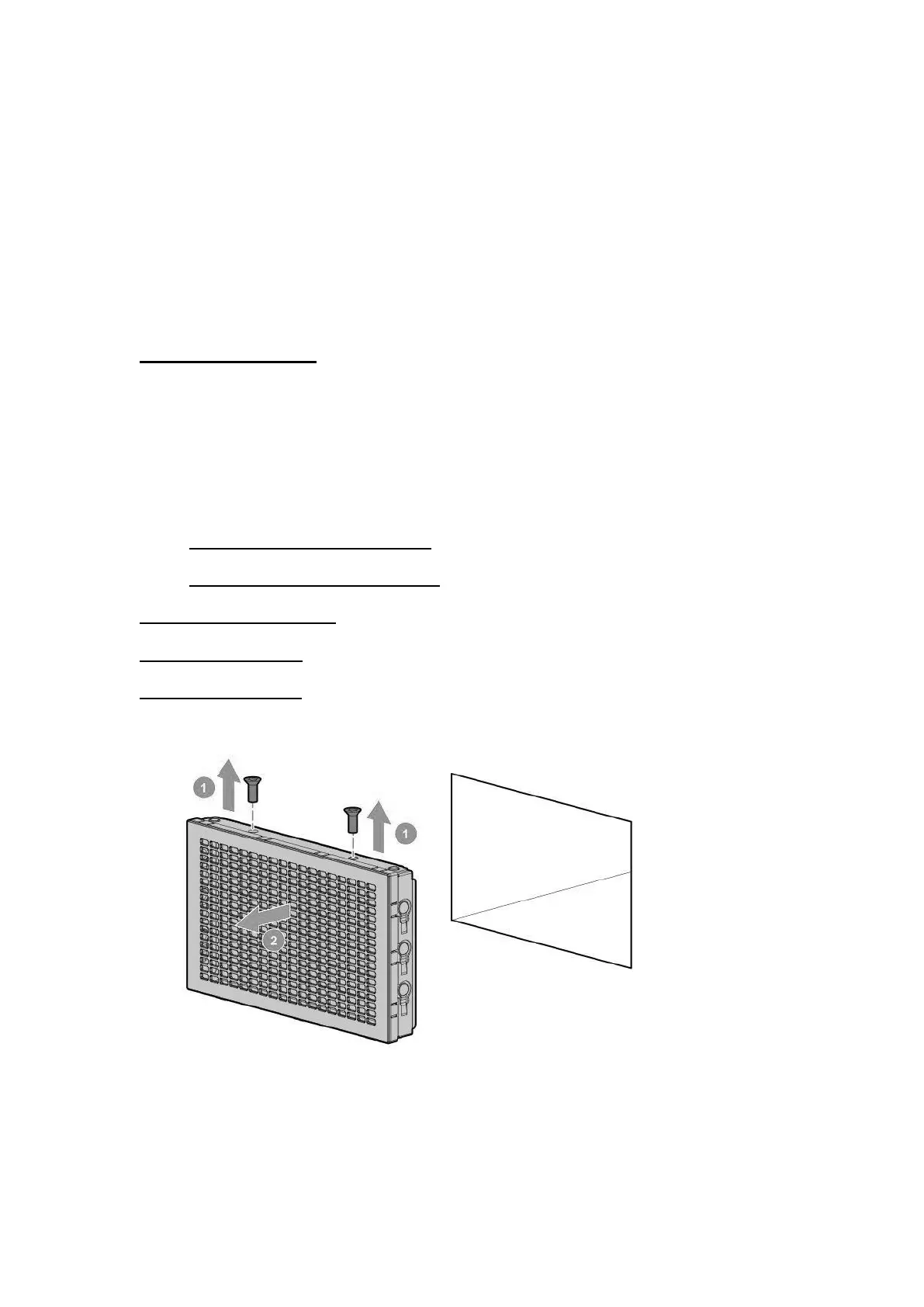Hitachi Advanced Server HA820 G2 User Guide 105
Installing a front 8 SFF SAS/SATA drive cage in box 1
Prerequisites
Before you perform this procedure, make sure that you have the following items available:
•
T-15 Torx screwdriver
•
The components included with the hardware option kit
Procedure
1.
Power down the server.
2. Remove all power:
a.
Disconnect each power cord from the power source.
b.
Disconnect each power cord from the server.
3.
Do one of the following:
•
Extend the server from the rack.
•
Remove the server from the rack.
4.
Remove the access panel.
5.
Remove the air baffle.
6.
Remove the fan cage.
7.
Remove the bay blank.