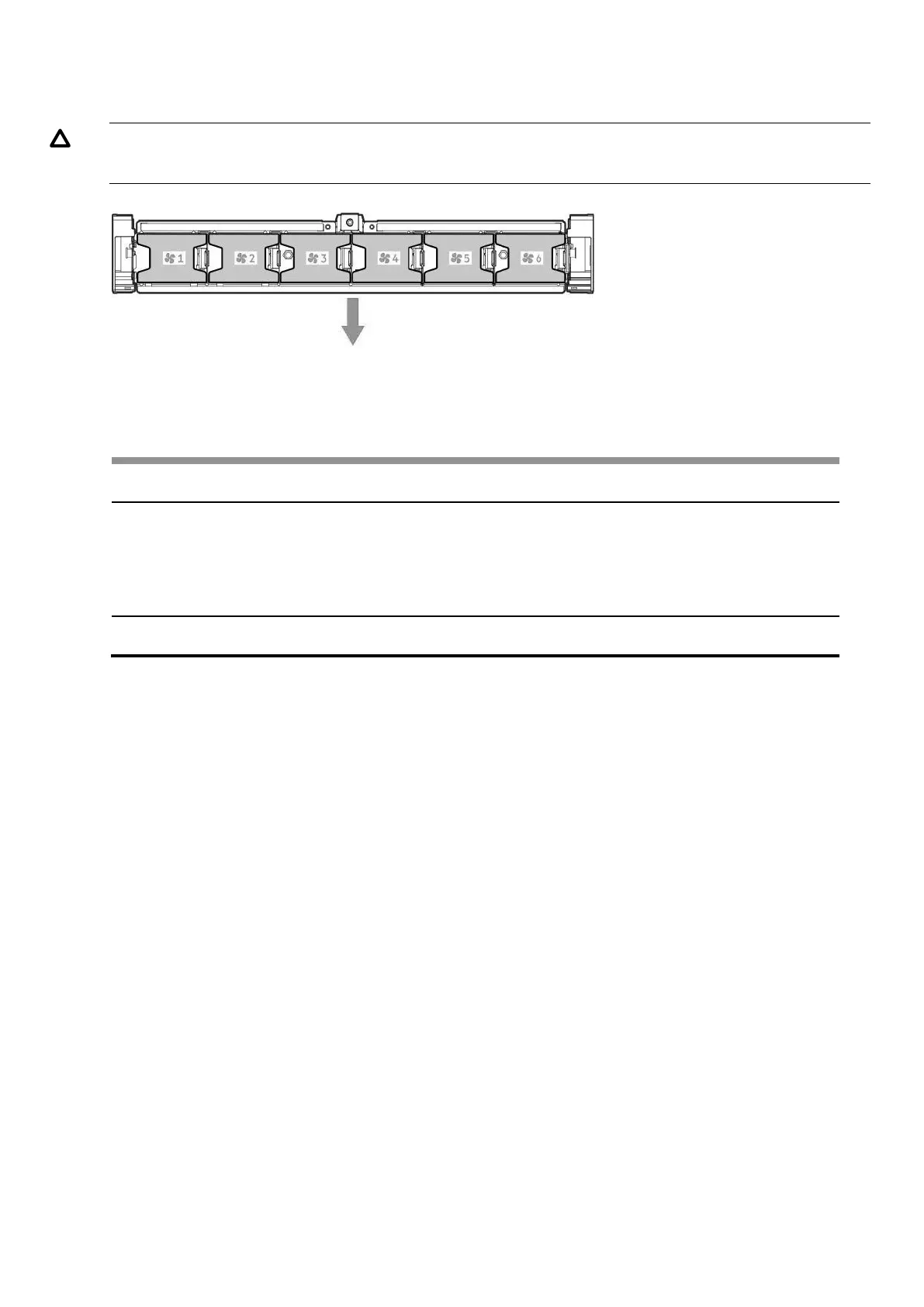Hitachi Advanced Server HA820 G2 User Guide 79
CAUTION:
To avoid damage to the equipment, do not operate the server for extended periods of time if the
server does not have the optimal number of fans installed. Although the server might boot, Hitachi Vantara
does not recommend operating the server without the required fans installed and operating.
Valid fan configurations are listed in the following table.
Configuration
Fan bay 1
Fan bay 2
Fan bay 3
Fan bay 4
Fan bay 5
Fan bay 6
-SFF
-LFF
-performance
For a single-processor configuration, excluding 24-SFF and 12-LFF configurations, four fans and two blanks are
required in specific fan bays for redundancy. A fan failure or missing fan causes a loss of redundancy. A second
fan failure or missing fan causes an orderly shutdown of the server.
For a dual-processor configuration or single-processor 24-SFF or 12-LFF configurations, six fans are required
for redundancy. A fan failure or missing fan causes a loss of redundancy. A second fan failure or missing fan
causes an orderly shutdown of the server.
High-performance fans might be necessary in 24-SFF and 12-LFF configurations for the following installations:
• Optional GPU riser installations
• ASHRAE compliant configurations
For more information, contact customer support.
The server supports variable fan speeds. The fans operate at minimum speed until a temperature change
requires a fan speed increase to cool the server. The server shuts down during the following temperature-
related scenarios:
• At POST and in the OS, iLO performs an orderly shutdown if a cautionary temperature level is
detected. If the server hardware detects a critical temperature level before an orderly shutdown
occurs, the server performs an immediate shutdown.
• When the Thermal Shutdown feature is disabled in the BIOS/Platform Configuration (RBSU), iLO
does not perform an orderly shutdown when a cautionary temperature level is detected. Disabling
this feature does not disable the server hardware from performing an immediate shutdown when a
critical temperature level is detected.
