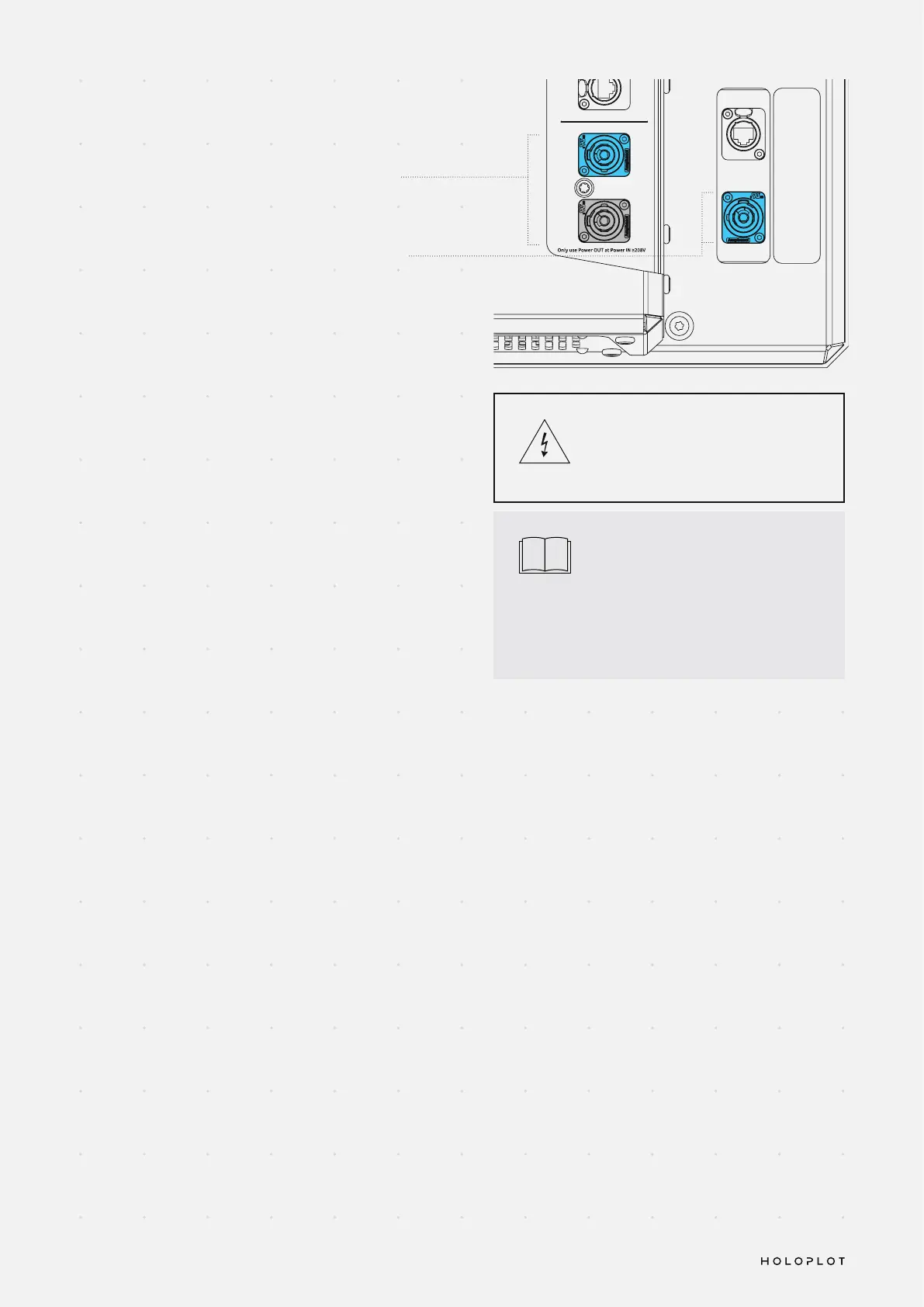25X1 MD80-S Manual 1.0 en
AC POWER CONNECTORS
The Audio Module MD80-S includes:
• Two Amphenol HP Series 25 connectors on the
Electronics Package connector panel, one for AC
Power IN (blue) and one for AC Power OUT (gray).
• One AC Power IN (blue) Amphenol HP Series 25
connector on the Loudspeaker Cabinet connector
panel for supplying AC power to the subwoofer
amplier module.
The 3-conductor Amphenol HP Series 25 is rated at 25
A and uses a locking connector that prevents accidental
disconnections.
Power Setup and Requirements
N
I
Do not connect
under load
T
U
O
AC Output:
240V
~
9.5A
208V
~
9A
AC Input Range:
115-240V
50-60Hz
AC Input:
115V
~
6.5A
240V
~
12.8A
AC Input Range:
115–240 V
50–60 Hz
AC Input:
115 V
~
1.1 A
240 V
~
0.9 A
Do not connect
under load
Only power from
Electronics Package
at Power IN ≥ 208 V
SUBLINK
IN
Do not connect or disconnect the
Amphenol HP Series 25 connectors
under load.
AC POWER IN (BLUE)
The two blue AC Power IN connectors supply power
to the Audio Module’s Electronics Package and the
subwoofer amplier module in the Loudspeaker Cabinet.
i
Make sure to use a cable with the
correct diameter (according to
cable length) and with a power plug
on the other end intended for use in
the region where the Audio Module
will be operated.
