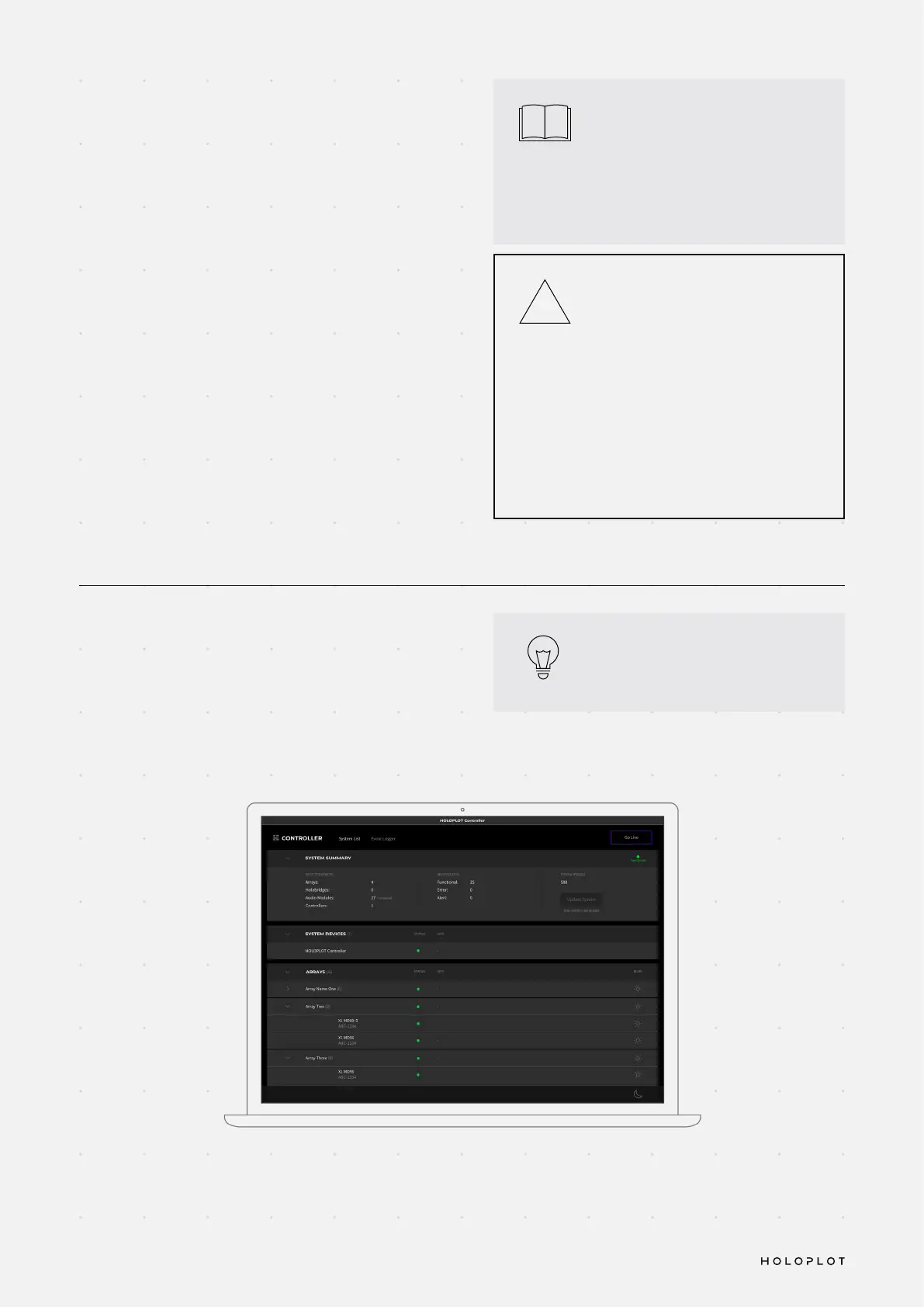37X1 MD80-S Manual 1.0 en Operating the X1 Modul 80-S
i
The Audio Module supports Dante
multicast ows with up to 16
channels per ow. Using multiple
multicast ows, one X1 Audio
Module can receive up to 200 audio
input streams.
Exposure to high sound pressure
levels can cause permanent
hearing loss.
When playing audio for the rst
time, pay attention to the level
of the incoming signal. Use the
controls of the external audio source
to set the level. We recommend you
start at a relatively low level and
increase slowly.
!
MONITORING AND CONTROLLING
THE MD80-S DURING OPERATION
HOLOPLOT Control, a browser-based interface, is used
to manage, update, and monitor a HOLOPLOT Audio
System installation.
You can access and use HOLOPLOT
Control from a tablet device, using
the internet browser.
The number of unicast ows available in Dante is limited.
Therefore, “Dante Multicast Transmit Flows” have to be
established to transmit all audio source channels to all
Audio Modules in the system.
The Audio Module is now ready to play audio.
