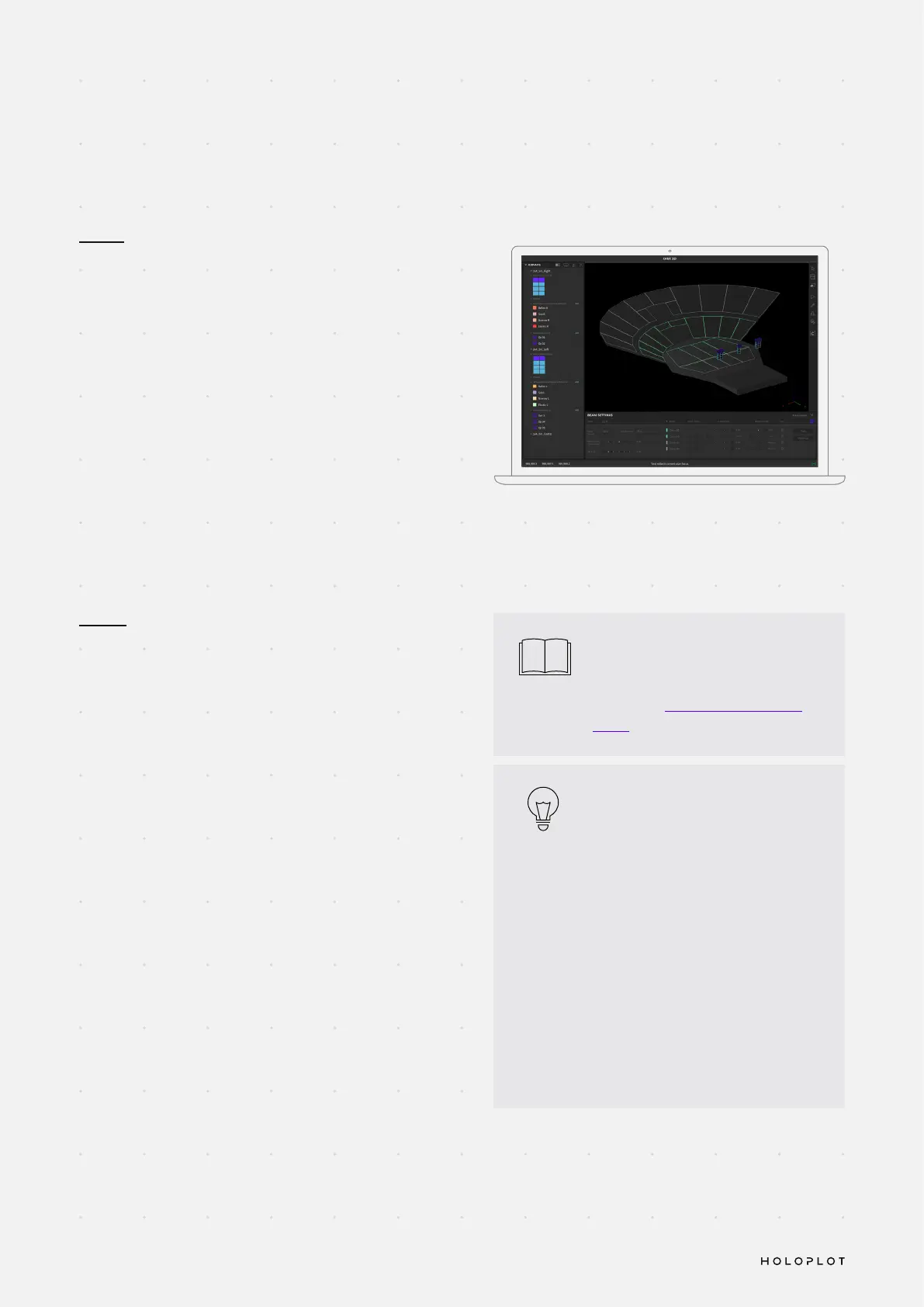36X1 MD80-S Manual 1.0 en Operating the X1 Modul 80-S
i
For detailed instructions on using the
Dante Controller, including Multicast
Transmit Flow conguration, please
refer to the Dante Controller User
Guide by Audinate.
In HOLOPLOT Plan, the user assigns
sound elds to Dante receiver
channels, which can then be mapped
to Dante source channels using the
Dante Controller. In order to simplify
the channel mapping in HOLOPLOT
Plan, you should always broadcast all
Dante source channels to all Audio
Modules in the system.
This means: For each Audio Module,
connect Dante source channel 1 to
Dante receiver channel 1, Dante source
channel 2 to Dante receiver channel 2,
etc. using the Dante Controller.
PLAYING BACK AUDIO ON THE
MD80-S
After powering all devices, the following steps need to be
carried out in order to play audio through the Modul 80-S:
STEP 1
CONFIGURE THE MD80-S VIA HOLOPLOT PLAN
a. Connect your PC / Mac to the local area network
serving the HOLOPLOT Audio System.
b. In HOLOPLOT Plan, establish a connection to the
HOLOPLOT Audio System.
c. Load your prepared project settings (including
congurations for the MD80-S) onto the connected
HOLOPLOT Audio System.
Once the pairing is successful, the Audio Module has
received its position and sound eld conguration data
and is now ready to be routed to a Dante audio source.
STEP 2
CONNECT THE MD80-S TO AN EXTERNAL AUDIO
SOURCE VIA DANTE
Each X1 Audio Module is a Dante-enabled device tted
with its own Dante module. Therefore, channel- or
object-based audio data is sent directly to each Audio
Module via the Dante network protocol.
Use Audinate’s Dante Controller to connect the third-
party audio source’s Dante sender channels to the sound
elds’ Dante receiver channels.
