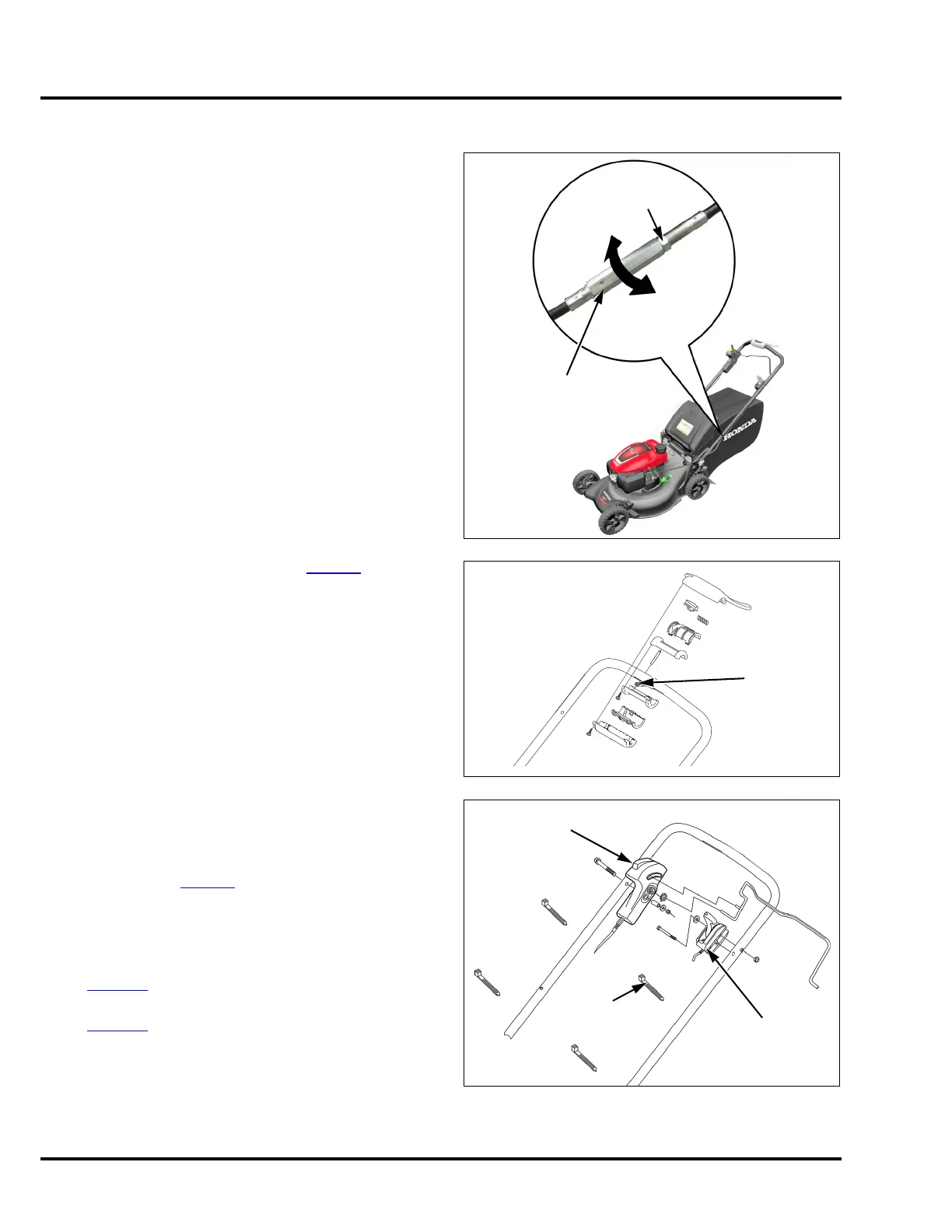11-8
HANDLEBAR/ CABLES/CONTROLS HRN216
VYA TYPE
1. Loosen the Smart Drive cable adjuster completely.
2. Remove the Smart Drive control (P. 11 -1 3
).
3. Remove the Smart Drive cable from the handlebar by
pulling it down through the hole in the pipe.
4. Cut the four cable ties securing the flywheel brake
cable, Smart Drive cable, and Roto-Stop cable to the
handlebar.
5. Remove the Roto-Stop and throttle assemblies from
the handlebar (P. 11-18
).
The Roto-Stop and throttle cables may be left
connected to the engine during the handlebar
replacement.
• If complete Roto-Stop cable removal is required, see
page 4-7
.
• If complete throttle cable removal is required, see
page 5-2
.
JAM NUT
LOOSEN
TIGHTEN
ADJUSTER
MARK
ROTO-STOP
ASSEMBLY
THROTTLE
ASSEMBLY
CABLE
TIE (4)
