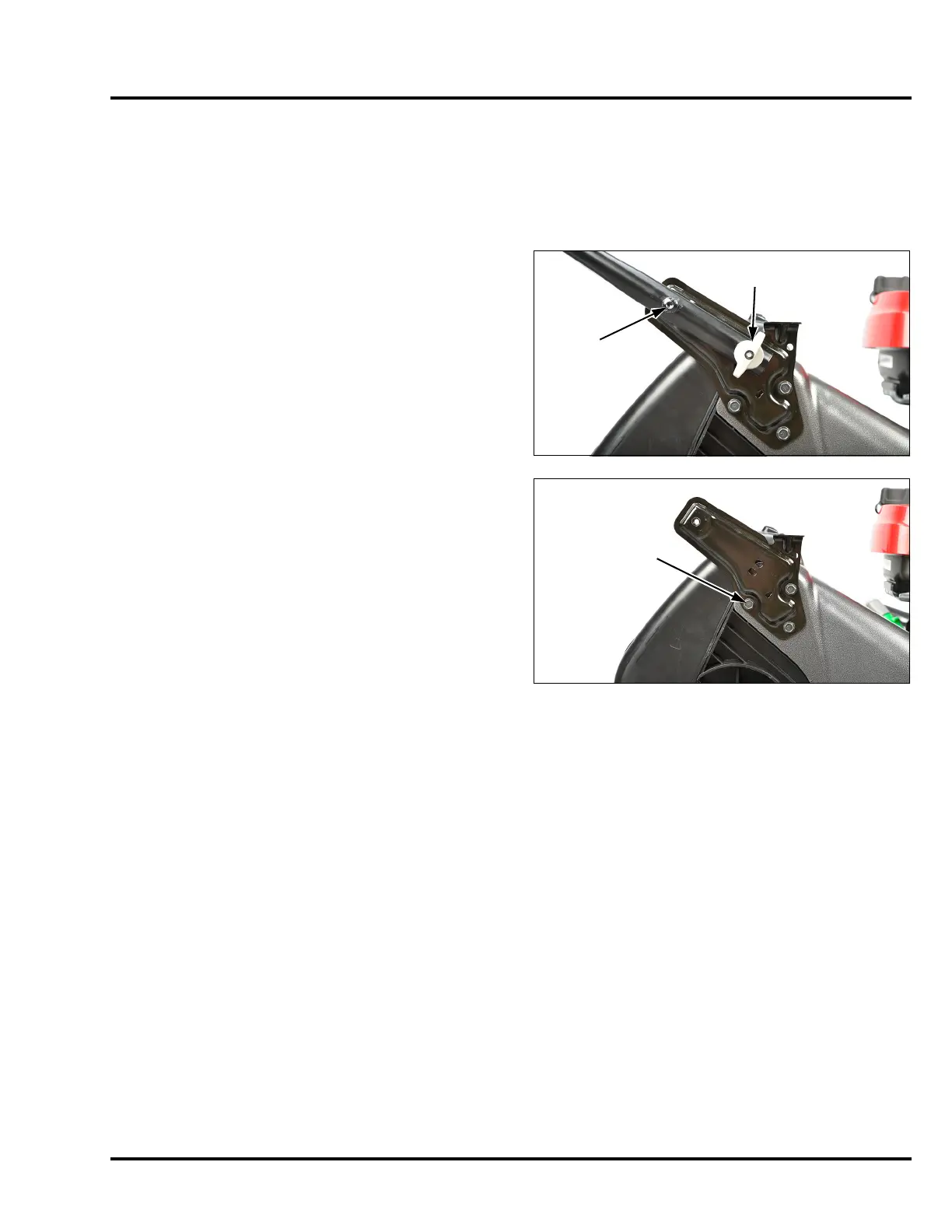12-11
HRN216 VARIABLE MOWING SYSTEM/ MOWER DECK/WHEELS
HANDLEBAR STAYS
REMOVAL
1. Have an assistant support and hold the handlebar assembly in the mowing position during this procedure. If you
do not have an assistant nearby, use an appropriate method that will support the handlebar securely in the
mowing position (such as a support pole, hanging strap, etc). Only replace one handlebar stay at a time.
2. Unlock the handlebar adjustment knob, and then
remove the special bolt and the handlebar assembly
from the handlebar stay.
3. Remove the three 8 mm flange bolts attaching the
handlebar stay to the mower deck.
INSTALLATION
Installation is the reverse order of removal. Tighten the
8 mm flange bolts and special handlebar bolt to the
specified torques.
TORQUE:
Handle stay 8 mm bolts: 30 N•m (22 ft-lb)
Handlebar special bolt: 21.6 N•m (15.9 ft-lb)
SPECIAL BOLT
ADJUSTMENT
KNOB
