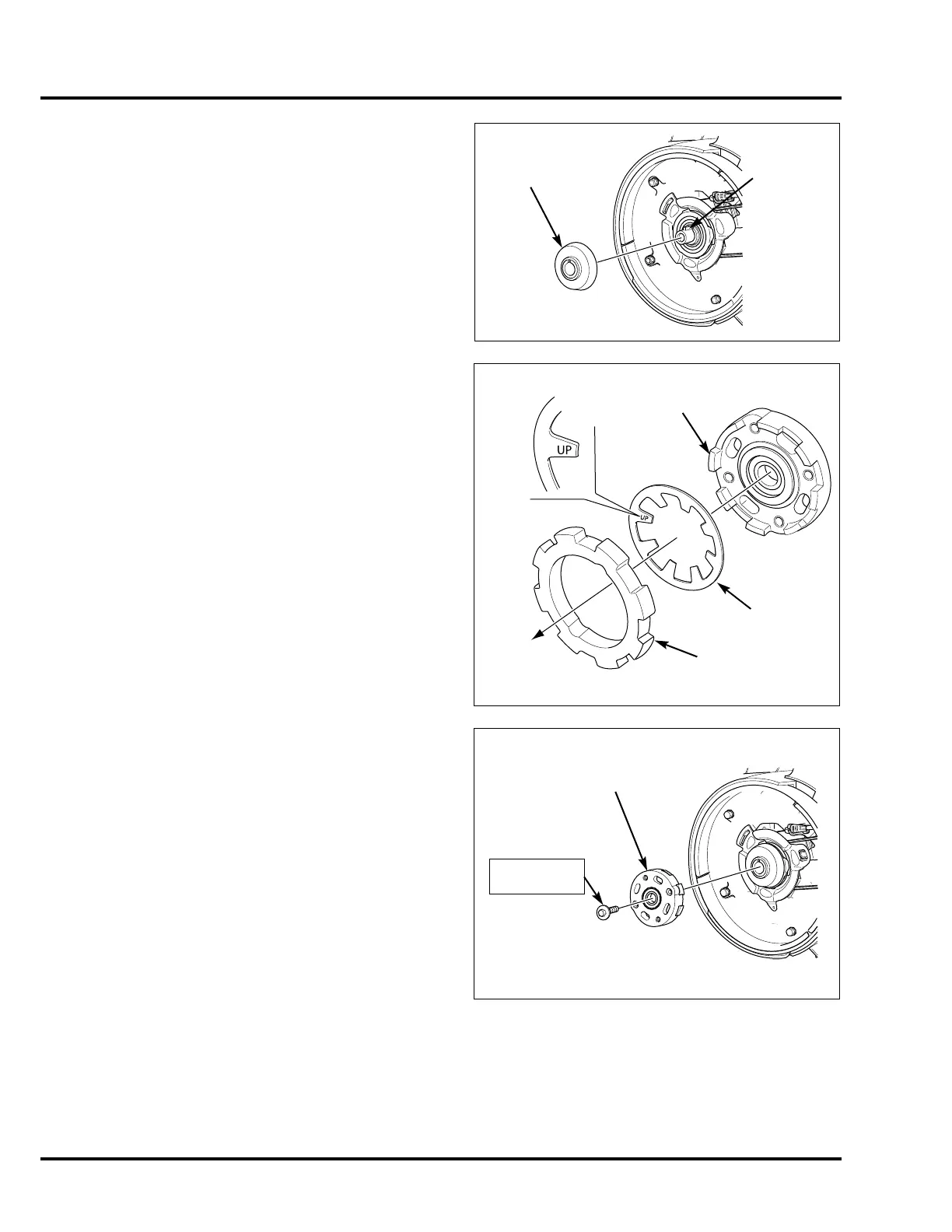4-12
BLADE HOLDER/ROTO-STOP® HRN216
2. Align the drive disk keyway with the key, and install the
drive disk. Do not allow the key to move or fall out during
assembly.
The drive disk should have a “7” marking on it to signify the disk
will fit the HRN216VYA model.
3. Install the clutch spring into the blade holder with the
“UP” mark facing the engine.
Install the driven disk into the blade holder with the metal
surface facing the clutch spring.
The driven disk will have a code mark starting with an “R” shown
in the 5-digit code (Rxxxx) and identifies the disk will fit an
HRN216VYA model. This is an ink marking and can be difficult to
see, and may wear off over time.
4. Install the blade holder, clutch spring, and driven disk
as an assembly.
Hold the flywheel nut with a 19 mm socket and ratchet,
and then tighten the 10 x 24 mm hex bolt.
TORQUE: 54 N•m (40 ft-lb)
BLADE HOLDER
DRIVEN DISK
CLUTCH
SPRING
ENGINE
BLADE HOLDER
SPECIAL HEX
BOLT, 10 x 24 mm
54 N•m
(40 ft-lb)
