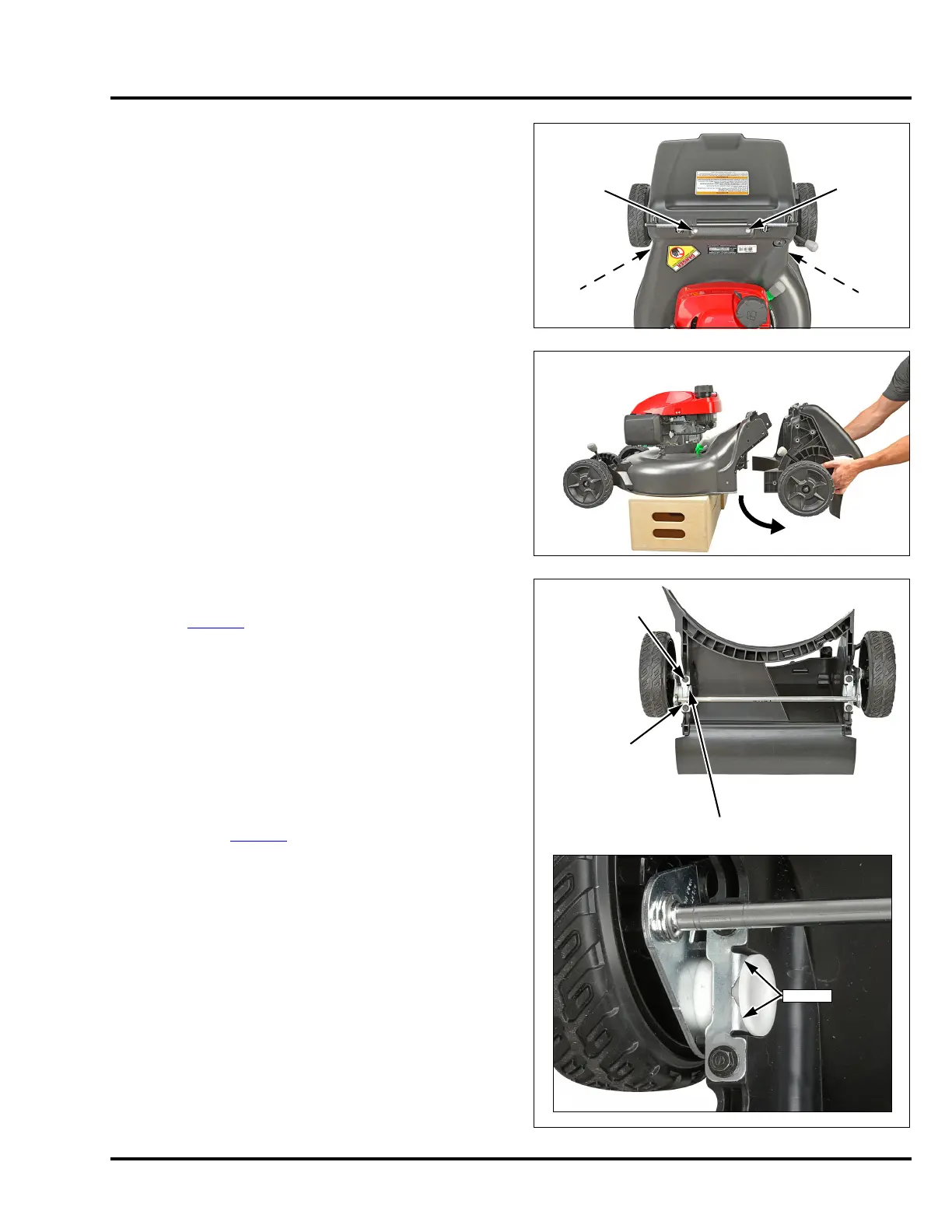12-15
HRN216 VARIABLE MOWING SYSTEM/ MOWER DECK/WHEELS
5. Remove the four 6 mm flange bolts attaching the rear
housing from the metal mower deck, and then slide the
rear housing away from the deck.
Be sure to support the rear housing to prevent it from
dropping while removing the flange bolts.
6. Remove the rear axle or transmission assembly from
the rear housing by removing the four 6 mm flange
bolts (P. 12-12
).
Pay attention to the direction of the two axle brackets.
The two triangular points on the axle brackets should
face inward, as shown.
7. Remove the transmission return spring and the spring
bracket from the rear housing. The spring bracket is
likely to fall out of the rear housing once spring tension
is released (P. 1 2 -1 2
).
6mm
FLANGE BOLT
(4)
AXLE
BRACKET (2)
POINTS
The two triangular points on the axle brackets should face
inward, as shown.
