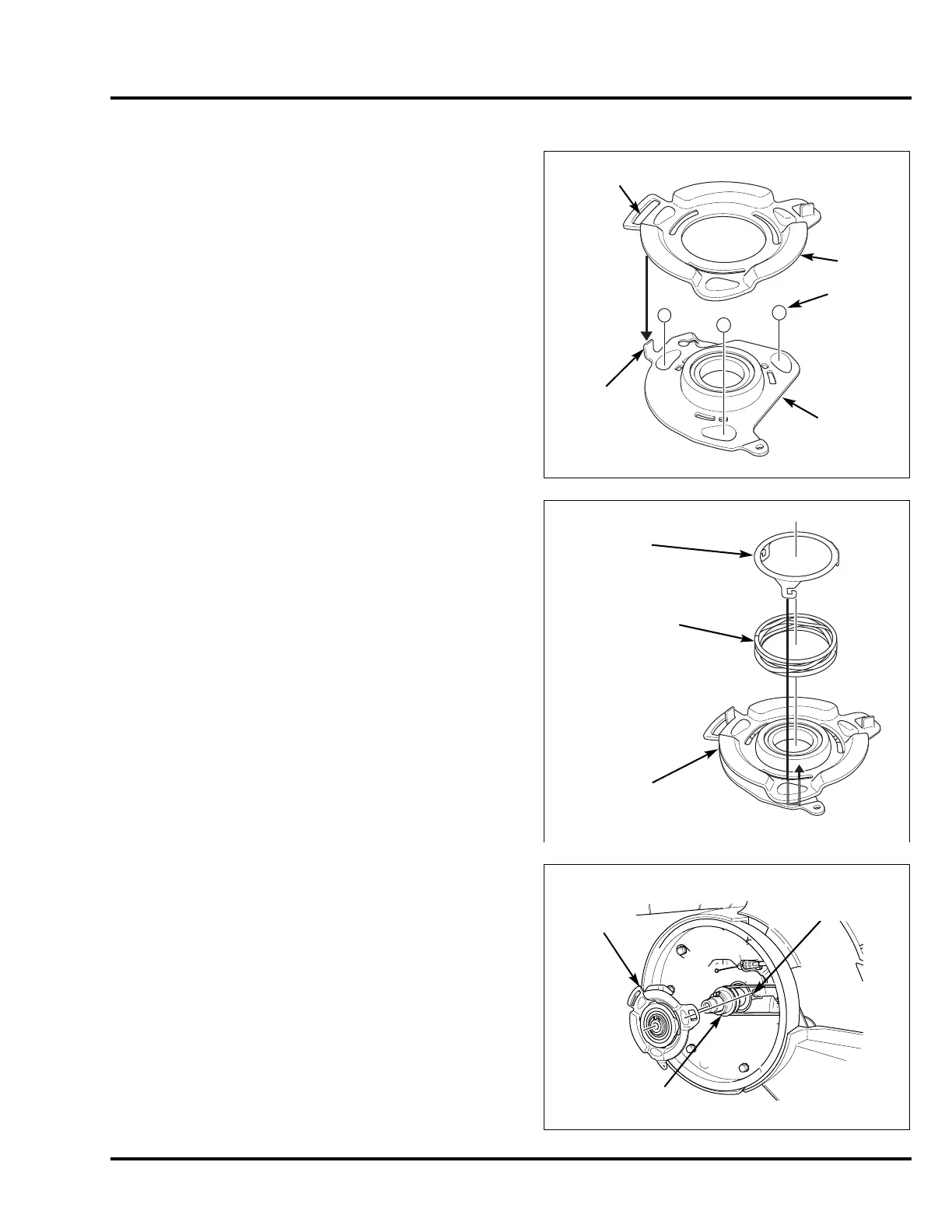4-11
HRN216 BLADE HOLDER/ROTO-STOP®
8. Assemble the brake (it is not necessary to apply any lubrication to any of the Roto-Stop parts during assembly):
a. Install the three balls into the ball plate.
b. Align the brake wear indicator with the brake plate
groove, and slide the brake plate over the ball plate.
Make sure the brake plate rotates and returns freely.
c. Install the ball plate spring.
d. Install the spring hook plate by pushing down and rotat-
ing the spring hook plate counterclockwise to lock all
three hooks in place. Make sure all three spring hooks
are secured.
e. Rotate the brake plate and confirm that it moves
smoothly and springs back.
9. Inspect the Roto-Stop cable for evidence of binding or
sticking. Replace the cable if any sticking or binding is
found.
INSTALLATION
1. Align the brake assembly hole with the stopper post, and
slide the brake assembly over the drive pulley.
Make sure that the belt and pulley are aligned properly in
the belt guide.
GROOVE
BRAKE
WEAR
INDICATOR
BALL
PLATE
BRAKE
PLATE
BALL (3)
SPRING HOOK
PLATE
BRAKE
PLATE/BALL
PLATE ASSEMBLY
BALL
PLATE
SPRING
BRAKE
ASSEMBLY
DRIVE PULLEY
STOPPER
POST
