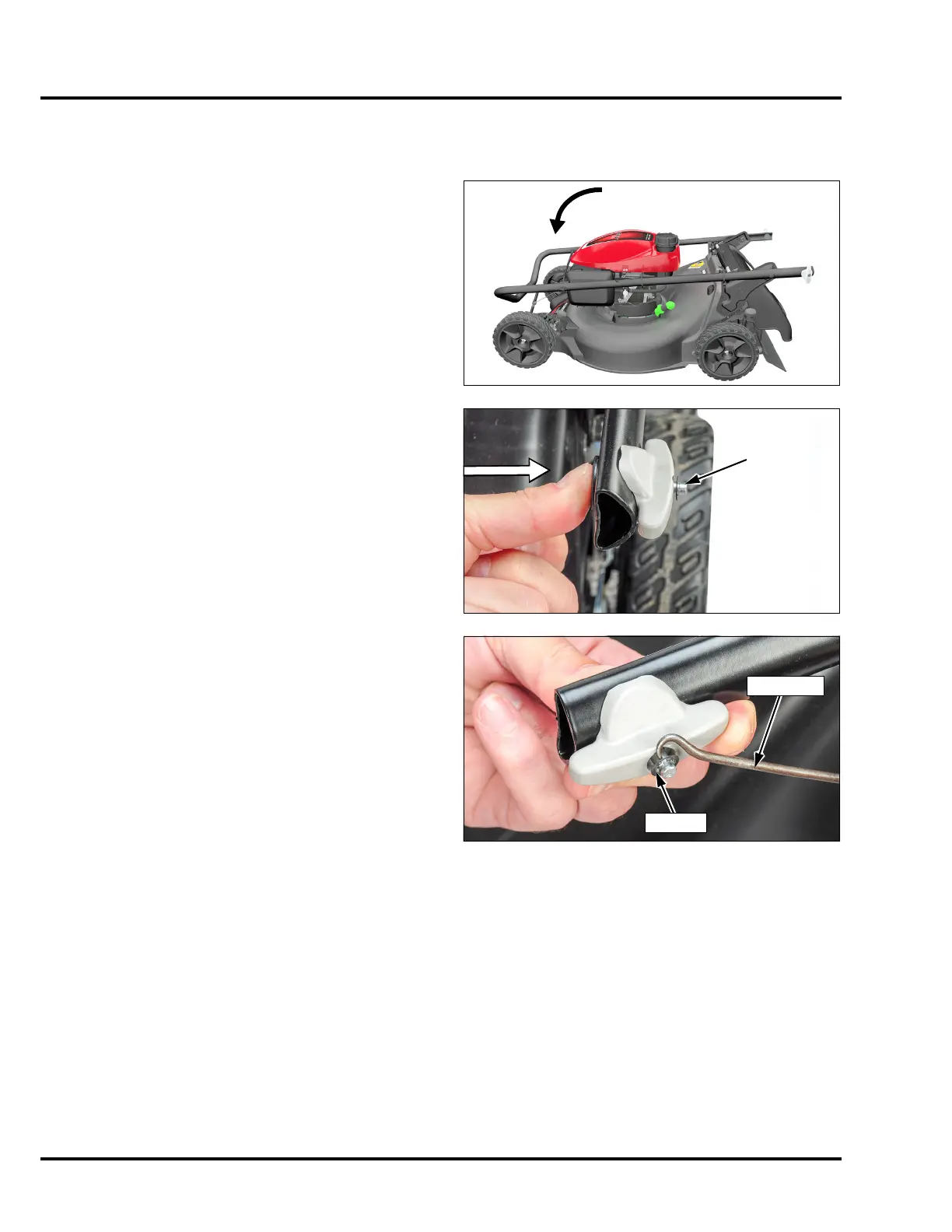11-10
HANDLEBAR/ CABLES/CONTROLS HRN216
HANDLE LOCKING KNOB
REMOVAL
1. Unlock the handle locking knobs and then fold the
handlebar over the mower into the storage position.
2. Depress the 8 mm pin with your finger from the back
side so that the pin and pin clip protrude from the
handle locking knob.
3. Use a pick tool, needle nose pliers, or side cutters to
pry the pin clip from the 8 mm pin shaft. The clip will get
bent or damaged during removal. Always use a new
clip during reassembly.
4. Remove the handle locking knob, 8 mm pin, height
adjust spring, and adjusting collar from the handlebar.
5. Repeat steps 1 through 4 for the other side.
