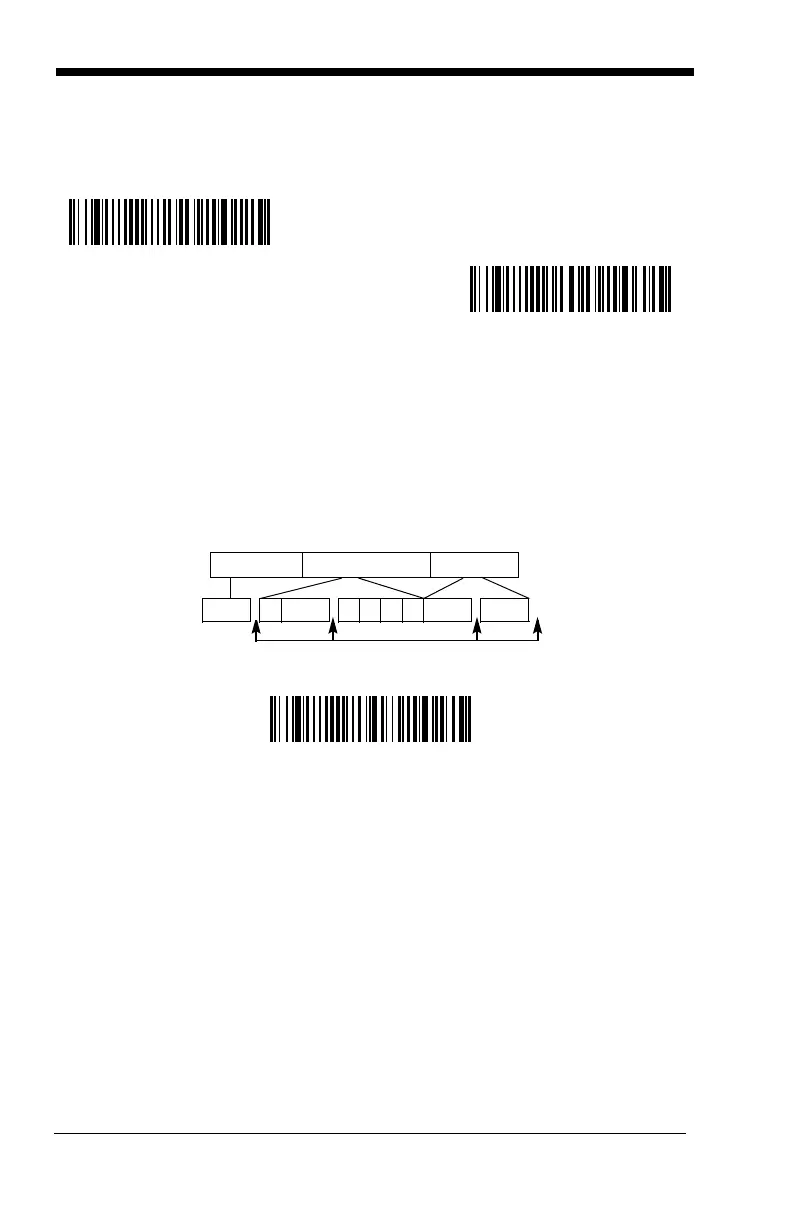5 - 6
Next, scan the Character to Trigger Delay bar code, then the 2-digit hex value
for the ASCII character that will trigger the delay Code Page Mapping of Printed
Bar Codes on page A-7.
To remove this delay, scan the Delay Length bar code, and set the number of
steps to 0. Scan the Save bar code using the Programming Chart inside the
back cover of this manual.
Interfunction Delay
An interfunction delay of up to 495 milliseconds may be placed between the
transmission of each segment of the message string. Scan the Interfunction
Delay bar code below, then scan the number of milliseconds and the Save bar
code using the Programming Chart inside the back cover of this manual.
To remove this delay, scan the Interfunction Delay bar code, then set the num-
ber of steps to 0. Scan the Save bar code using the Programming Chart inside
the back cover of this manual.
Delay Length
Character to Trigger Delay
Interfunction Delays
Prefix Scanned Data Suffix
1 2345STX HT CR LF
Interfunction Delay
