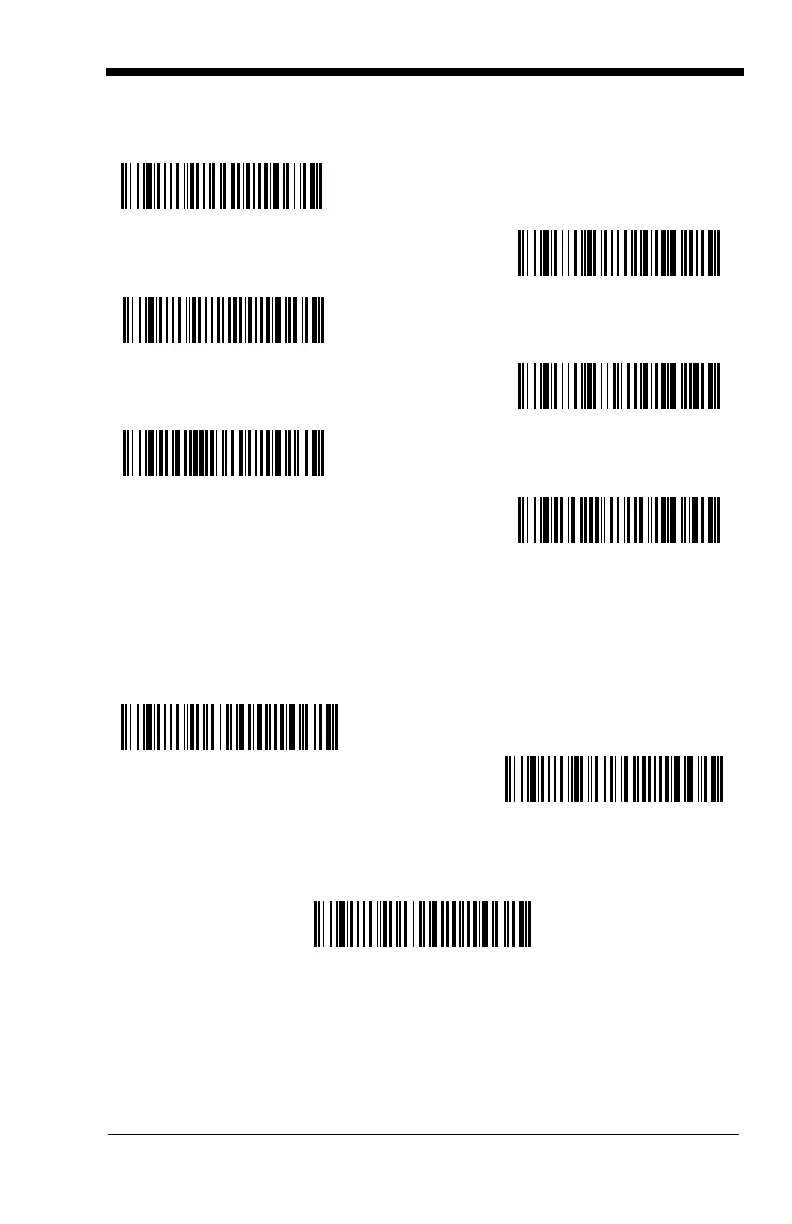6 - 5
Data Format Editor
Data Formatter
When Data Formatter is turned off, the bar code data is output to the host as
read (including prefixes and suffixes). Choose one of the following options.
Default = Data Formatter On, but Not Required.
When Data Formatter is required, all input data must conform to an edited for-
mat or the image scanner does not transmit the input data to the host device.
Enter Data Format
* Default Data Format
Clear One Data Format
Save
Discard
Clear All Data Formats
Data Formatter Off
* Data Formatter On,
but Not Required
Data Format On, Format Required
