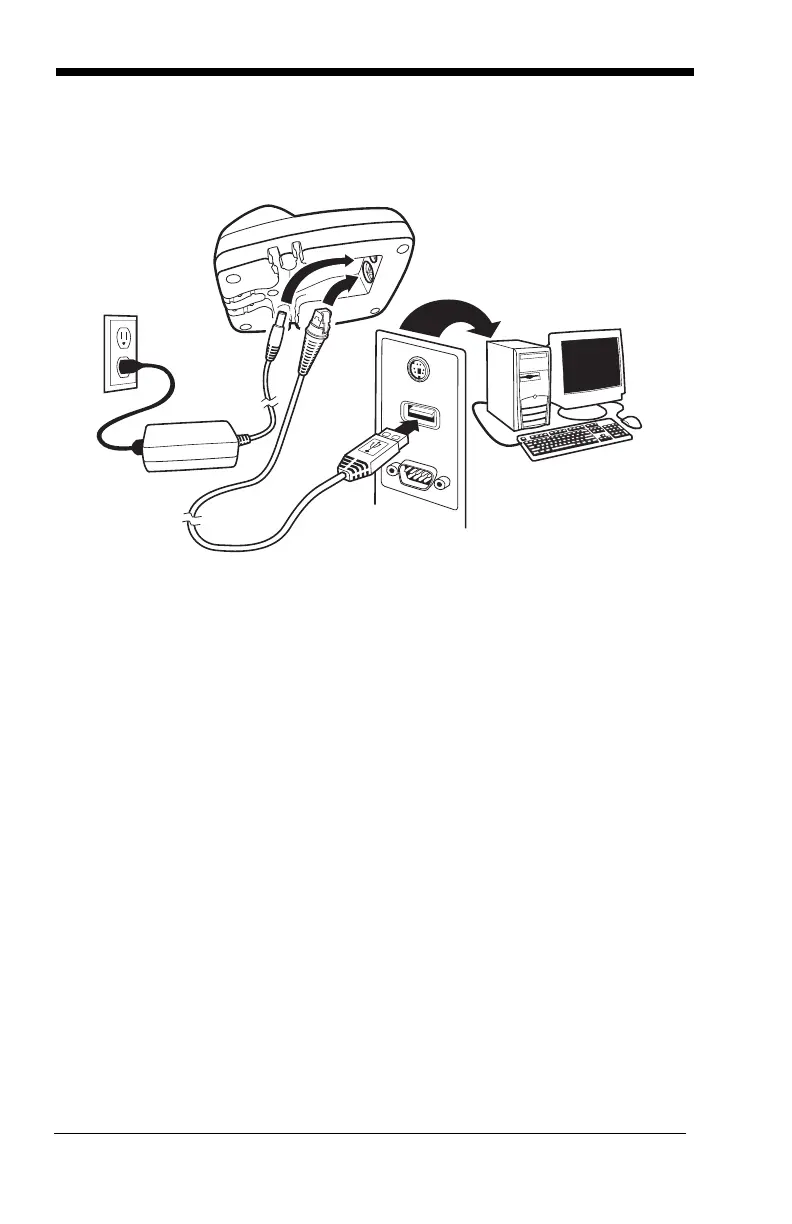1 - 4
1. Connect the appropriate interface cable to the base first and then to the
computer. Make sure the cables are secured in the wireways in the bottom
of the base and that the base sits flat on a horizontal surface.
2. Program the base for the USB interface by scanning the appropriate
programming bar code See page 2-5.
3. Verify the base operation by scanning a bar code from the Sample Symbols
in the back of this manual.
For additional USB programming and technical information, refer to the Honey-
well “USB Application Note,” available at www.honeywell.com/aidc
.
Connecting the Base with Keyboard Wedge
1. Turn off power and disconnect the keyboard cable from the back of the ter-
minal/computer.
