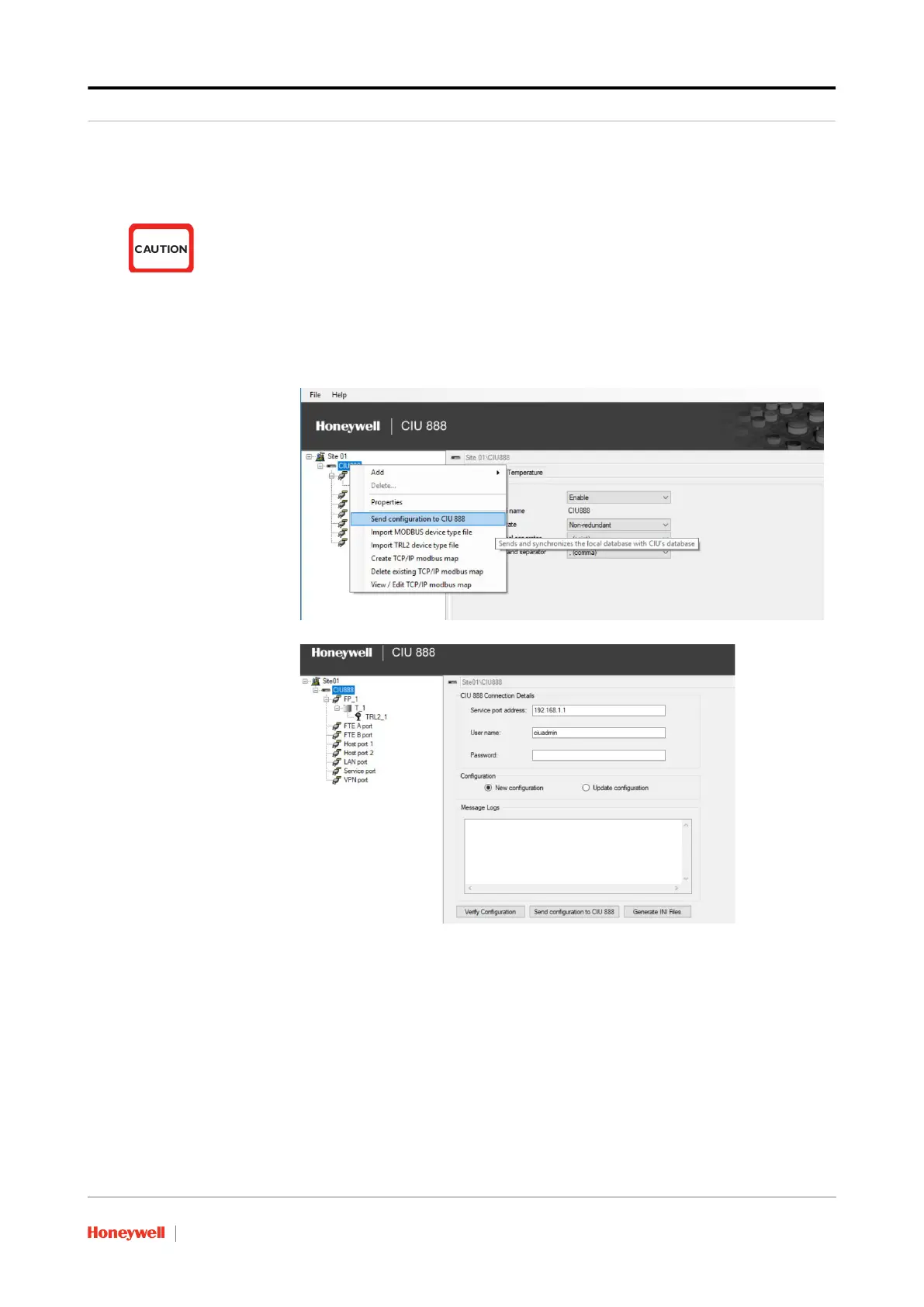Getting Started
Part No.: 4417584_Rev12 Configuration Manual
CIU 888 3 - 108
3.3 Sending Configuration to CIU 888
1. On the CIU 888 node, right-click and choose Send configuration to
CIU 888.
2. The CIU 888 Connection Details window appears.
3. In the Service Port address box, type the name of the service port
address.
4. In the User name box, type the User name.
5. In the Password box, type the password.
6. In the Configuration box, select the New Configuration or update
configuration.
7. Click Send Configuration to CIU 888.
Click the apply button to save changes before navigating to other tabs. Failing to do so may
lead to wrong values getting displayed.
