
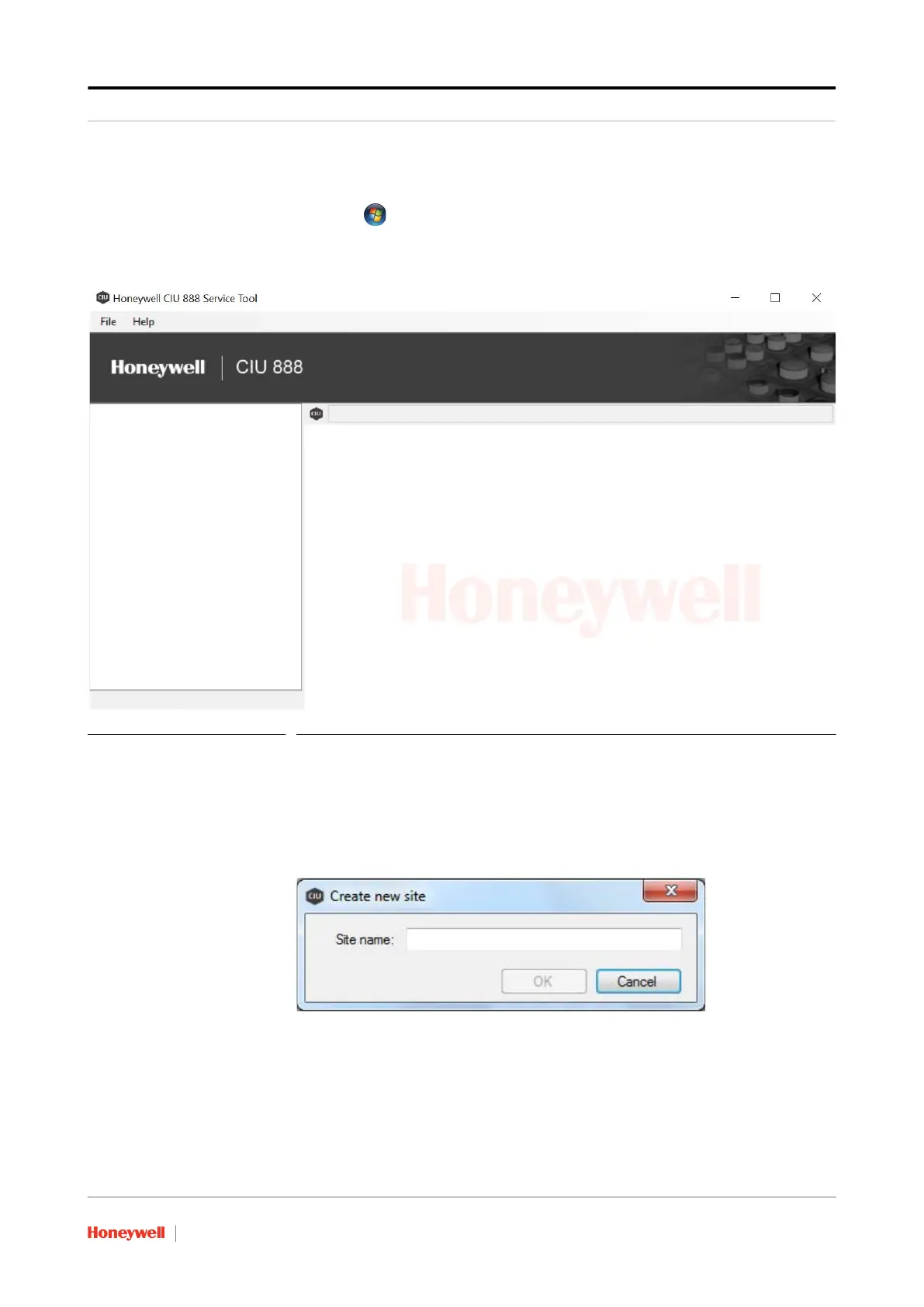 Loading...
Loading...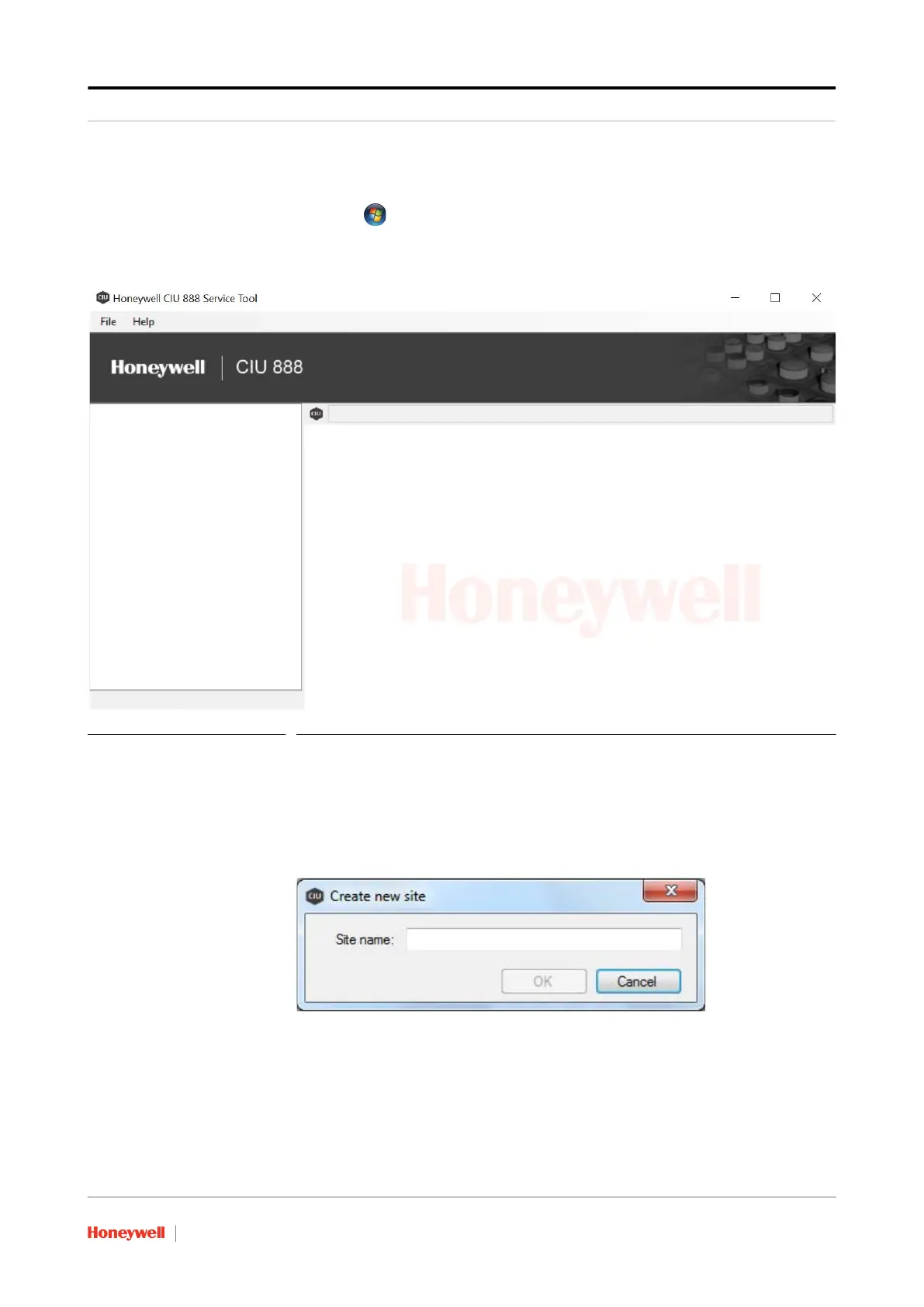








Do you have a question about the Honeywell CIU 888 and is the answer not in the manual?
| Brand | Honeywell |
|---|---|
| Model | CIU 888 |
| Category | Recording Equipment |
| Language | English |
Instructions for installing the CIU 888 Service Tool.
Detailed steps for installing the service tool on a new machine.
Overview of functionalities and access to the CIU 888 Web interface.
First step in configuration: creating a site using the Service Tool.
Procedure for creating a new site configuration in the Service Tool.
Steps for configuring serial, Ethernet, and TRL/2 field ports.
Procedures for configuring tank settings under serial and Ethernet ports.
Adding data inputs for GPU, Modbus, or TRL/2 devices.
Configuration of serial and Ethernet host ports.
Creating and managing user-defined Modbus maps.
Steps for configuring FTE A, FTE B, and LAN ports.
Creating, deleting, and editing TCP/IP Modbus maps.
Process for sending site configuration to the CIU 888.
Steps to generate INI files for Entis Pro.
Procedure to verify the current configuration of the CIU 888.
Performing the initial setup and login for the CIU 888.
Procedure for initial login and password change on CIU 888.
Steps to verify if the CIU 888 license is installed and valid.
Managing self-signed certificates for OPCUA communication.
Managing CA-signed certificates for OPCUA communication.
Performing initial setup for the primary CIU 888 in a redundant system.
Setting up site configuration for primary CIU 888.
Sending the configured site setup to the primary CIU 888.
Configuring the secondary CIU 888 as a counterpart.
Steps to implement changes in the site configuration.
Sending updated site configuration to CIU 888.
Procedure for updating configuration on redundant CIU without restart.
Procedures for starting, restarting, and shutting down the CIU 888.
Configuration steps for integrating redundant CIU 888 with Experion PKS.
Steps for required Experion PKS configuration using Quick Builder.











