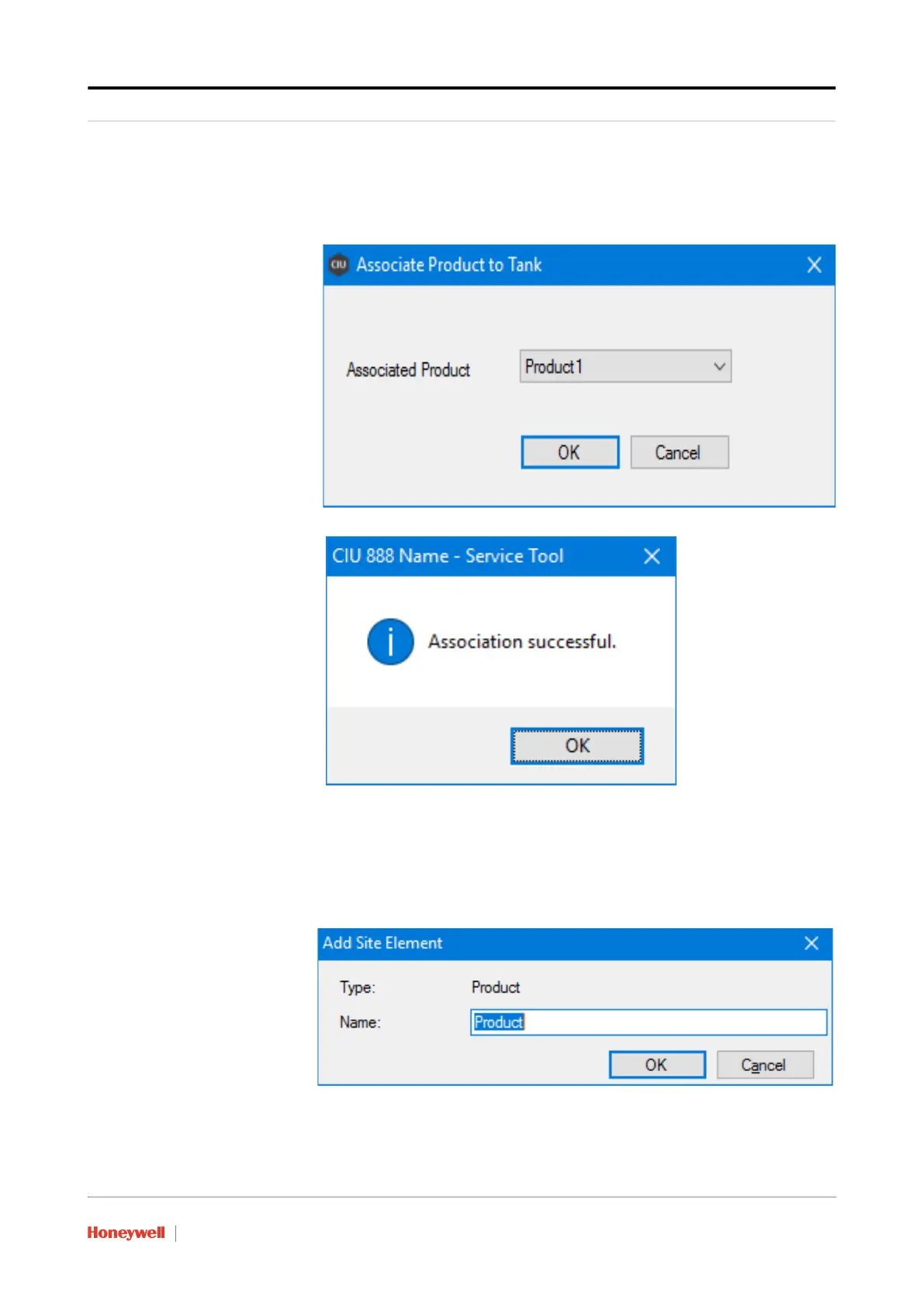Getting Started
Part No.: 4417584_Rev12 Configuration Manual
CIU 888 3 - 50
3.2.7.3 Associating a Product to Tank
1. On the Tank node, right-click and choose Associate product> Select
Product from the drop down and click OK.
2. Desired Product is successfully associated to the Tank. Click Ok.
3.2.8 Product configuration
3.2.8.1 Configuring product under products
1. On the Products node, right click and choose Add > Product
2. The Add Product window appears.
3. In the Name box, type the name of the Product and click OK.
