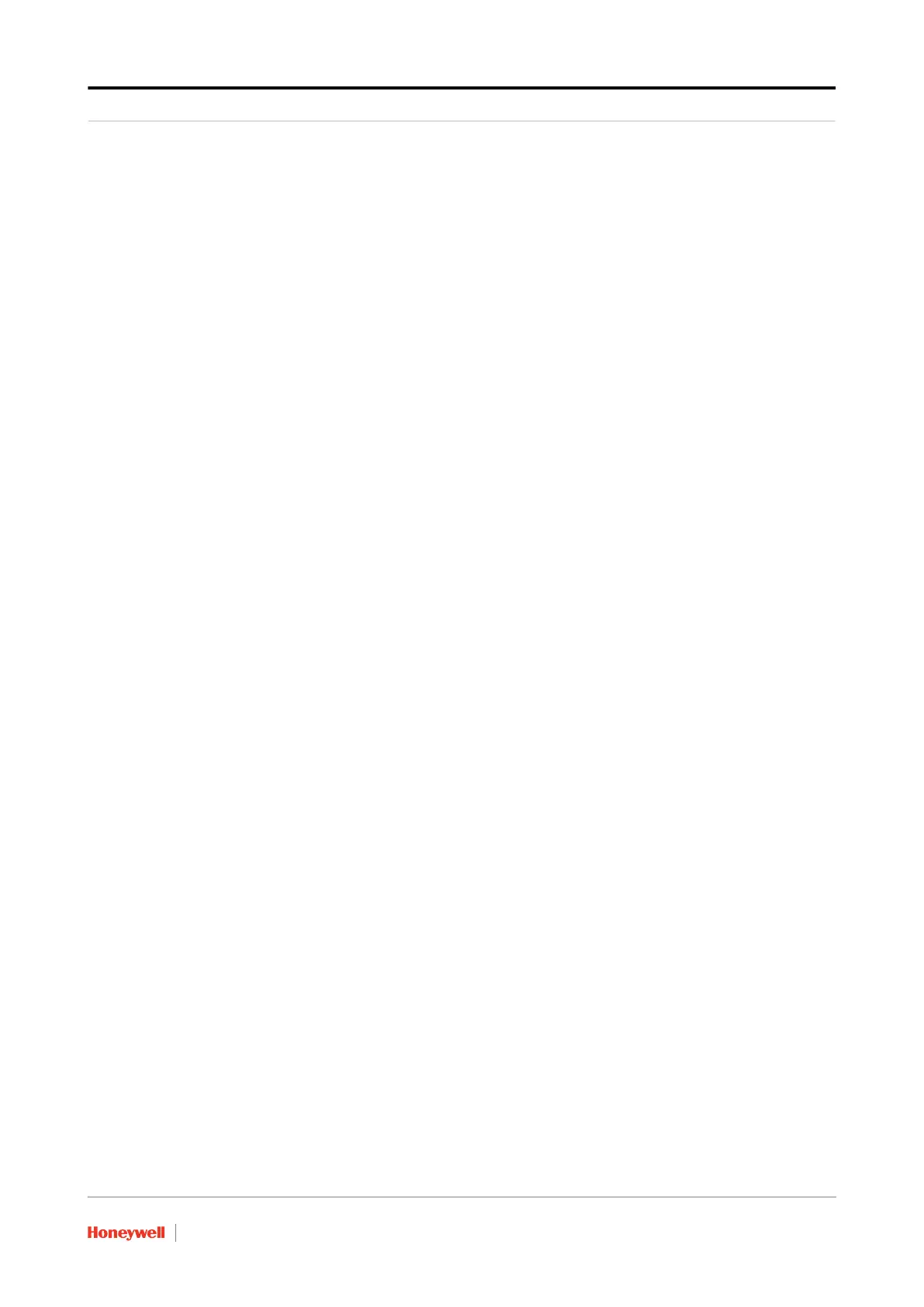Commissioning of a Standalone System Setup
Part No.: 4417584_Rev12 Configuration Manual
CIU 888 4 - 6
details, etc.), information on types of stored product, host
communication setup (if applicable).
2. Creating the site and defining the global settings
The creation of the site allows CIU 888 Service Tool to store a
configuration set. The global settings are required for initiating the
site configuration. Once the global settings are defined, CIU 888
Service Tool creates a site database.
3. Creating and configuring the tanks
Tank strapping tables or tank capacity tables can be linked via an
external file.
4. Linking of the data inputs and tanks.
The site configuration created with Service Tool is saved in the folder
C:\Users\Public\Documents\Honeywell\CIU 888 Service Tool
R210.1.
This folder also contains the following sub-folders:
INI
This folder is reserved for Entis Pro INI files generated with
Service Tool.
LOG
This folder is reserved for log files.
STR
This folder is reserved for strapping table files linked to the tanks in
the site configuration.
CUSTOM_TABLES
This folder Contains Density/CTL/Concentration tables
SCR
TRC
4.4 Sending the site configuration to the CIU 888
When the site configuration is set up, send the site configuration to the
CIU 888 using the CIU 888 Service Tool, see section 3.3.
4.5 Generating INI files
When the site configuration is sent to the CIU 888, generate the INI files
needed for Entis Pro.
Refer to section 3.4 for detailed information about generating INI files
using CIU 888 Service Tool.
