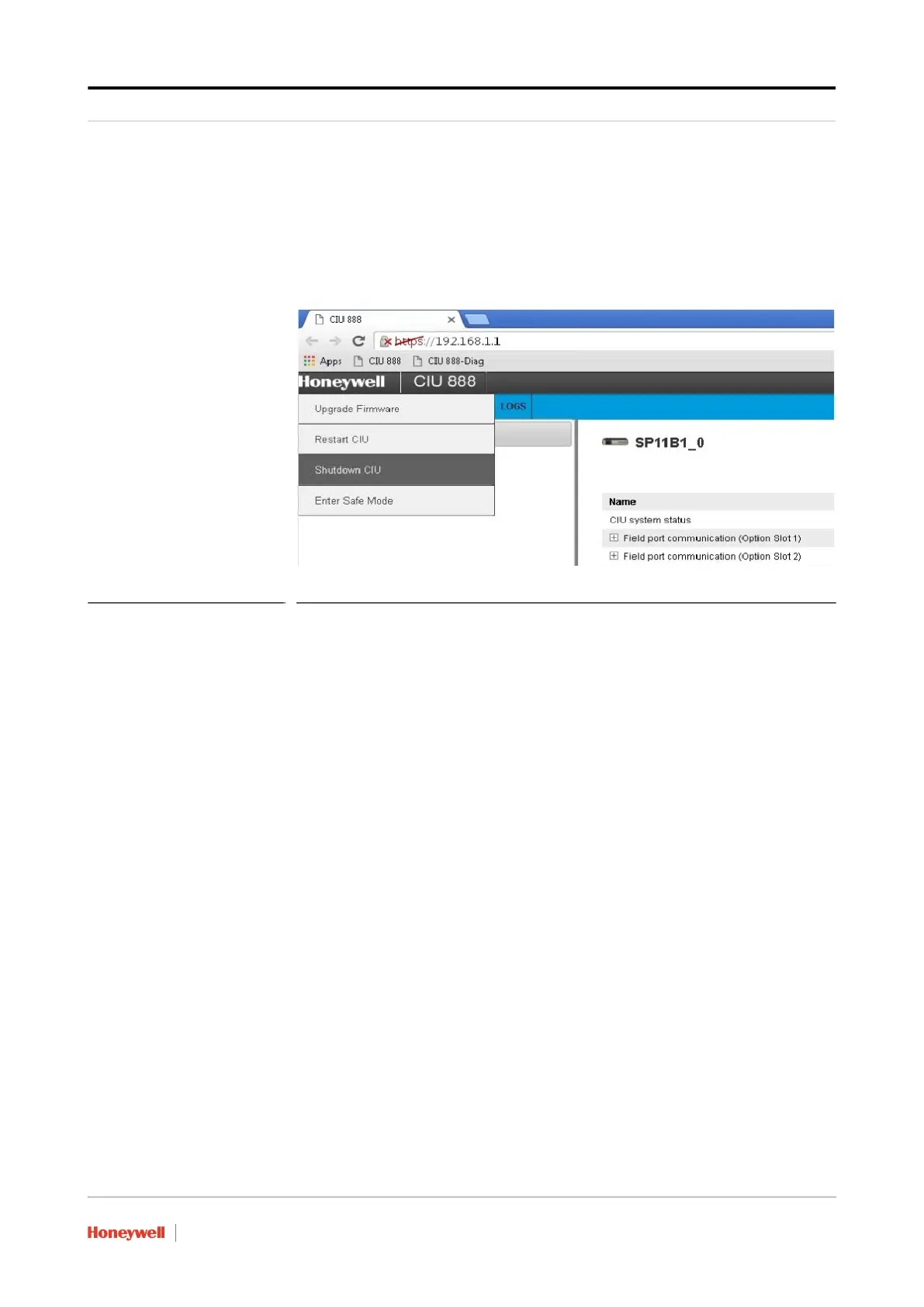General CIU 888 Functions
Part No.: 4417584_Rev12 Configuration Manual
CIU 888 7 - 3
7.1.3 Shutting down the CIU 888
Shutting down the CIU 888 is necessary if, maintenance must be
performed on the CIU 888 or if the CIU 888 must be replaced. You can
shut down the CIU 888 via the CIU 888 Web interface. To shut down the
CIU 888, select Shutdown CIU from the CIU 888 menu (see FIGURE
7-5).
FIGURE 7-5 CIU 888 Web interface: Shutdown CIU option in CIU 888 menu
NOTE: To switch the CIU 888 back, use the on/off switch at the back of the device, see
section 7.1.1. Because the on/off switch is still in the ‘ON’ position, the on/off
switch must be switched to the ‘OFF’ position first. Subsequently, the CIU 888
can be started by switching the on/off switch to the ‘ON’ position.
