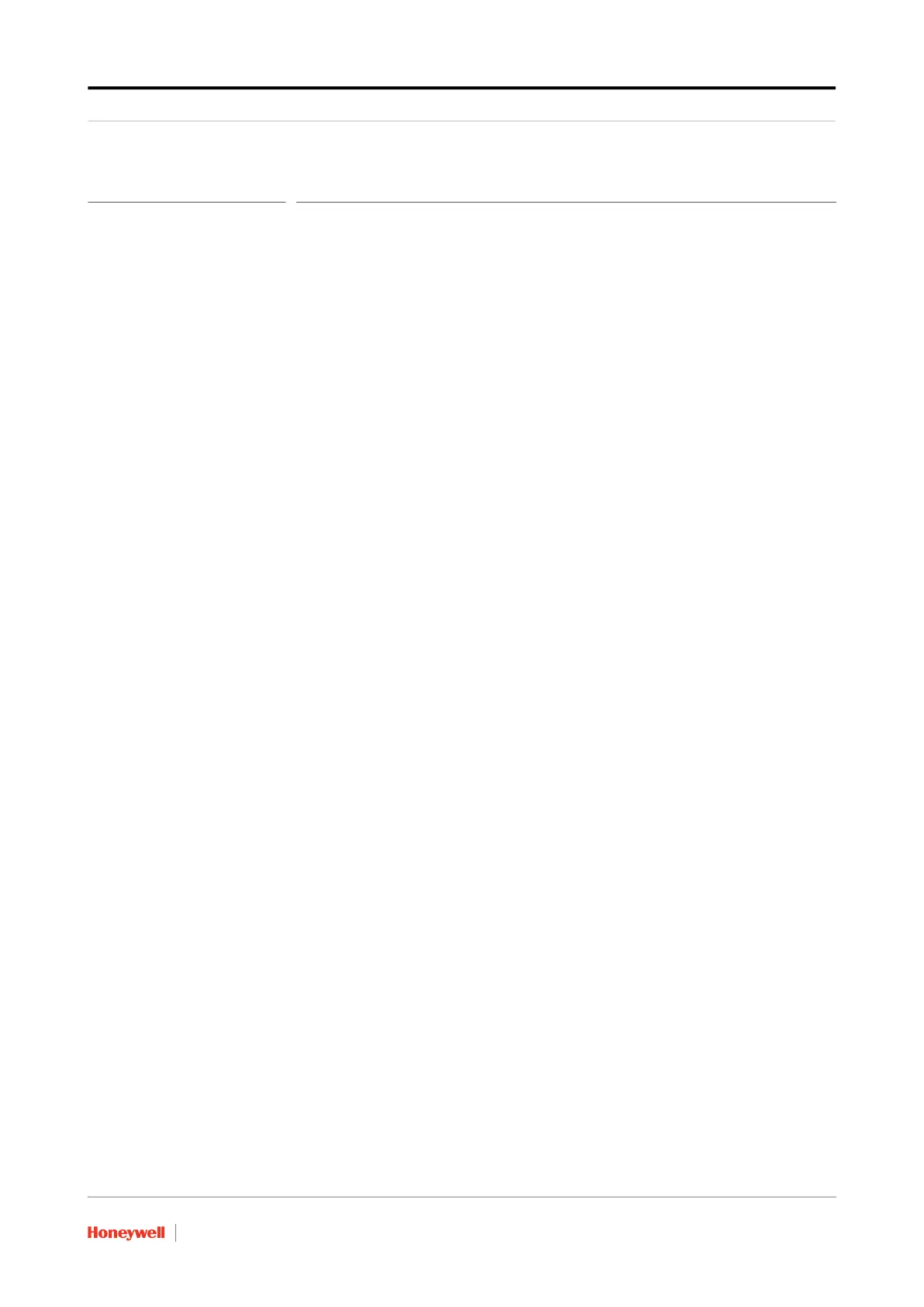Table of Contents
Part No.: 4417584_Rev12 Configuration Manual
CIU 888 3
TABLE OF CONTENTS
Table of contents. . . . . . . . . . . . . . . . . . . . . . . . . . . . . . . . . . . . . . . . . . . . . . 3
Preface . . . . . . . . . . . . . . . . . . . . . . . . . . . . . . . . . . . . . . . . . . . . . . . . . . . . . . . i
General . . . . . . . . . . . . . . . . . . . . . . . . . . . . . . . . . . . . . . . . . . . . . . . . . . . . . . . i
Purpose of this manual . . . . . . . . . . . . . . . . . . . . . . . . . . . . . . . . . . . . . . . . . . . i
Target audience of this manual . . . . . . . . . . . . . . . . . . . . . . . . . . . . . . . . . . . . . i
CHAPTER 1 Introduction . . . . . . . . . . . . . . . . . . . . . . . . . . . . . . . . . . . . . . . . . . . . . . . . . 1-1
1.1 When to use CIU 888 Service Tool . . . . . . . . . . . . . . . . . . . . . . . . . . . . . . . . 1-1
1.1.1 CIU 888 and Service Tool Compatibility Matrix . . . . . . . . . . . . . . . . . . . . . . . 1-2
1.2 Recommended workflows to commission CIU 888 . . . . . . . . . . . . . . . . . . . . 1-2
1.2.1 Commissioning a CIU 888 Standalone system . . . . . . . . . . . . . . . . . . . . . . . 1-3
1.2.2 Commissioning a CIU 888 Redundant system . . . . . . . . . . . . . . . . . . . . . . . 1-4
1.2.3 Updating Non Redundant CIU 888 Configuration . . . . . . . . . . . . . . . . . . . . . 1-5
1.2.4 Updating Redundant CIU 888s Configuration . . . . . . . . . . . . . . . . . . . . . . . . 1-6
CHAPTER 2 Installing CIU 888 Service Tool . . . . . . . . . . . . . . . . . . . . . . . . . . . . . . . . . 2-1
2.1 Prerequisites . . . . . . . . . . . . . . . . . . . . . . . . . . . . . . . . . . . . . . . . . . . . . . . . . 2-1
2.2 Installing CIU 888 Service Tool . . . . . . . . . . . . . . . . . . . . . . . . . . . . . . . . . . . 2-2
2.2.1 Installing CIU 888 Service Tool on the new machine. . . . . . . . . . . . . . . . . . . 2-2
2.2.2 Upgrade the Installer . . . . . . . . . . . . . . . . . . . . . . . . . . . . . . . . . . . . . . . . . . . 2-5
2.2.3 Side by Side Installation . . . . . . . . . . . . . . . . . . . . . . . . . . . . . . . . . . . . . . . . 2-9
2.3 Post-Installation . . . . . . . . . . . . . . . . . . . . . . . . . . . . . . . . . . . . . . . . . . . . . . 2-13
2.3.1 Add User’s to “Local Engineers” Window Group . . . . . . . . . . . . . . . . . . . . . 2-13
2.3.2 Importing old site databases using CIU 888 Service Tool R210 . . . . . . . . . 2-13
2.4 CIU 888 Service Tool License . . . . . . . . . . . . . . . . . . . . . . . . . . . . . . . . . . . 2-14
2.5 Uninstalling CIU 888 Service Tool . . . . . . . . . . . . . . . . . . . . . . . . . . . . . . . . 2-15
CHAPTER 3 Getting Started. . . . . . . . . . . . . . . . . . . . . . . . . . . . . . . . . . . . . . . . . . . . . . . 3-1
3.1 CIU 888 Web interface . . . . . . . . . . . . . . . . . . . . . . . . . . . . . . . . . . . . . . . . . 3-2
3.1.1 Changing the settings of Internet Explorer . . . . . . . . . . . . . . . . . . . . . . . . . . 3-2
3.1.2 Changing the settings of Google Chrome . . . . . . . . . . . . . . . . . . . . . . . . . . 3-16
3.1.3 To Allow Pop-ups for file download . . . . . . . . . . . . . . . . . . . . . . . . . . . . . . . 3-21
3.1.4 Launching the CIU 888 Web interface. . . . . . . . . . . . . . . . . . . . . . . . . . . . . 3-22
3.2 Configuring a site using CIU 888 Service Tool . . . . . . . . . . . . . . . . . . . . . . 3-23
3.2.1 Preparation . . . . . . . . . . . . . . . . . . . . . . . . . . . . . . . . . . . . . . . . . . . . . . . . . 3-23
3.2.2 Launching CIU 888 Service Tool . . . . . . . . . . . . . . . . . . . . . . . . . . . . . . . . . 3-24
3.2.3 Creating a new site . . . . . . . . . . . . . . . . . . . . . . . . . . . . . . . . . . . . . . . . . . . 3-24
3.2.4 Ensite pro database import option. . . . . . . . . . . . . . . . . . . . . . . . . . . . . . . . 3-27
3.2.5 CIU 888 Node Properties/Settings . . . . . . . . . . . . . . . . . . . . . . . . . . . . . . . 3-28
3.2.6 Configuring a Field port . . . . . . . . . . . . . . . . . . . . . . . . . . . . . . . . . . . . . . . . 3-31
3.2.7 Configuring a Tank. . . . . . . . . . . . . . . . . . . . . . . . . . . . . . . . . . . . . . . . . . . . 3-37
