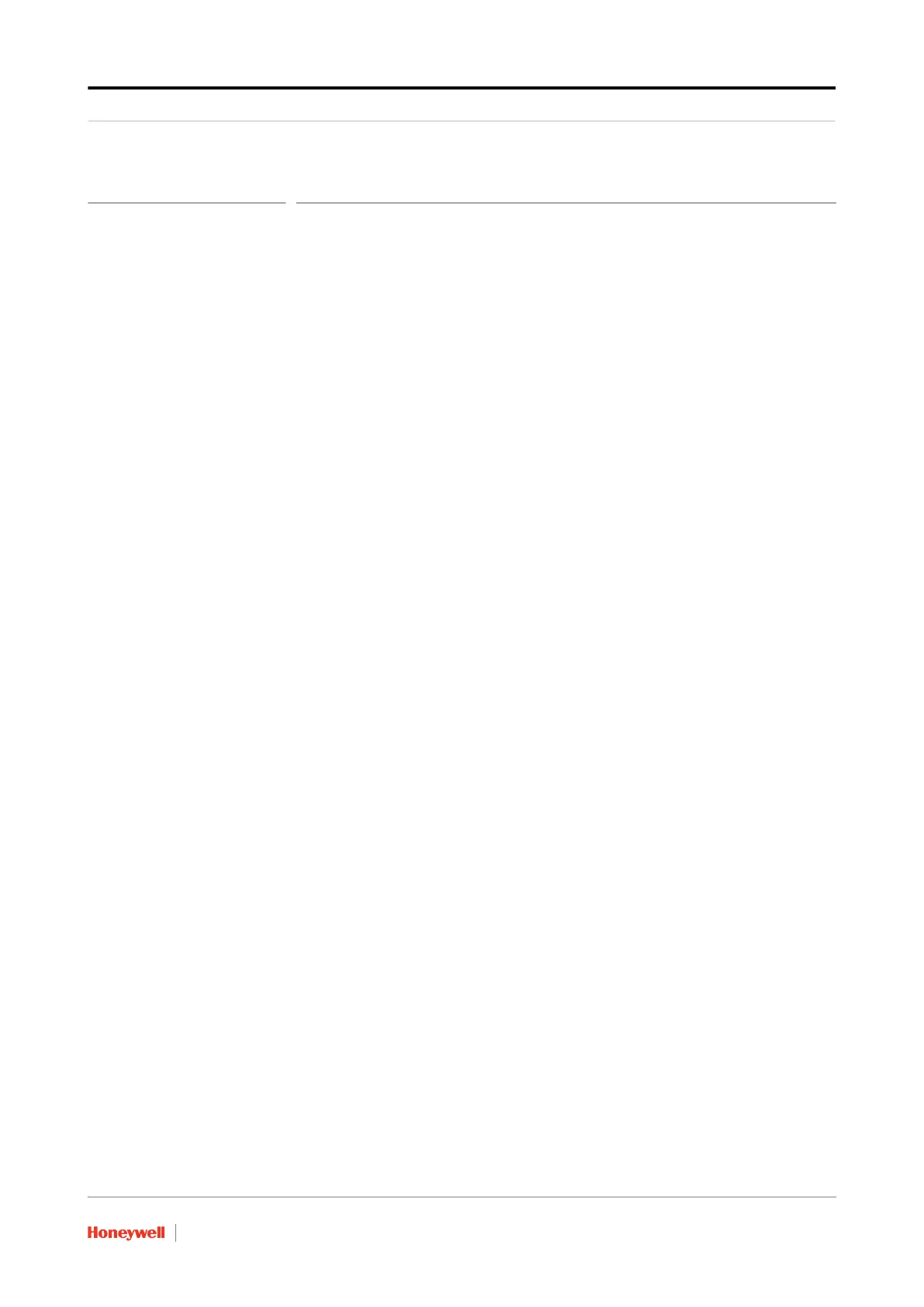Introduction
Part No.: 4417584_Rev12 Configuration Manual
CIU 888 1 - 1
CHAPTER 1 INTRODUCTION
The CIU 888 Service Tool is used for commissioning and configuration
of the CIU 888. The CIU 888 Service Tool is typically installed on a PC/
laptop running Windows 10, which in turn is connected to the CIU 888
via the Service port located at the front of the CIU 888 or VPN port
located at the back of the CIU 888.
CIU 888 Service Tool replaces Ensite Pro as the configuration tool for
CIU 888. The CIU 888 Service Tool provides the Ensite Pro
configuration options with the following improvements:
Support for a maximum of 80 tanks.
Support for a maximum of 6 field ports.
Support for a maximum of 6 host ports.
Support for gauge engineering units.
Support for configuring a maximum of 4 host ports for GPU
emulation and Modbus Emulation
Support for Modbus field scan.
Support for TRL/2 field scan.
Support for servicing of Rex gauges.
Support for Modbus TCP/IP on host ethernet ports.
Support for OPC UA TCP on host ethernet ports.
Support for Wireless field device scan on field ethernet port.
NOTE: CIU 888 Service Tool can be released independent of CIU 888 firmware, hence
the CIU 888 Service Tool has its own release number independent of CIU 888
firmware release number.
1.1 When to use CIU 888 Service Tool
From CIU 888 R103 release, CIU 888 Service Tool is being introduced
to configure CIU 888.
Until R103 release, Ensite Pro, Ensite Pro to CIU 888 Migration Tool,
and Web interface are used during commissioning/configuration of the
CIU 888.
The Migration tool is used for uploading the site configuration to the CIU
888 and for updating the INI files generated from Entis Pro. INI files are
configuration files for Entis Pro. Migration tool needs to update the INI
files before the files can be loaded to the Entis Pro tank inventory
system.
