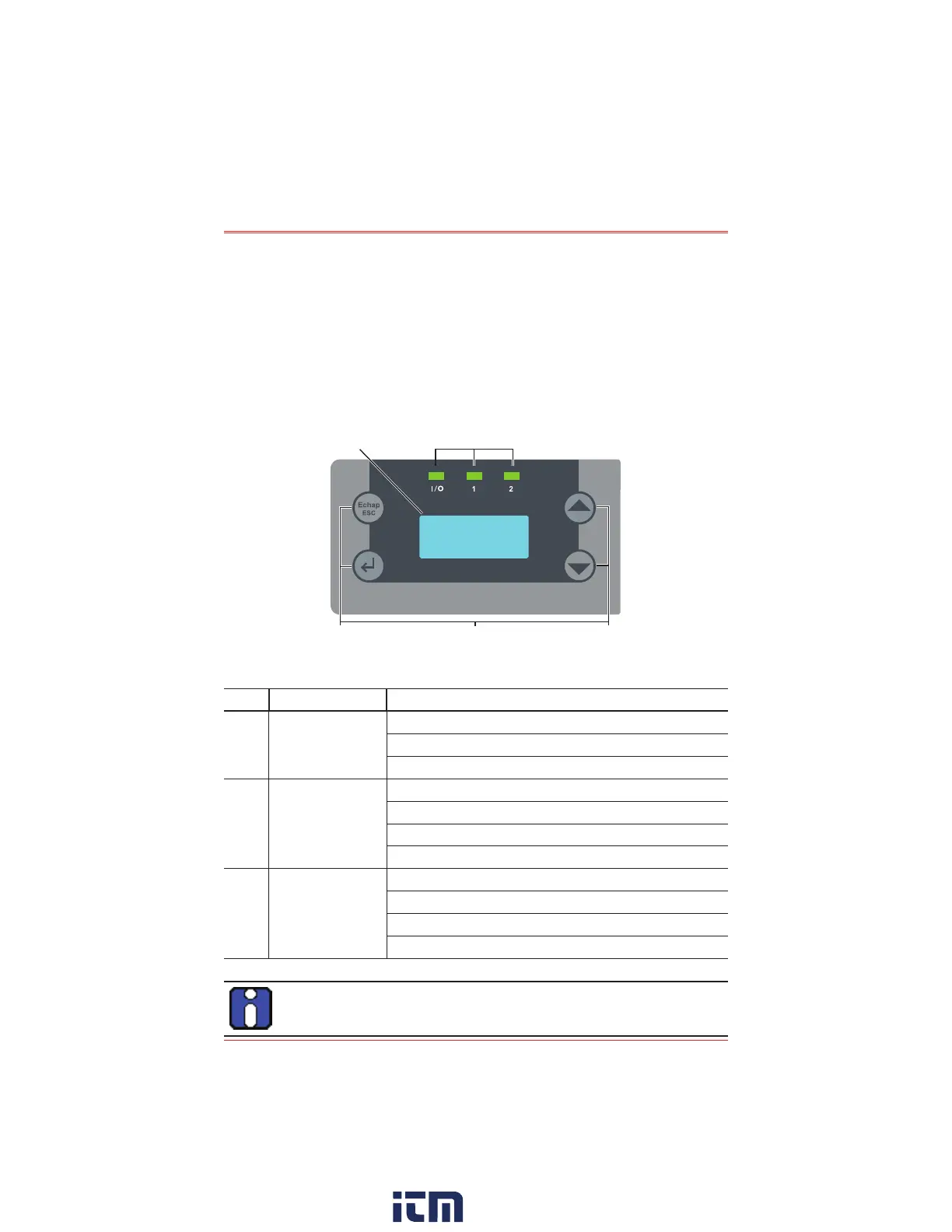Standalone Model Operation
14 E
3
Point Gas Monitor Technical Manual
Standalone Model Operation
The E
3
Point gas monitors (Standalone and Network) are factory configured
to conform to specific standards. It is designed to be operational after
physical installation and warm-up procedures.
Start-Up Procedure
Before applying power, check all wiring for continuity, shorts, grounds, etc.
After power-up, ensure the LEDs below are operational as follows:
LED Indicators
LCD Screen
Navigation/Programming Buttons
Figure 2. E
3
Point LCD
LED Description Display Modes
I/O Power
Always on = Normal operation
Always off = microcontroller fault or no power
Blinking (twice per second) = self-test
1 Built-in sensor
Always on = Alarm A triggered
Slow blink = Alarm B/C triggered (1 blink/second)
Fast blink = Fault (4 blinks per second)
Always off = normal operation
2 Remote Sensor
Always on = Alarm A triggered
Slow blink = Alarm B triggered (1 blink/second)
Fast blink = Fault (4 blinks per second)
Always off = normal operation
There is no Alarm C option for the remote sensor (Z2).
w ww . . co m
information@itm.com1.800.561.8187
