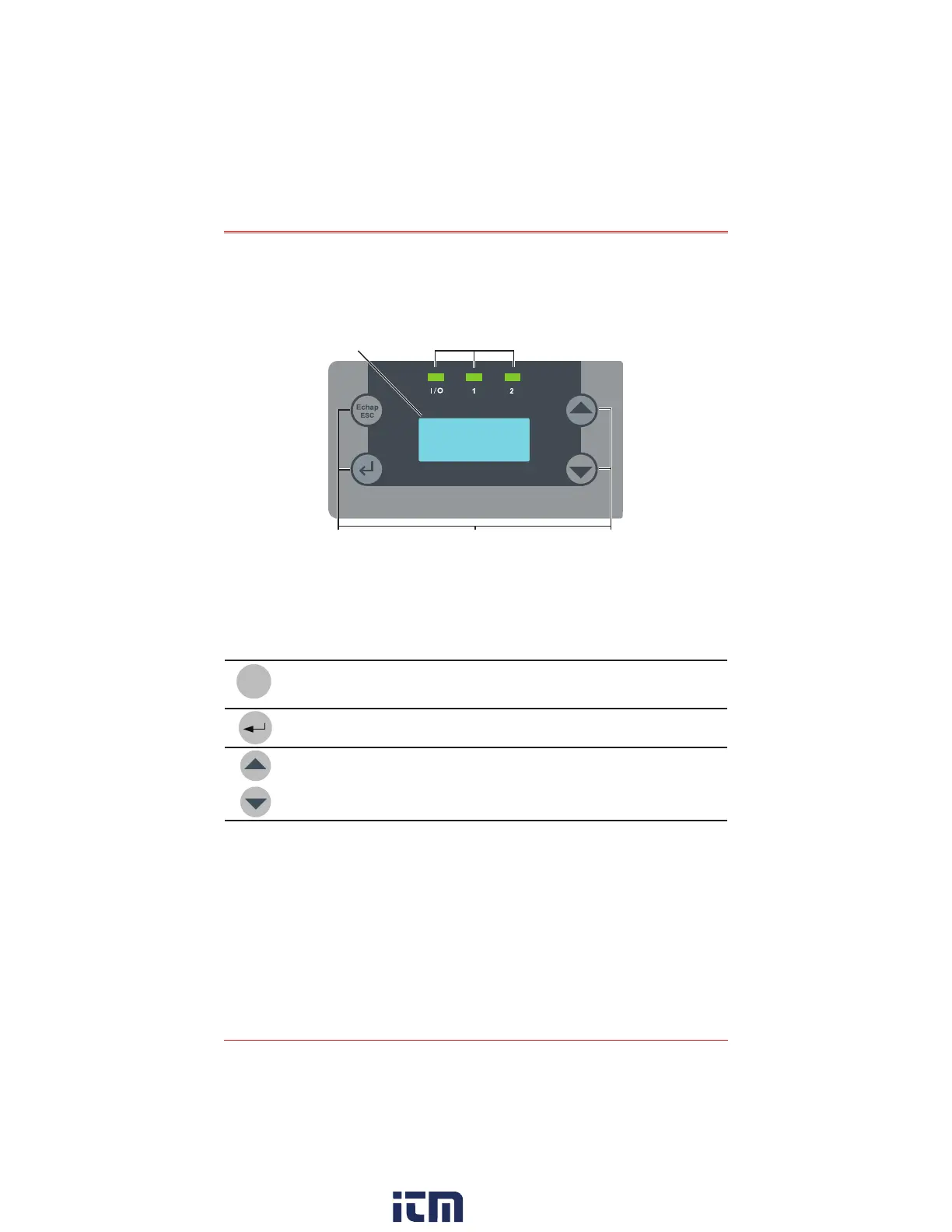Network Model Operation
16 E
3
Point Gas Monitor Technical Manual
User Interface
The E
3
Point gas monitors (Standalone and Network) are factory equipped
with a 2 line, 8 character LCD screen that displays reading information and
serves as an interface for programming functions and calibration.
LED Indicators
LCD Screen
Navigation/Programming Buttons
Figure 3. E
3
Point LCD
The LCD screen displays the readings in real time, including the type of
gas detected, the concentration, and measurement value (% or ppm) and
for which sensor (built-in and remote if present).
E C H A P
E S C
Cancels a modification or exits a menu.
Provides access to the programming menus and confirms a selection.
Navigates through the menu options and increments/decrements values.
w ww . . co m
information@itm.com1.800.561.8187
