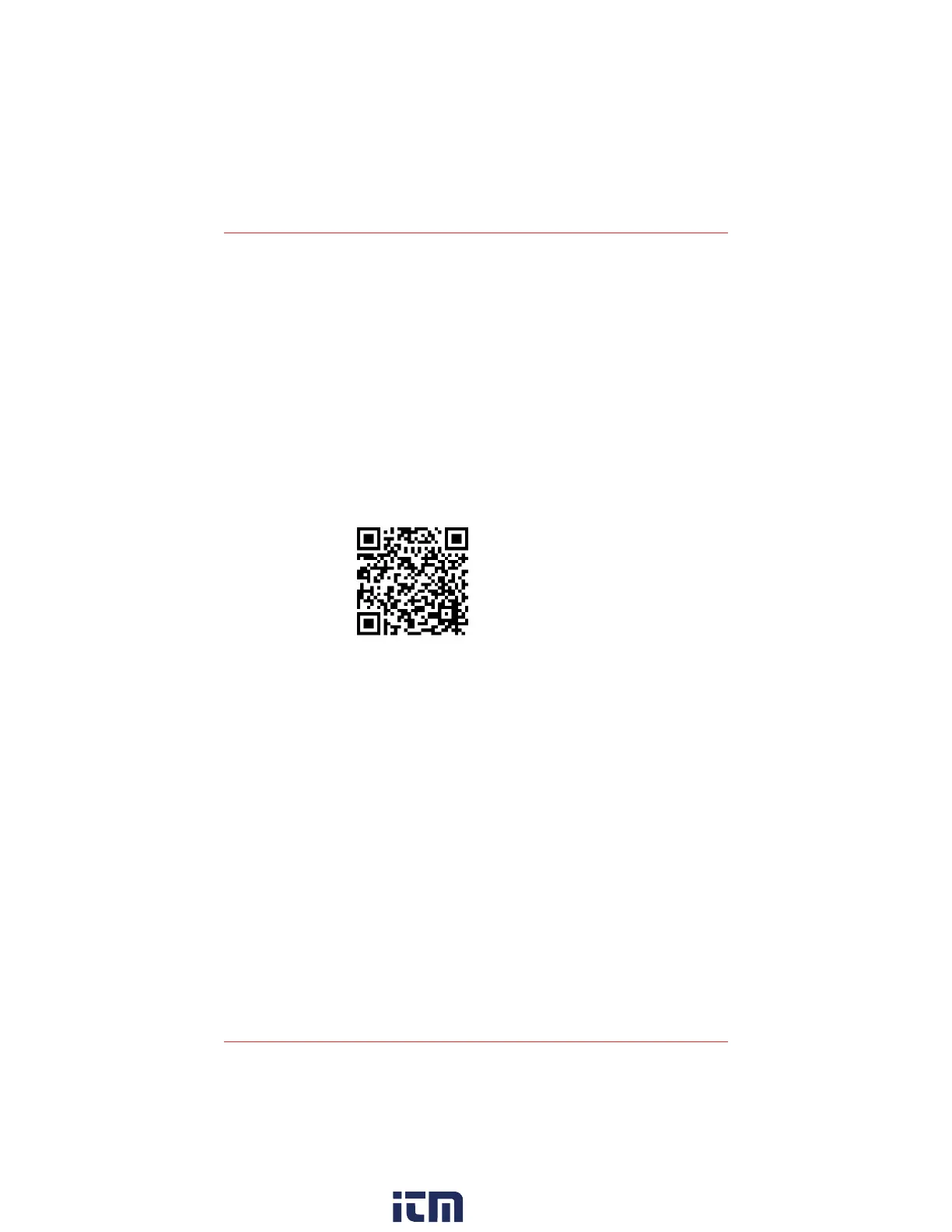E
3
Point Gas Monitor Technical Manual
Warnings and Cautions
2
Warnings and Cautions
Warnings
• Power to the E3Point monitor must be off during installation and when
installing the sensor cartridge.
• The installer must be grounded for ESD protection while handling the PC
board (PCBA) and during installation of the monitor.
• Follow all local codes when installing the monitor.
• Operate, service, and use the monitor only as specified in the quick start
guide and this technical manual. Failure to do so may impair the protection
the monitor is designed to provide and may also void the warranty. The
manual is available on the Honeywell Analytics website. You may scan the
QR code below for easy access to product information:
• Calibration, set-up, and test modes are intended for use by trained personnel
and service engineers only. Access to these modes is passcode protected.
• Follow local and site procedures when working with this monitor. If applicable,
verify that the associated control panel is inhibited in order to prevent false
alarms during installation. The procedures in the quick start guide and the
product’s technical manual must be followed carefully and performed only
by trained personnel and service engineers.
• Use only accessories and parts meeting or exceeding Honeywell Analytics’
specifications.
• Some monitors require warm-up time. See the appropriate sections in this
technical manual for specific information.
• Ensure that the monitor screen is free of dirt and debris, and do not cover
or paint over the monitor screen.
• Do not expose the monitor to electrical shock and/or continuous mechanical
shock.
The warranty will be voided if the customer or any unauthorized service
personnel attempt to repair the monitor
w ww . . co m
information@itm.com1.800.561.8187
