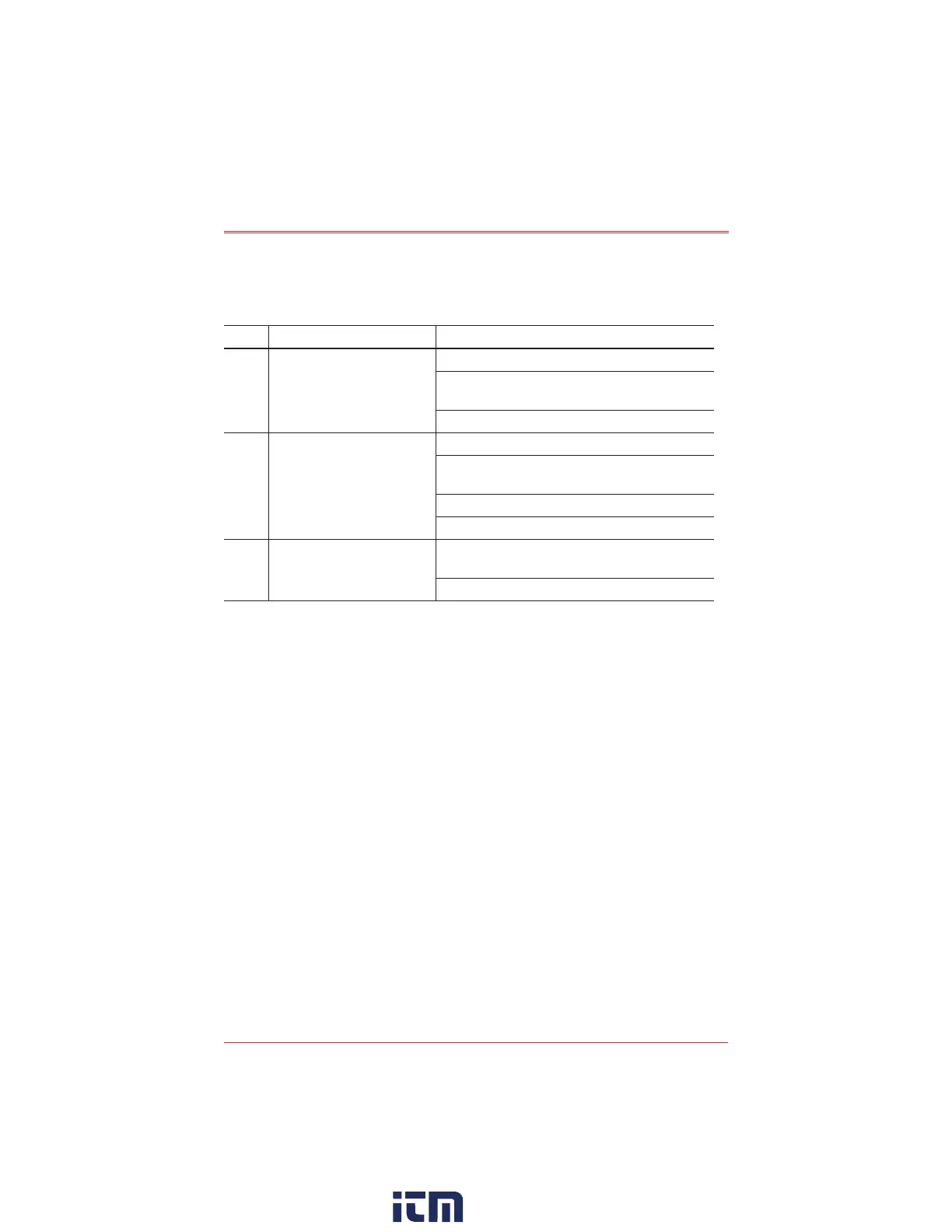E
3
Point Gas Monitor Technical Manual
15
Network Model Operation
Network Model Operation
The Network Model varies from the Standalone Model for Start-Up only in
that the LEDs have different functions.
LED Description Display Modes
I/O Power
Always on = Normal operation
Always off = microcontroller fault or no
power
Blinking (twice per second) = self-test
1 Built-in sensor Alarm A
Always on = Alarm A triggered
Slow blink = Alarm B/C triggered (1 blink/
second)
Fast blink = Fault (4 blinks per second)
Always off = normal operation
2 Transmit
Blinks for communication and is always on
when transmitting
Always off = normal operation
Sensor Warm Up
When the monitor is first powered up, sensors must go through a 5 minute
warm-up (15 minutes for the O
2
sensor), during which time the monitor
displays Warm-Up. The 4-20 mA is maintained at 4 mA for all sensors;
however, the O
2
sensor is maintained at (approximately) 17.4 mA (equal to
20.9%).
Allow the sensor to operate for 12 hours with the enclosure closed prior to
testing the sensors. Optimal sensor performance is achieved 3 to 4 hours
after initial power up.
w ww . . co m
information@itm.com1.800.561.8187
