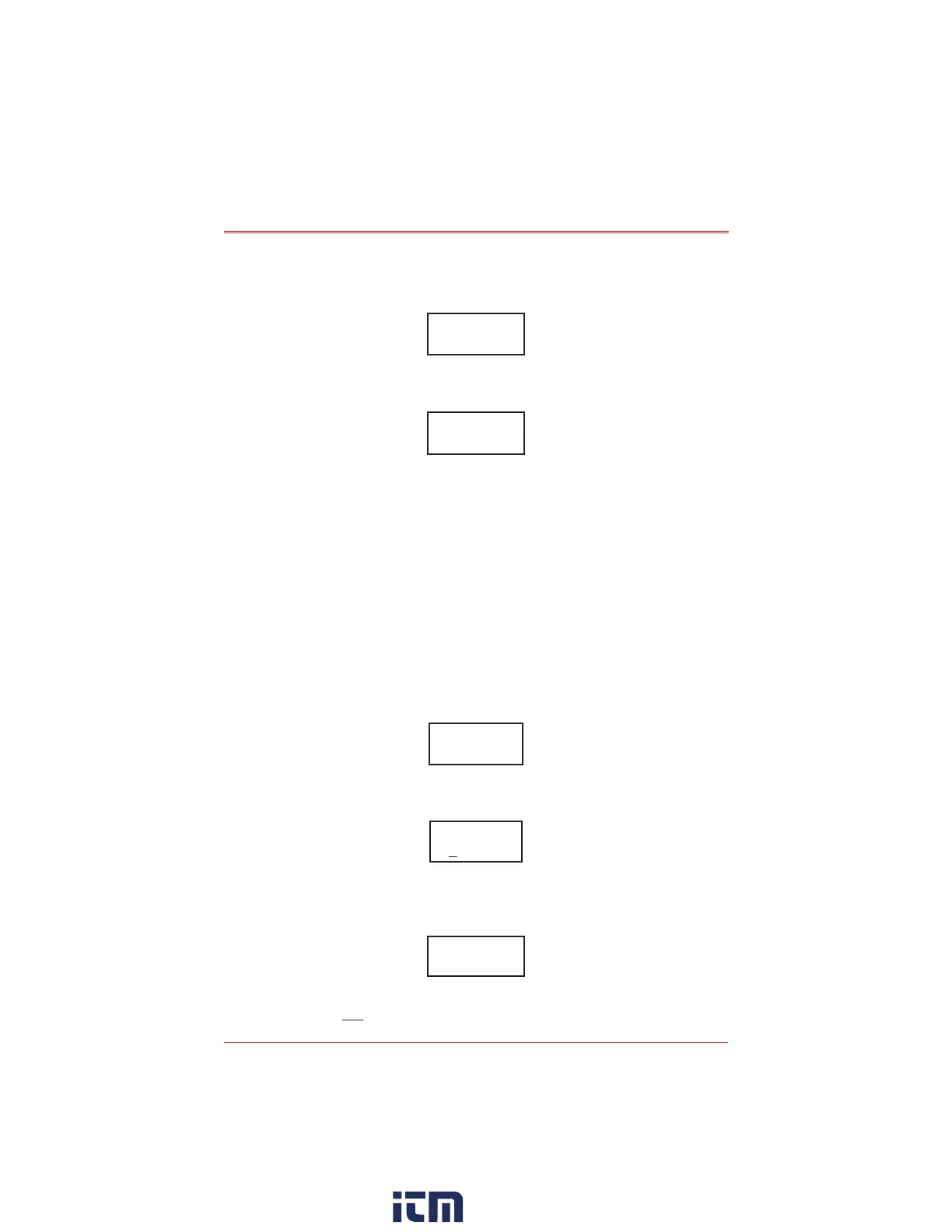E
3
Point Gas Monitor Technical Manual
27
Monitor Operation
Network Relay Menu
The Relay menu allows users to select if the relays will be Latch, or
Activated. Press enter to access the Relay menu options.
* Menu *
Relay
• Use the arrow keys to scroll to the desired option and press enter
to select one of the following four options:
Relay
Latch
Latch: Keeps relays on even after an event has returned to normal.
Use the arrow keys to select Yes or No and press enter to
confirm the setting. Once a latched relay is activated, press
and hold a keypad button for 5 seconds to return relays to
their normal position (if trigger condition has resolved).
Failsafe: Failsafe mode is not supported on Network models.
Activate: If the monitor is configured with the Modbus or BACnet
communication protocol, these options are replaced with
Network. This menu option is inactive (no action can be taken
from this option) as this function is managed by the network
controller.
SetDelay: Allows users to specify a Before and After delay period for
relay alarm activation and deactivation.
SetDelay
Before
• In the SetDelay menu, use the arrow keys to display either Before
or After and press enter to select.
Before
000 sec
• In the Before (or After) screen, use the arrow keys to increase
the delay in seconds (10 second increments, maximum of 360).
When the desired value is reached, press enter to confirm.
SetDelay
Yes
• Press enter again to confirm the SetDelay (or use the arrow keys
to select No and cancel the procedure.
w ww . . co m
information@itm.com1.800.561.8187
