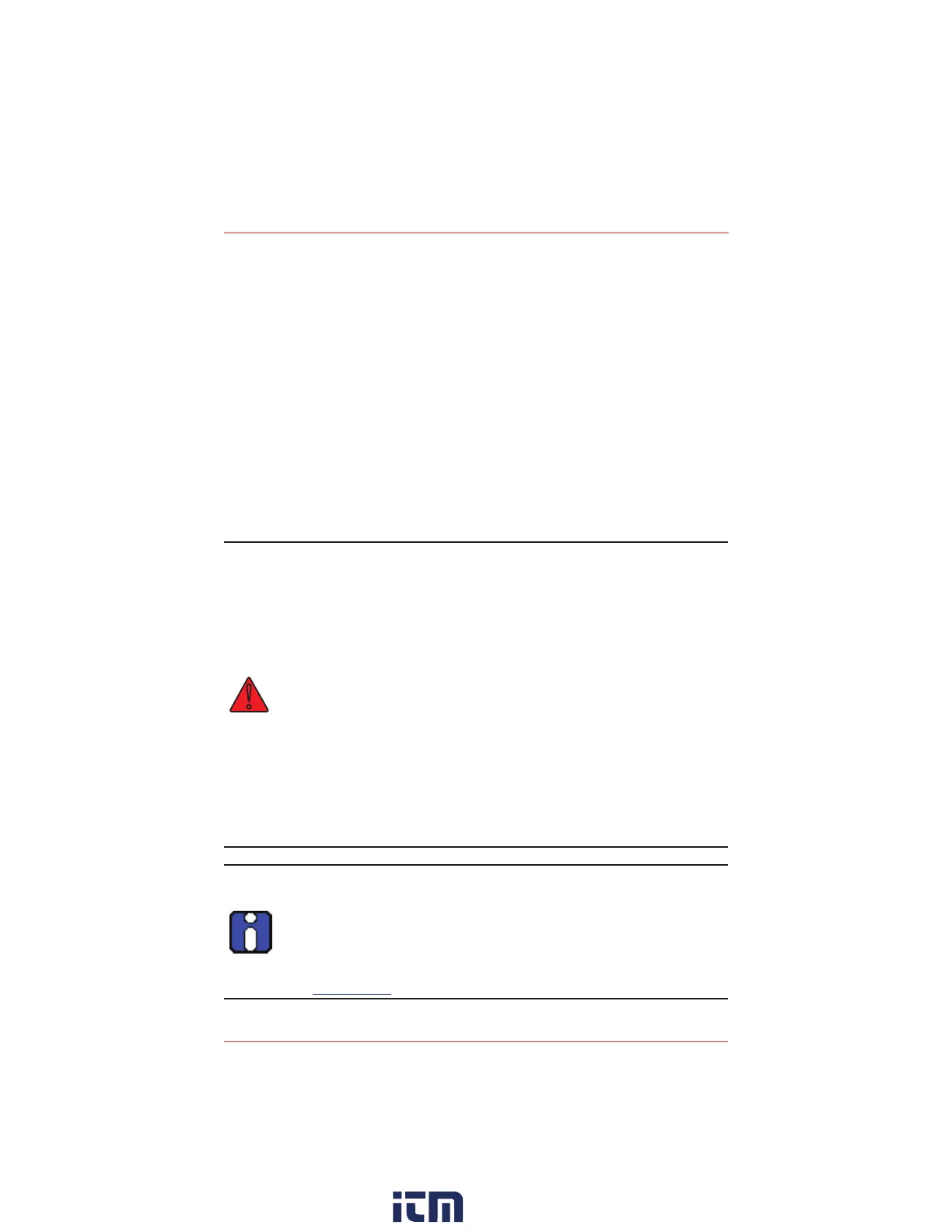E
3
Point Gas Monitor Technical Manual 31
Remote Sensor
Remote Sensor
Description
The E
3
Point Remote Sensor provides continuous monitoring for one of
the following gases in ambient air: CO, H
2
S, O
2
, NO
2
, and combustible
gases. Connected to an E
3
Point Standalone monitor can be used with an
E3Point Remote to provide dual protection (a second location or to detect
a different gas type).
Safety Information
Users of the E
3
Point Remote Sensor should fully understand the
installation, operating and maintenance instructions, otherwise protection
provided by the monitor may be impaired. Read the following warnings
before using the monitor.
WARNING:
• Install according to local electrical regulations and codes.
• Installation should be performed by qualified personnel.
• Do not paint over the sensor screen.
• Ensure the sensor screen is free of dirt and debris.
• Ensure the sensor screen is not covered.
• Do not expose the monitor to electrical shock or continuous
mechanical shock.
• Do not expose the sensor to high pressure water spray.
• Do not use the monitor if it is damaged. Inspect the monitor before use.
Look for cracks, missing metals, or plastics. If the monitor is damaged,
contact Honeywell Analytics immediately.
• The warranty will be voided if the customer or any unauthorized service
personnel attempts to repair the monitor.
To change a sensor cartridge, disconnect all power to the device,
remove the back cover, and pull out the “smart sensor” cartridge and
press the replacement cartridge into place. Once the Smart Sensor
is firmly in place, replace the back cover and reconnect power. Use
caution when pressing the Smart Sensor into place to avoid bending
the pins.
See Alarm Menu for special instructions for changing sensor gas types.
w ww . . co m
information@itm.com1.800.561.8187
