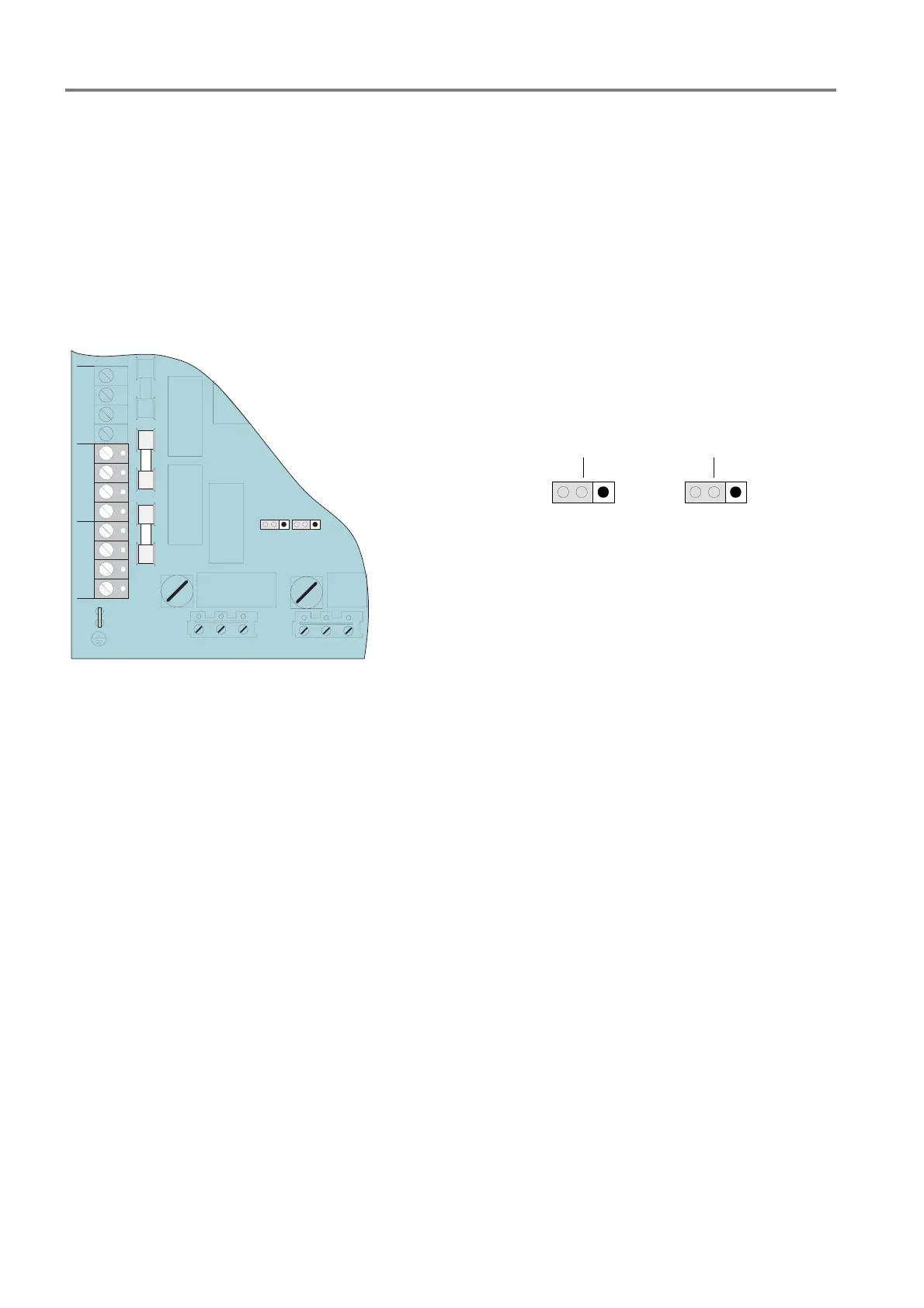Extinguishing Control Computer 8010 - Series 2
102 FB 798352 / 11.07
17.3.4 CPU-failure mode
Even in the CPU-failure mode, e.g. failure of the main processor or a trouble in the program memory, the alarm
and triggering functions of the Extinguishing Control Computer can be guaranteed through the >Emergency
operation trouble< and >Emergency operation fire< mode. For this purpose, the function >Emergency operation
trouble< (J5) and >Emergency operation fire< (J7) must be configured with the corresponding jumpers.
In CPU-failure mode, all relays are de-energized and change the switching state. Activation is not cancelled for
the relay Emergency Operation Trouble (relay No. 11). The red display and control panel LED >Emergency
operation< is permanently activated. Installed and operational detector zones continue to be monitored for the
status ‘fire’. If a fire is identified, the relay >Emergency Operation Fire< (relay No. 10) changes the switching
state.
N C N O C
N C N O C
R E L 1 0R E L 1 1
F 3
F 4
e m e r g e n c y
o p e r a t i o n
emergency
fire
J5 J7
emergency
trouble
inactive active inactive active
Fig. 33: Jumpers to configure the emergency operation function
Emergency operation fire
Relay 10 : contact rating max. 30 V DC / 2A, dry contact (jumper J7)
Emergency operation trouble
Relay 11 : contact rating 30 V DC / 2A, dry contact (jumper J5)