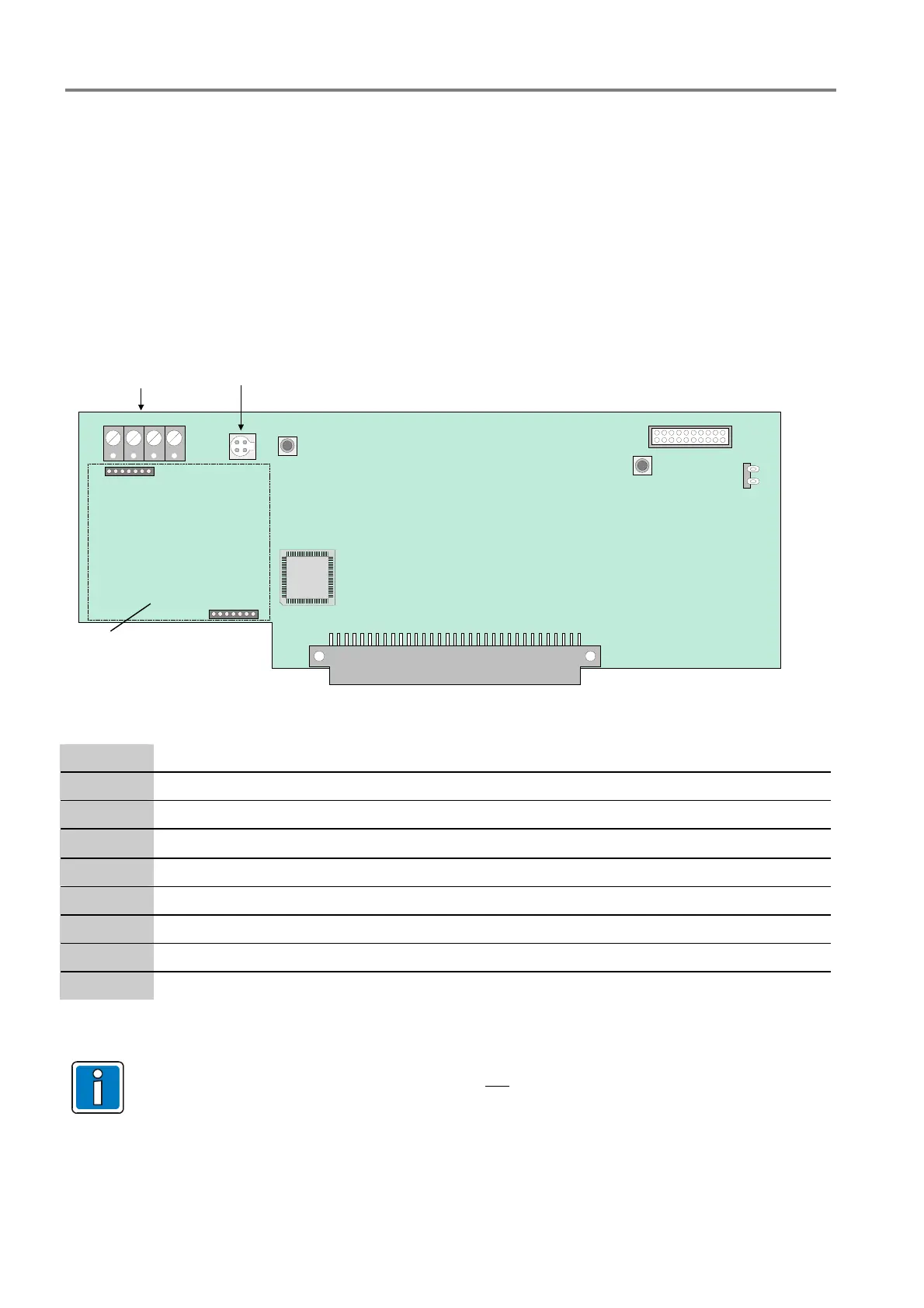Extinguishing Control Computer 8010 - Series 2
86 FB 798352 / 11.07
17 Devices
17.1 Processor board
The processor board is connected directly to the zone board by a 64 plug connector. On the processor board
we find, among other things, the microprocessor for controlling the panel functions as well as the operating
system and the customer data EEPROM.
The communication transponder is attached to the plug-in contacts X3, X4 of the processor board. The
connection to the analog loop of the fire alarm system 8000 / IQ8Control, the esserbus
®
, is made via the 4-pole
terminal strip X27. The display and control panel is connected to the processor board via a ribbon cable
connection at terminal X12.
RESET
door contact
to control and display panel
S1
SERVICE
S2
X3
X4
- ULou t - ULi n + U L + UL
position for esserbus
®
-
communication transponder
processor board
terminal
esserbus
®
connection for
external PC
X27
X28
U17
X13
X12
X29
Fig. 23: Processor board / position of the subassemblies
X3, X4
Slot for the esserbus
®
communication transponder (Part No. 808615)
X12
Plug for the ribbon cable to the display and control panel
X13
64-pole terminal strip for connecting to the zone board
X27
Terminals for the esserbus
®
analog loop
X28
4-pole programming interface for Service PC
X29
Terminals for the e contact of the housing door
U17
Operating system and customer data EEPROM
S1
Reset button (cold start) - press this button to reset the panel.
S2
Service key
17.1.1 Stop extinguishing procedure for test purposes by the operator
To interrupt a running extinguishing procedure for test
purposes hold down the S2 button (service)
and briefly push the S1 (RESET) button as well.