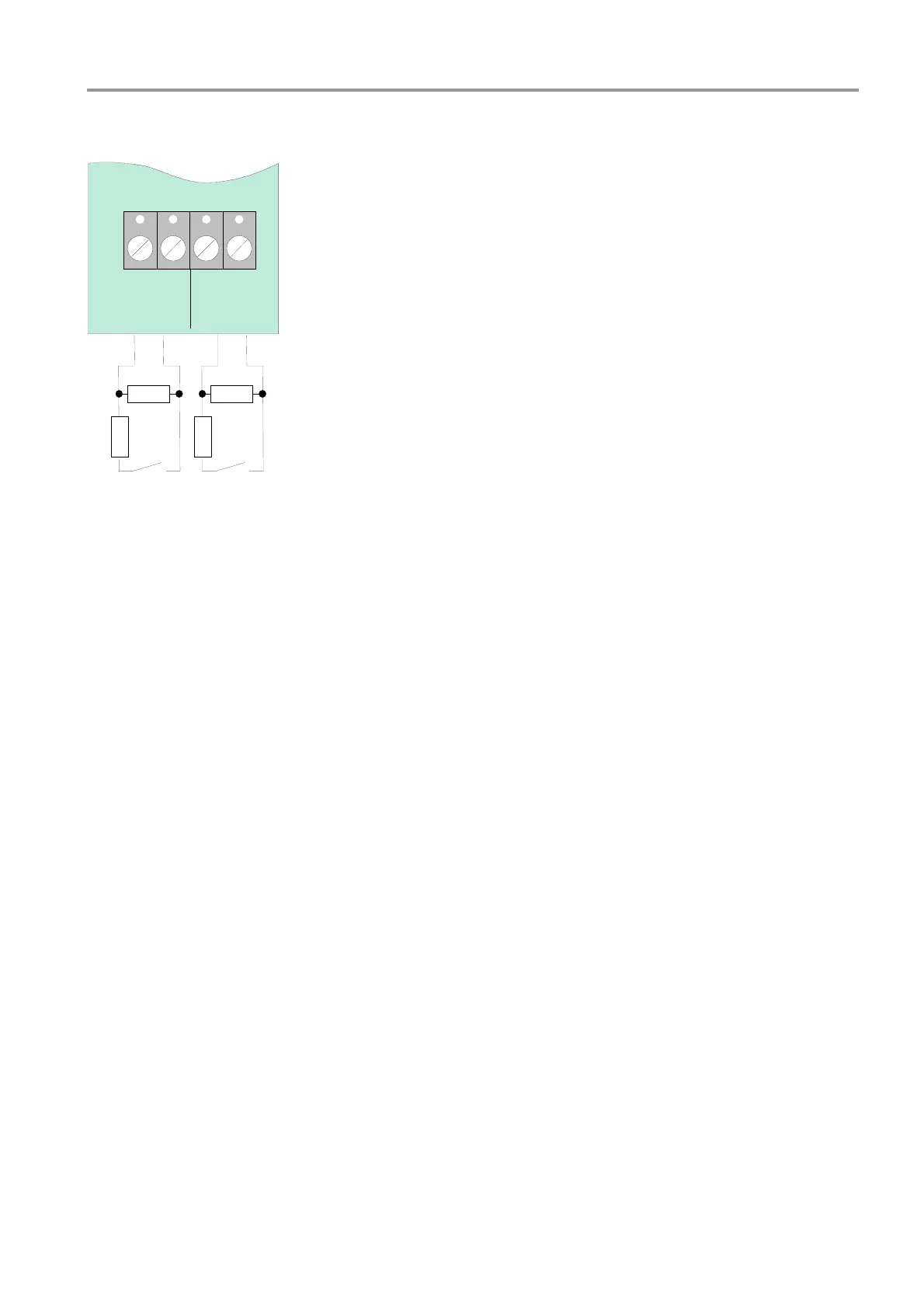Extinguishing Control Computer 8010 - Series 2
FB 798352 / 11.07 93
17.2.4 Control input MG14 and MG15
MG 14
+ -
BUZZER
OFF
MG 15
+ -
RESET
10K
1K
10K
1K
Fig. 27: Control input MG14 and MG15
Buzzer off (MG14)
Input to quit the internal buzzer with an external switch. Disabling the buzzer is possible at any time, identical to
the button >buzzer off< on the operation panel. This input can not be disabled at the control panel.
A common fault message is displayed at the control panel if a failure occurs for this input. The fault message is
latching until the panel is resetted.
It is not permitted to connect addressable automatic detectors to this input.
Possible operating mode: Direct
Reset (MG15)
Input to reset the panel with an external switch. The activation of this input performs a panel reset if the panel is
in an appropriate operation status. This input is identical to the button >panel reset< on the operation panel. To
reset the system during the activated extinguishing time is not possible.
A common fault message is displayed at the control panel if a failure occurs for this input. The fault message will
be displayed until it has been acknowledged.
It is not permitted to connect addressable automatic detectors to this input.
Possible operating mode: Direct