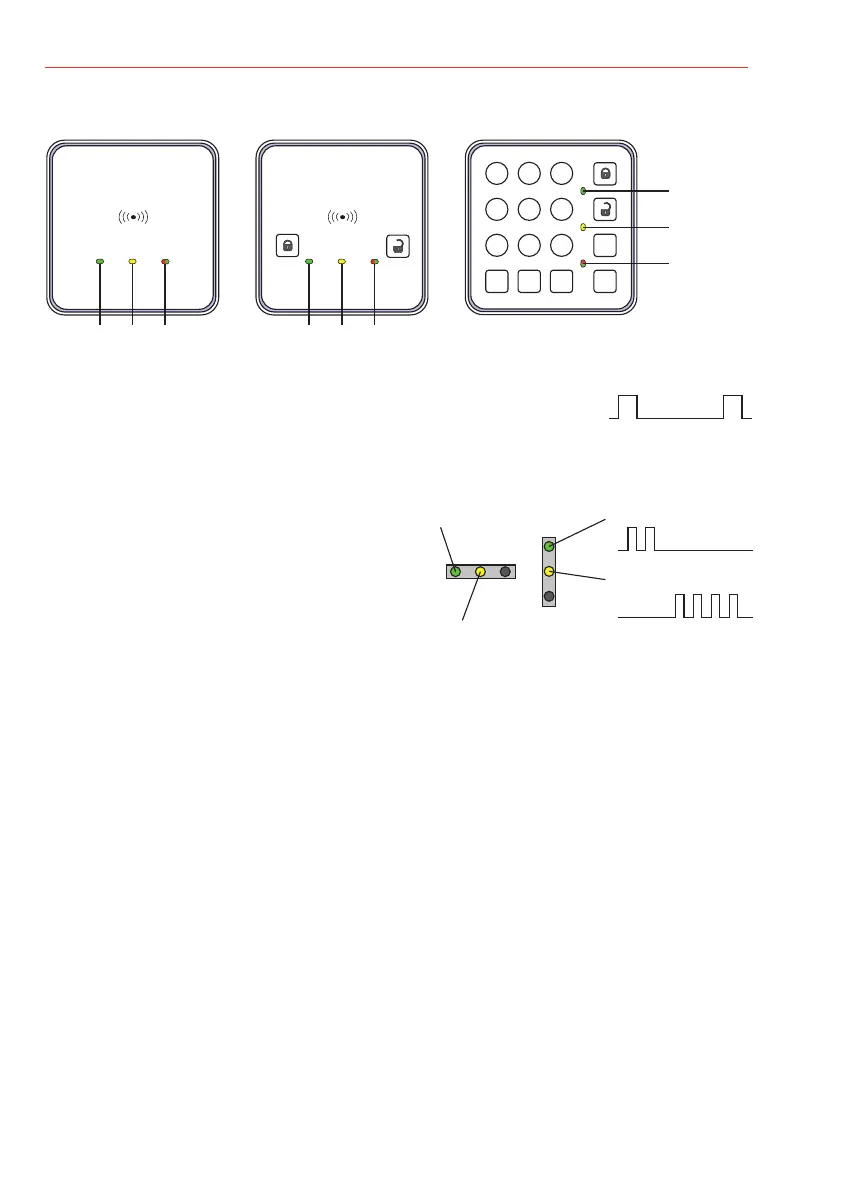38
Mounting and Connection Instructions Reader series "luminAXS"
7.1.3 Address indication
The address allocation mode must be activated.
The address indicator is for monitoring newly defined
addresses or for a later control.
LED function:
- LED green (1) = Tens digit
Each flash indicates the tens digit of the allocated address.
- LED yellow (2) = Ones digit
Each flash indicates the ones digit of the allocated address.
Example:
Indication for address 24:
- Tens digit = 20: LED green (1) flashes 2x
- Ones digit = 4: LED yellow (2) flashes 4x = 4
The address allocation mode is then displayed in the DUO-LED green (3).
Repeat address indication:
Hold the data carrier briefly in the reading range of the reader. A brief acoustical acknowledgement
confirms the request to indicate and restarts the indication sequence.
The DUO-LED (3) remains dark when the address is indicated.
7.1.2 Activate address allocation mode
Activate address allocation mode via the programming (controller).
The address allocation mode at the reader is indicated by the flashing DUO-
LED green (lights up briefly followed by a long pause).
Switch off the address allocation mode via the programming.
DOU-LED green
1
2
3
123
Tens digit een(gr )
Units digit yellow)(
This example shows
address 24
Tens digit een(gr )
Units digit yellow)(
0
F
i
r
3
123
456
789
123
LED
green
LED
yellow
DUO LED
only green
123
1
2
3
LED green
LED yellow
DUO-LED
only green
LED
green
LED
yellow
DUO LED
only green