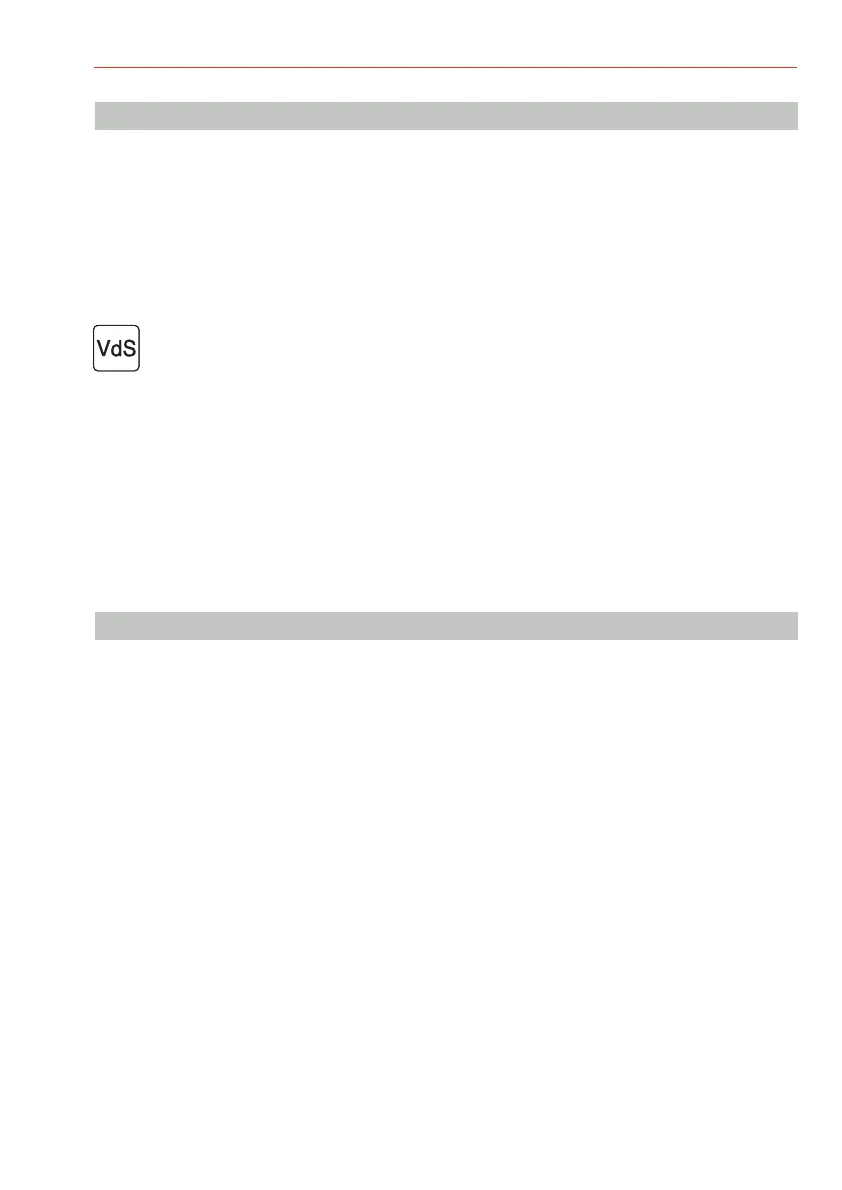41
Mounting and Connection Instructions Reader series "luminAXS"
. Accessories8
027964 luminAXS distance plates for wall mounting
027965 luminAXS sight protection
027966 configuration tool usb
027967 Seal for reader housing
Recommended MIFARE DESFire EV1/EV2 data carriers:
026355 MB-Secure MIFARE DESFire EV2 card, blanko
026350 MB-Secure MIFARE DESFire EV2 key ring
In accordance with VdS installation the use of these data carriers is required.
Required accessory for DESFire EV1/EV2 data carriers:
Before first use the mifate DESFire EV1/EV2 data carriers must be formatted and initialized.
(Not required for MB-Secure with data carriers 026355 und 026350.)
Therefore a corresponding read-in station is required:
026487.10 USB Desktop reader MIFARE Classic & DESFire EV1
or
026430.03 USB Combi desktop reader LEGIC/MIFARE
The procedure is described within the operating instructions of the read-in station.
9. Approvals/Certifications
The following approvals / certifications are available for the individual readers:
Item no. 027913.10 / 027914.10 / 027915.10
(only with RS-485 interface and usage of DESFire EV1/EV2 data carriers)
- : luminAXS mifareDESFire Reader RS-485 without keypad (027913.10)G119005, Z119001
- : luminAXS mifareDESFire Reader RS-485 with 16 keys (027914.10)G119006, Z119002
- : luminAXS mifareDESFire Reader RS-485 with 2 keys (027915.10)G119007, Z119003
- : all variants (027913.10 / 027914.10 / 027915.10)EN50131-3 Grad 3 / SES