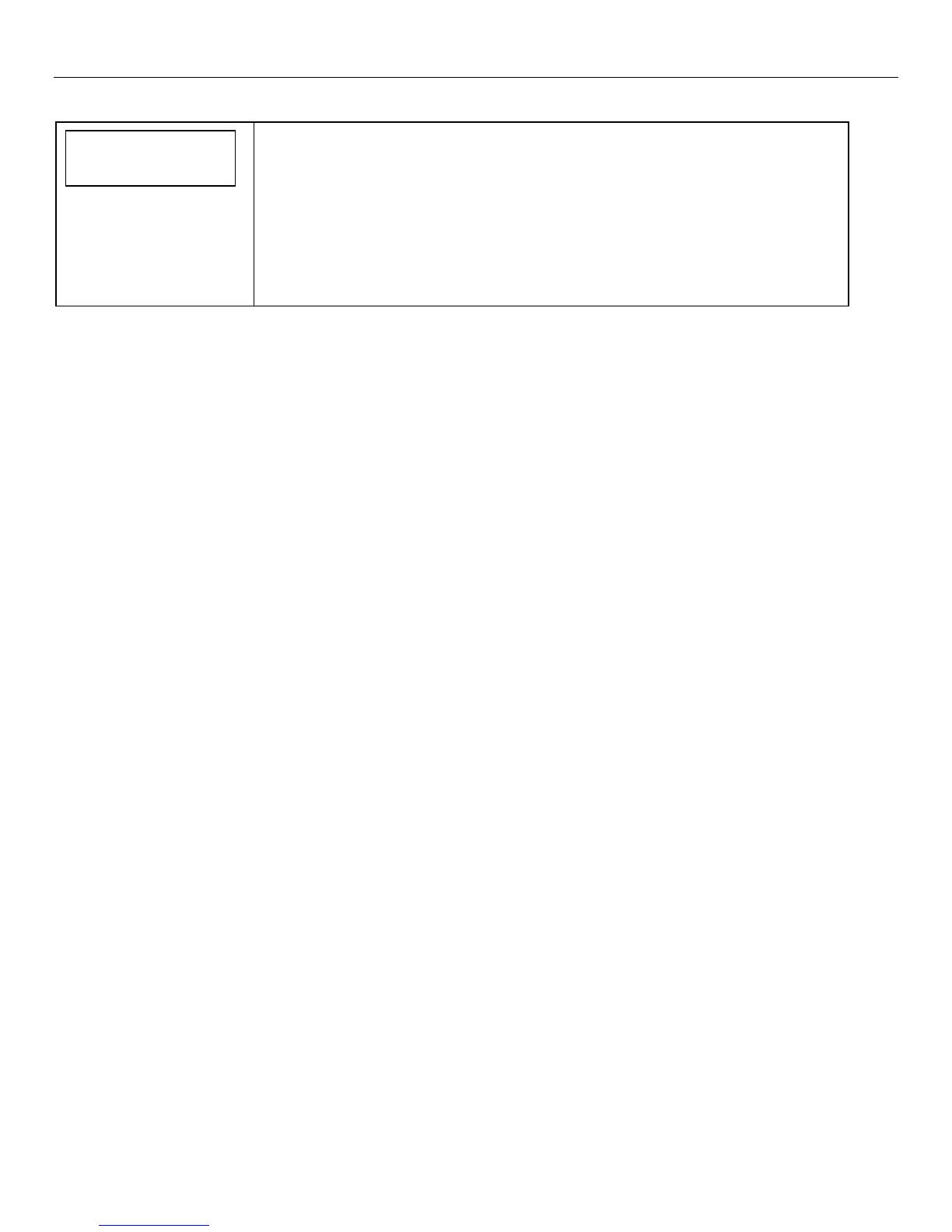Lynx Plus Series Installation and Setup Guide
- 46 -
✻80 Device Programming Menu Mode
1A
1A1A
1A
STOP
STOP STOP
STOP
ZONE
ZONE ZONE
ZONE
TYPE
TYPETYPE
TYPE
Stop Zone Type
If a zone type or system operation will be used to STOP the device action, enter the
appropriate 2-digit code (see the "ZT" choices listed above). If not, enter 00. The display
then returns to the DEVICE NUMBER prompt (A) so that you can enter the next device
number to be programmed, or enter [0][0] to end device programming.
SELECTIONS
01-58 = zone type to stop this device action (select only those that are applicable
00 = zone type not used for this device
[✻] = continue
[#] = return to previous prompt
