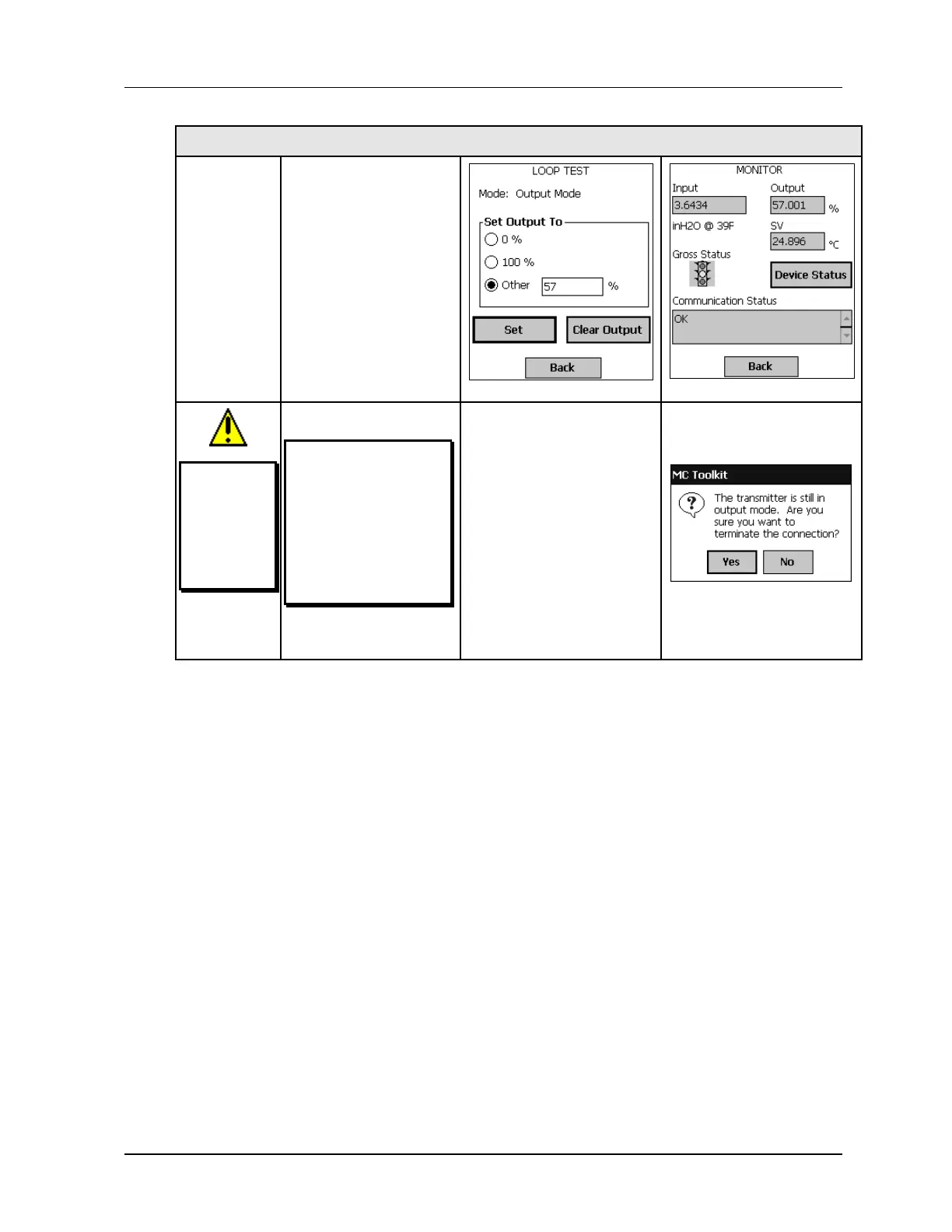5. Managing DE Devices using MC Toolkit Software
5.5. Online configuration
Revision 3 MC Toolkit (MCT404) User Manual 89
Output Calibration - Loop Test
The displays at right
illustrate a Set Output
selection and setting of
Other, at 57%.
!!
Unintended
exit in
Output
Mode?
!!
Caution:
If Yes was selected as
above in the
CONFIRM! Pop-up
message, it is possible
to exit MC Toolkit
application while the
Output is fixed at
constant current.
This message at right
appears if you perform an
operation on the MC Toolkit
that will terminate the
connection to the transmitter
while the transmitter is in
output mode.
Select Yes button only if
constant-current Output with
the MC Toolkit is intended.
Otherwise, select the No
button, go back to the LOOP
TEST display, and select the
Clear Output button.
