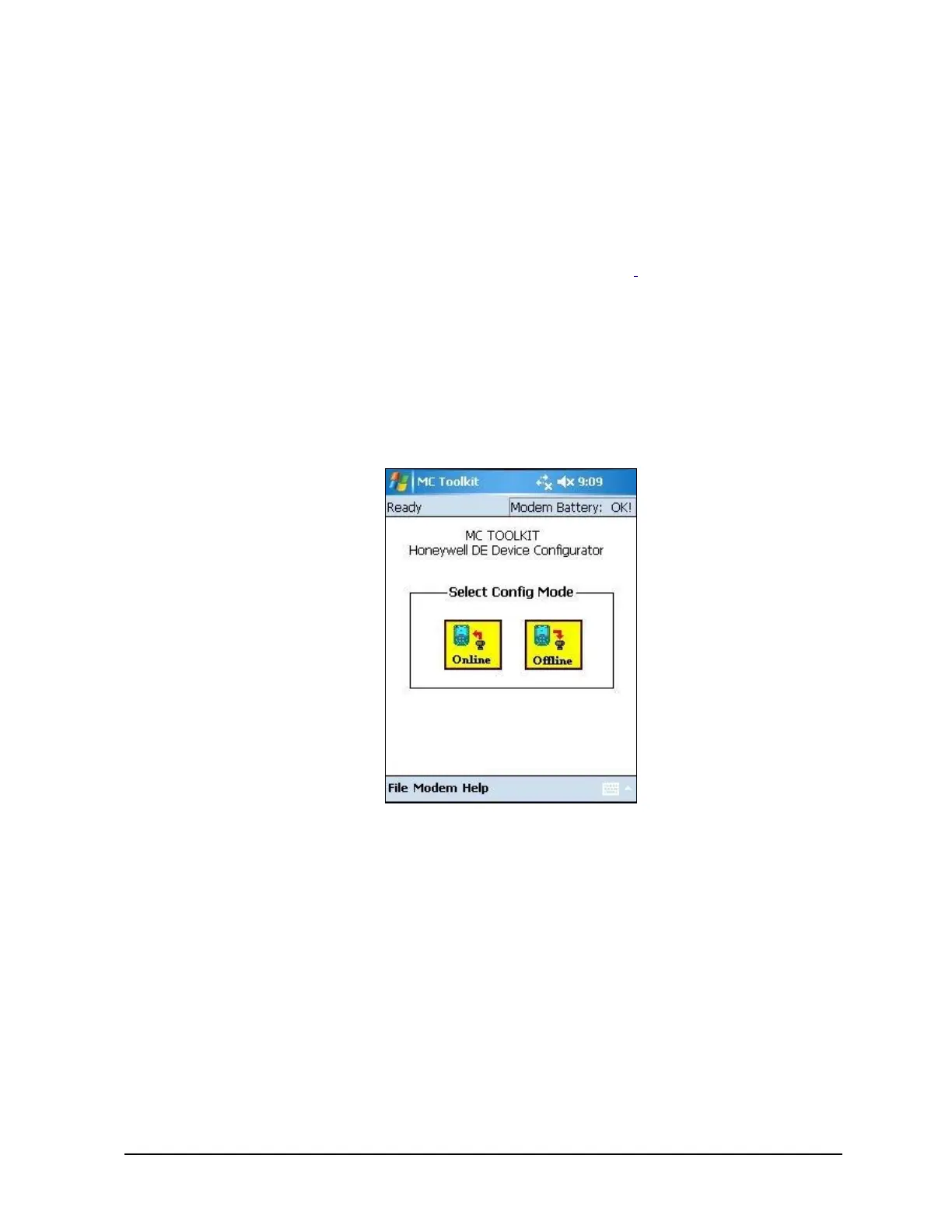Revision 3 MC Toolkit (MCT404) User Manual 63
5. Managing DE Devices using MC Toolkit Software
5.1 Starting MC Toolkit application
To start the MC Toolkit application, perform the following steps.
1. Turn on the MC Toolkit.
Note: For information on turning on the MC Toolkit, refer to section 3.5 Start up, Shutting down the MC
Toolkit and 3.6 Application icons.
2. Select the MCToolkit icon
The MC Toolkit homepage appears.
5.2 Overview of MC Toolkit Homepage
MC Toolkit Homepage allows user to select the Configuration Mode; Online or Offline. It also offers
menu options; File, Modem and Help. The details of the Menu are given under the Menu Bar topic.
Online and Offline Modes
Online: “Online” button allows you to establish connection to a device and allows following operations:
upload of the device database
configuration of parameters,
Calibration and
Diagnostics.
In addition, the online configuration allows saving the current configuration to a file
The following devices are supported:
Honeywell Smart Pressure Transmitters: ST 3000, ST 800
Honeywell Smart temperature Transmitters: STT25M, STT25D, STT350
