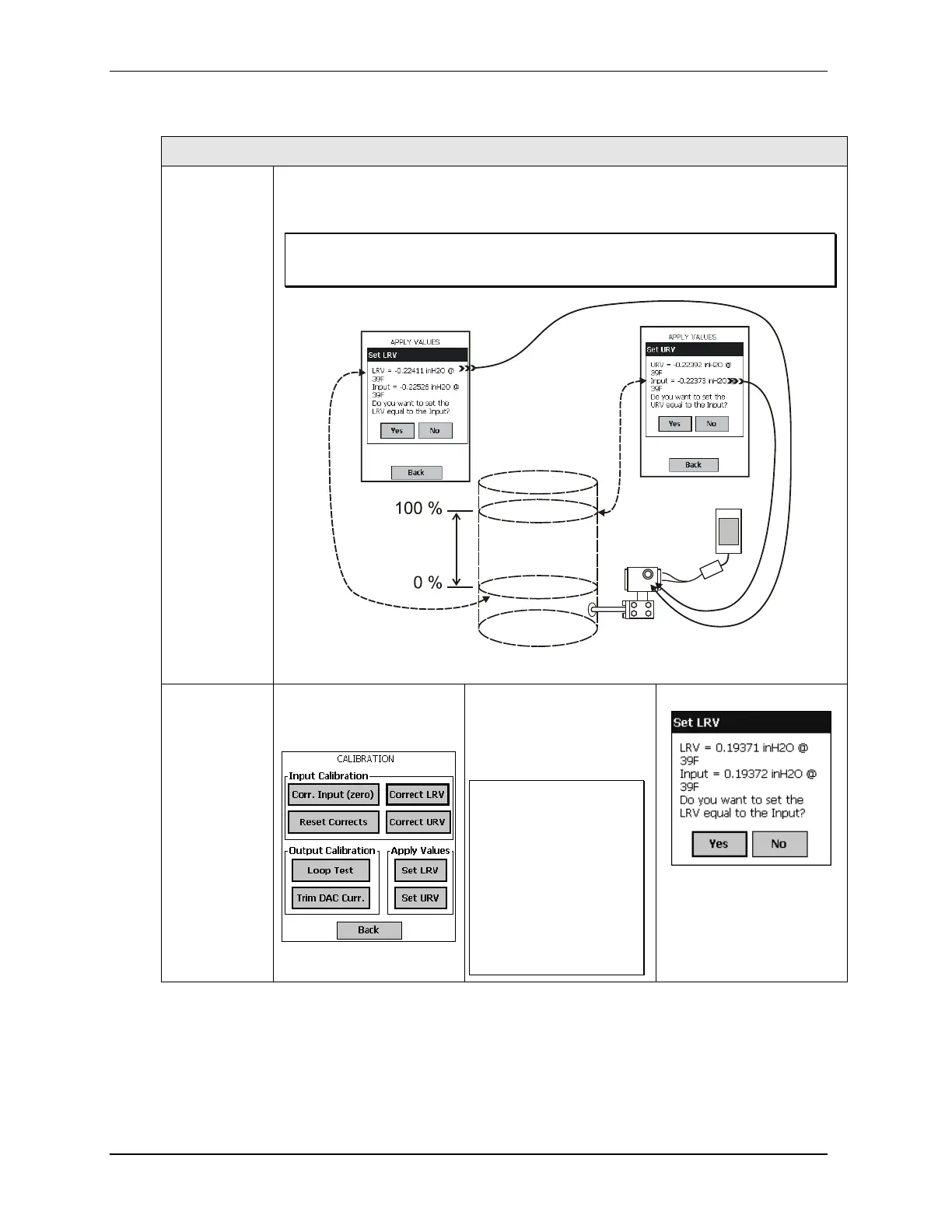5.5. Online configuration
92 MC Toolkit (MCT404) User Manual Revision 3
Table 17 DE Calibration - Apply Values
DE Calibration - Apply PV values to Set LRV and Set URV
Manually set the Process Variable input to 0%, and apply this value to Set LRV;
Manually set the Process Variable input to 100%, and apply this value to Set URV.
NOTE:
This procedure applies to DE Transmitters operating in DE Mode as well as to those
operating in Analog (current) Mode.
On the DE MAIN MENU,
select the Calibration
button.
In the Apply Values group,
select the Set LRV button.
The popup message at right
appears.
Note:
The value of the Input
indicated in this
message updates only
when the popup
message is called up.
To update this value,
select the No button,
and again select the Set
LRV button in the
CALIBRATION display.