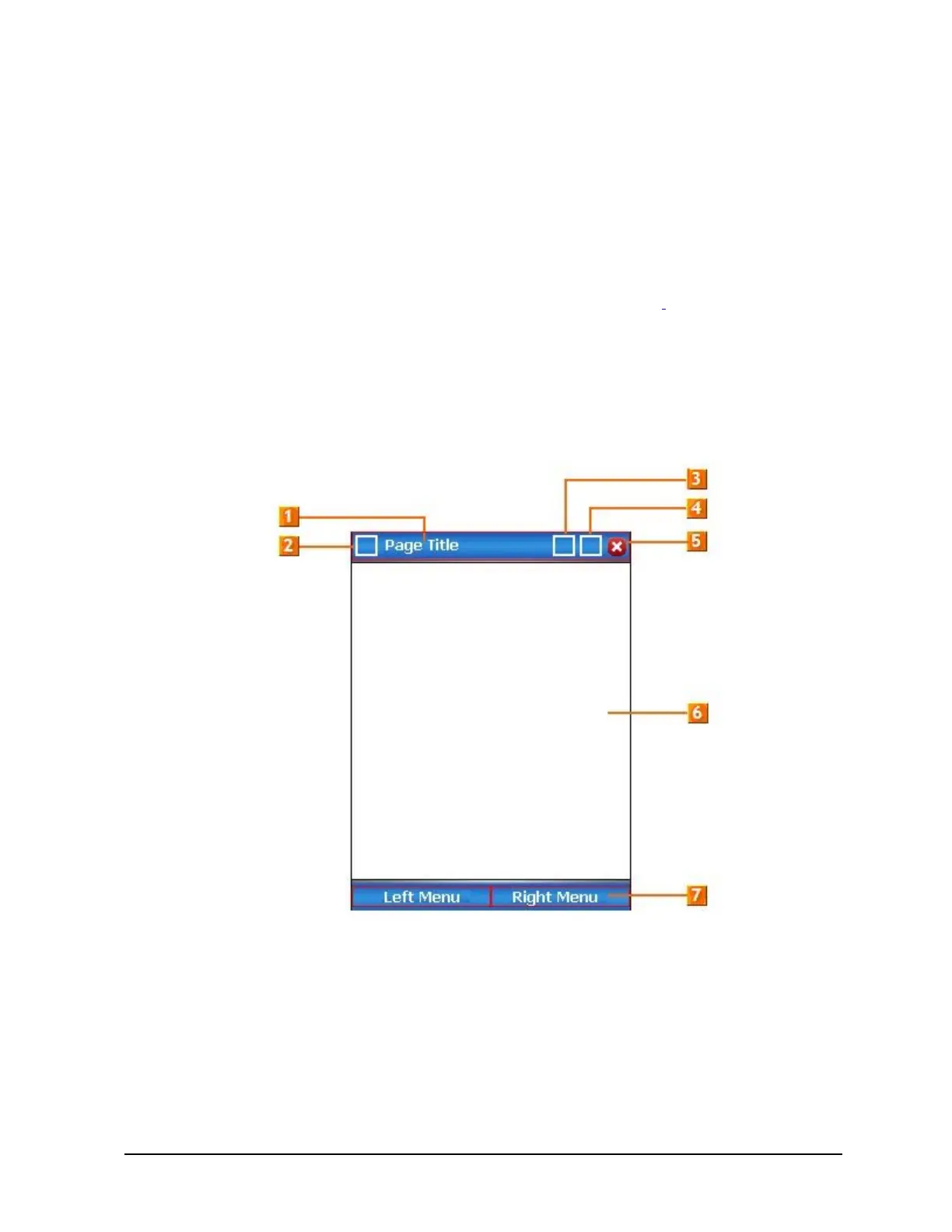Revision 3 MC Toolkit (MCT404) User Manual 29
4. Managing HART Devices using FDC Application
Software
4.1 Starting FDC
To start FDC, perform the following steps.
1. Turn on the MC Toolkit.
Note: For information on turning on the MC Toolkit, refer to section 3.5 Start up, Shutting down the
MC Toolkit and 3.6 Application icons.
2. Select FDC from the Start menu. The FDC homepage appears.
Generic layout of user interface of FDC
The FDC generic layout consists of title bar, workspace, and menu bar, which appear consistently on all
screens, and the options may vary depending on the context and selection.
Figure 4-1 Generic layout of user interface
