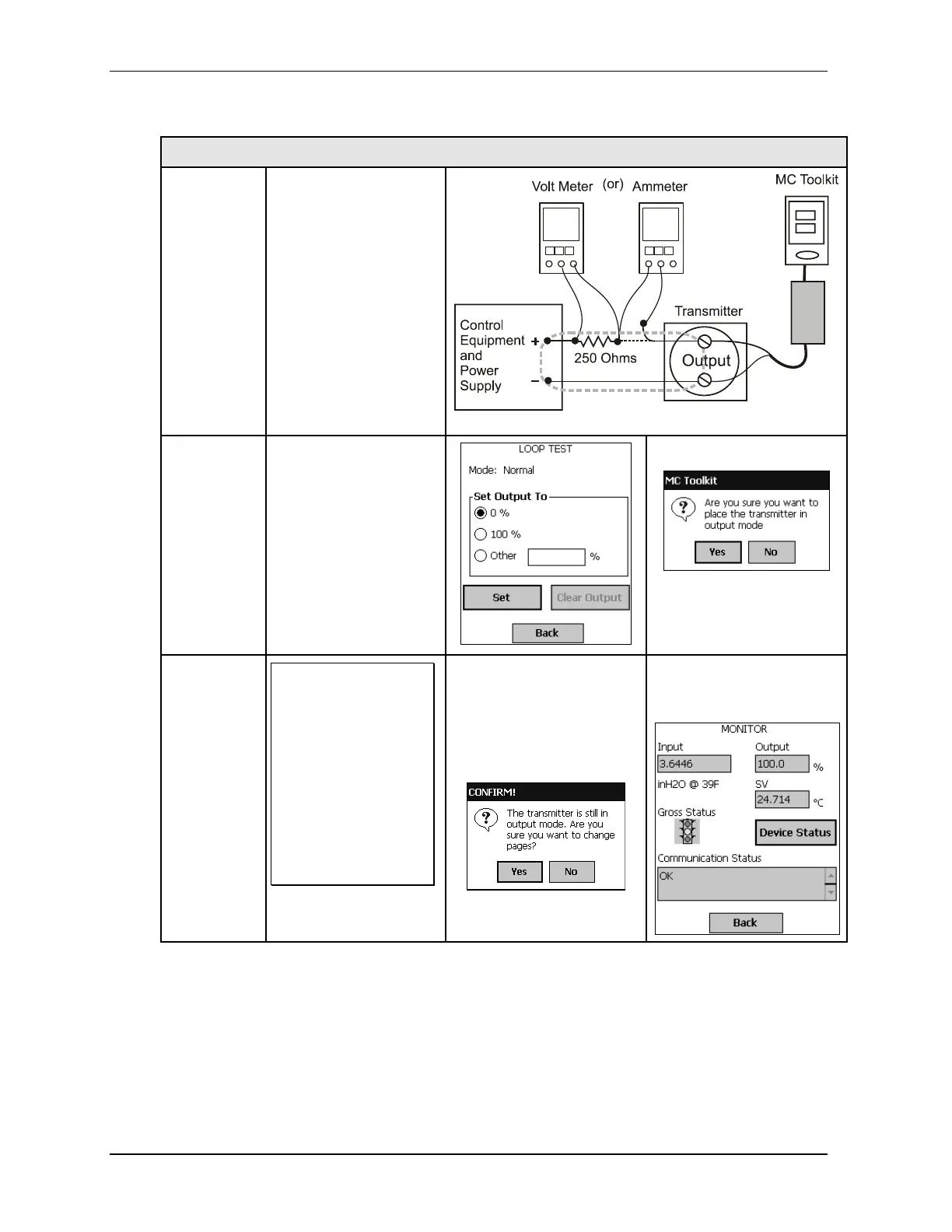5.5. Online configuration
88 MC Toolkit (MCT404) User Manual Revision 3
Table 15 Output Calibration - Loop Test
Output Calibration - Loop Test
Verify the integrity of
electrical components in
the output current loop.
Connect the MC Toolkit
as indicated, and
establish communication
with the transmitter.
For these procedures,
values of components in
the current loop are not
critical, provided that they
support reliable
communication between
the transmitter and the
MC Toolkit.
In the Output Calibration
box, select the Loop Test
button; the display at right
appears.
Select the desired
constant-level Output: 0
%, 100 %, or Other (any
of 0 % - 100 %).
Select the Yes button, and
observe the output current at
0%, 100%, or Other (user-
entered) %.
If the transmitter is in
Analog mode, you can
observe the output on
an externally
connected meter or on
a Local Meter.
In DE Mode, the output
can be observed on
the Local Meter or on
the Monitor display on
the MC Toolkit.
To view the Monitor display,
navigate Back from the
LOOP TEST display and
select the MONITOR display.
This popup appears; select
Yes to continue.
Example:
DE output (100 %), as viewed
on the MC Toolkit.
