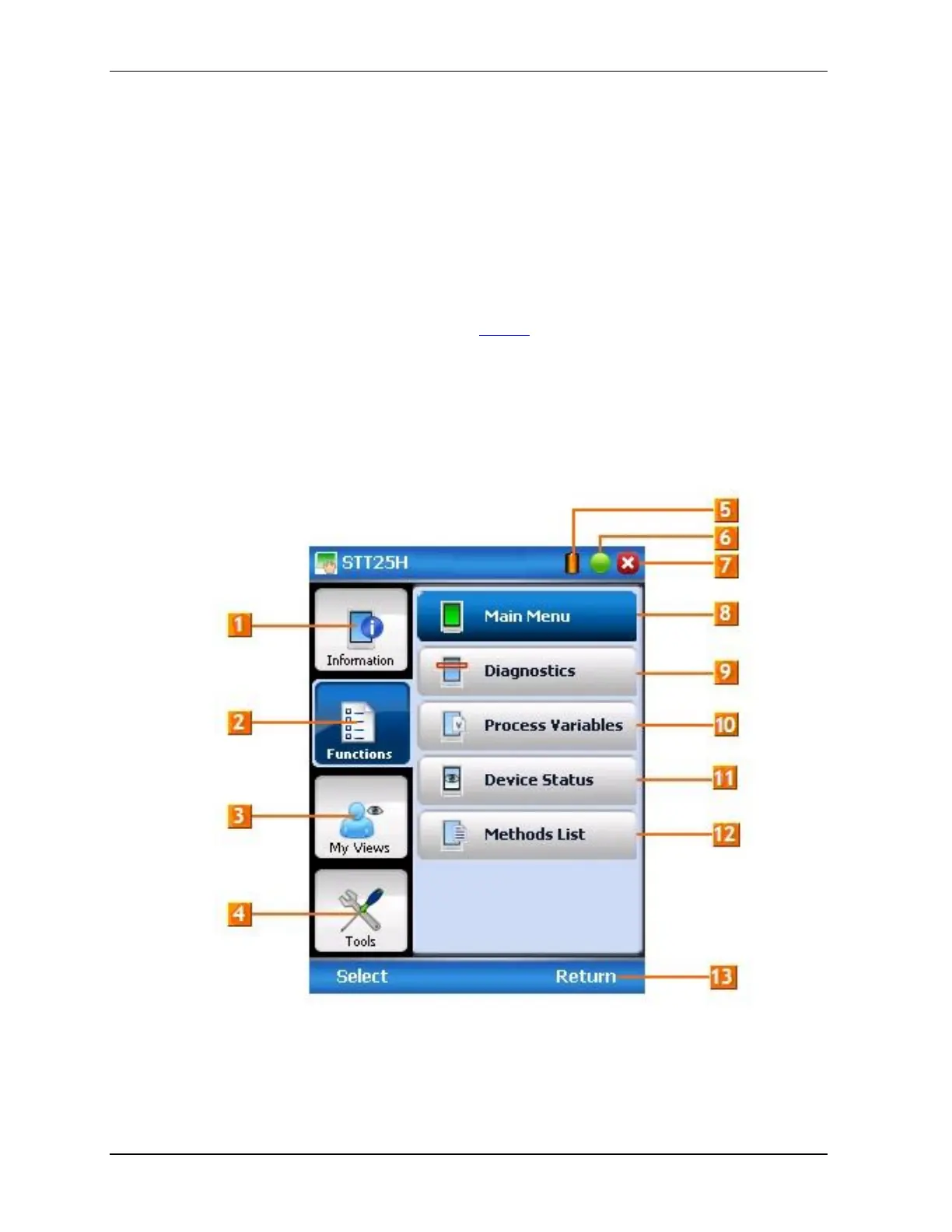4.6. Online configuration
38 MC Toolkit (MCT404) User Manual Revision 3
4.6 Online configuration
Online Configuration option provides you a set of functions with which you can perform various
operations on a device with active communication link. These operations primarily include
configuration, calibration, monitoring, and diagnostics of a HART device. Typically, these operations
could be realized through various constructs exposed by the DD file of the device. In addition, FDC also
provides some additional application functions for you to perform these functions more conveniently.
Detecting and loading a device
When you tap on Online Configuration, the device detection and loading process automatically gets
started. Depending upon the Device Detection and DD Selection settings you may have chosen, you may
be prompted for certain inputs as described in the Settings section.
Overview of Device Homepage
Once the device is detected and loaded successfully, you can view the device homepage for the identified
device. The workspace area on the device homepage consists of 4 tabs on the left hand side. Selecting a
tab displays functions/information associated with that tab on the right hand side.
Figure 4-3 Device homepage
