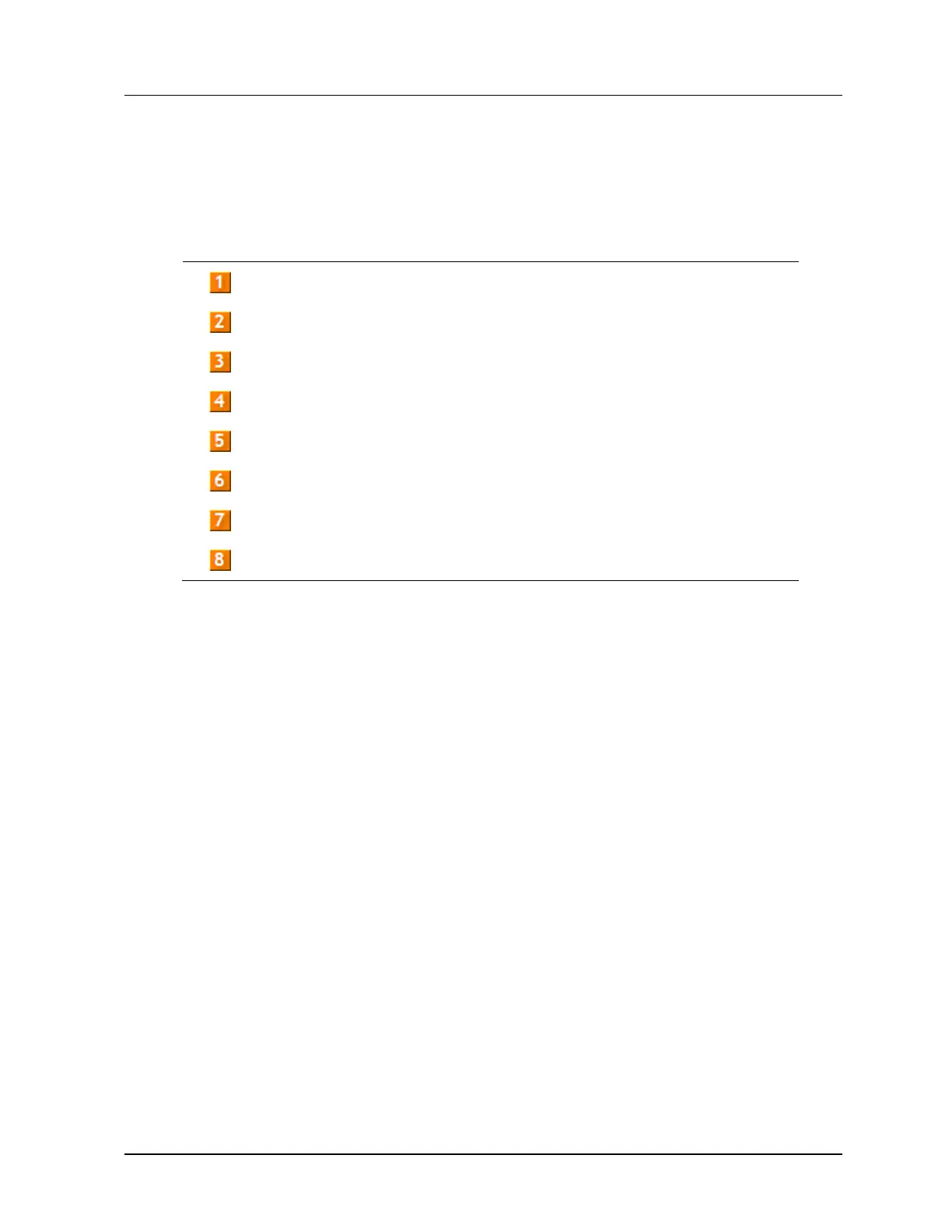3. Getting Started
3.2. MC Toolkit Assembly
Revision 3 MC Toolkit (MCT404) User Manual 17
Table 2 describes the components of the MCT404 assembly.
Table 2 Components of MCT404 assembly
Positive and negative test leads.
Connecting terminals for test leads.
Test leads to connect to the field device.
Functional keys which can be configured.
Button for powering on/powering off the MC Toolkit.
Pin charging plug with USB connector.
Reset buttons. For Soft Reset, press both the buttons simultaneously.
