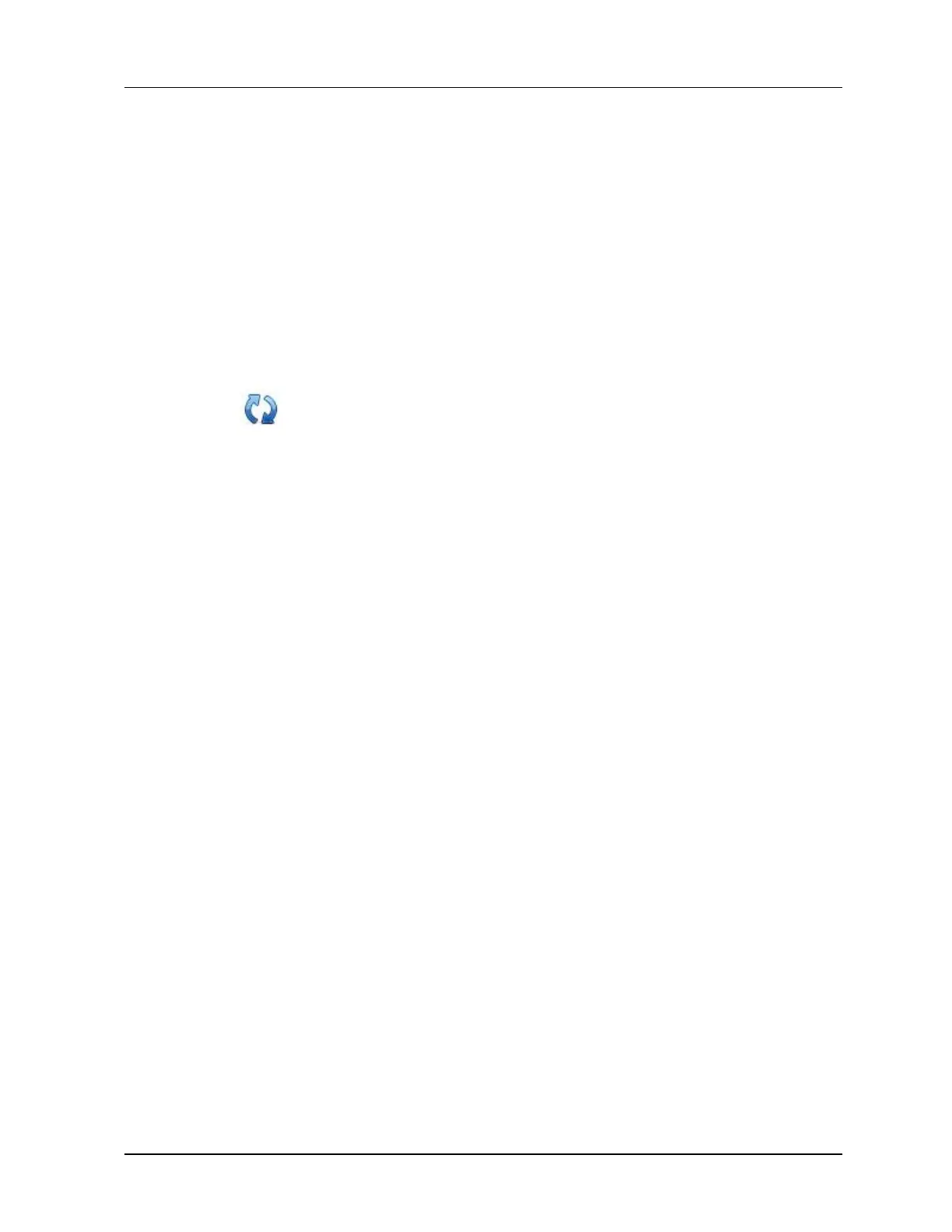4. Managing HART Devices using FDC Application Software
4.5. Overview of device configuration
Revision 3 MC Toolkit (MCT404) User Manual 37
Validating a manually edited library
Besides using the Add/Delete DD features, advanced users may also manipulate a DD library by directly
editing the contents of the FDC\Library folder. DD files can also be transferred directly to this location
by accessing the SD Card on MCT404 through a card reader and/or by connecting the MCT404 to a PC.
In such cases, you must perform the following steps to validate a DD Library, thus edited manually:
1. From the FDC homepage, tap Manage DDs > Select
The Manage DDs dialog box appears
2. Tap Options.
3. Tap Refresh Library.
Or
Tap .
A confirmation message appears.
4. Tap Yes. The DD library is now validated and refreshed.
4.5 Overview of device configuration
Device configuration is the process of setting the variables of a device to desired values. Typically, the
configuration process is equated with the act of writing values to a device, but procedurally it involves
the following:
Identifying a device
Reading/observing device variable values
Editing variables
Sending edited variables to the device
Saving the variable values
Saving and downloading the device configuration.
When performing the above stated procedures and the device being available on an active
communication link, the process is generally termed as Online Configuration. On the other hand, you
may prepare a set of values for device variables even when the physical device is not present and then
you send these values down to the device once the same is available on the communication link. This
process is generally termed as Offline Configuration.
