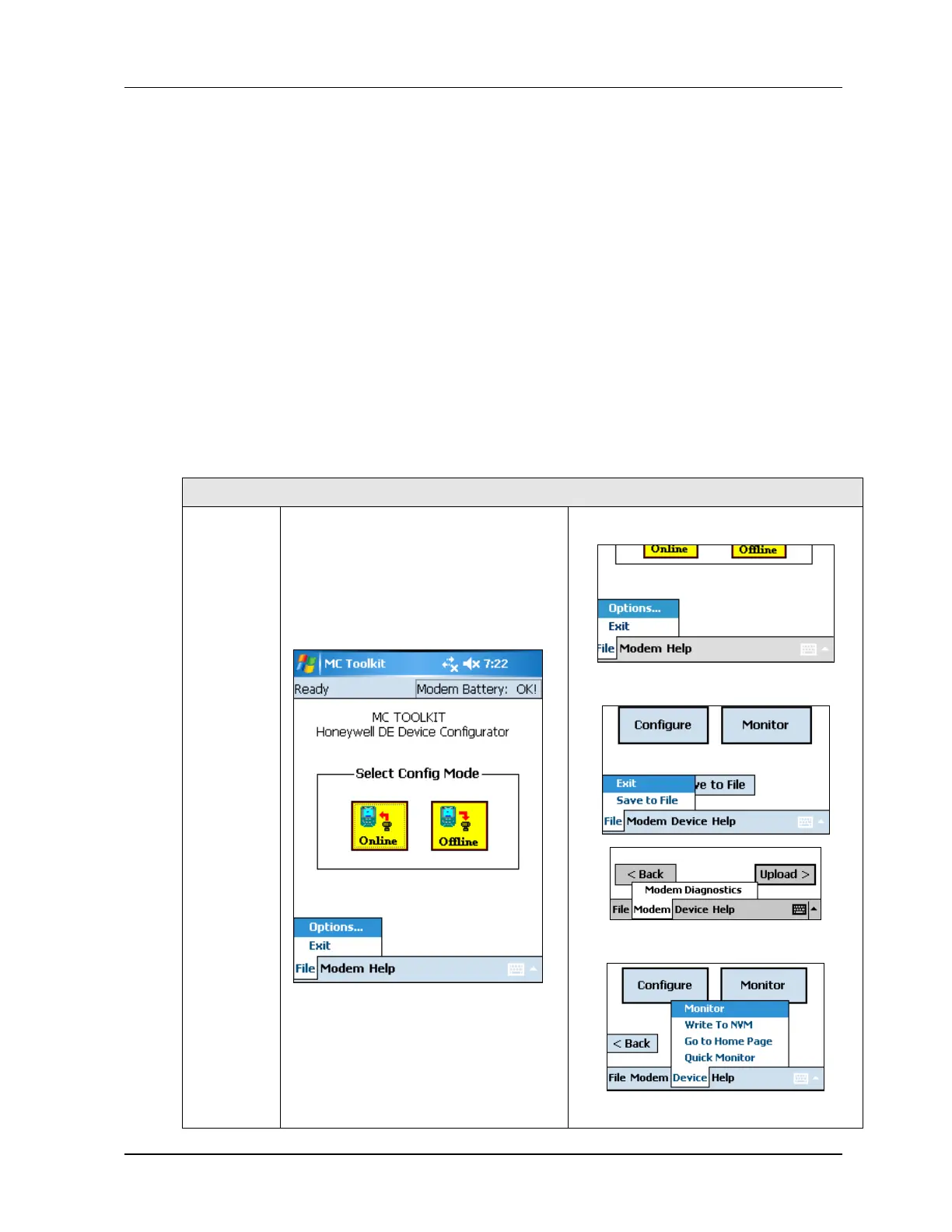5. Managing DE Devices using MC Toolkit Software
5.3. MC Toolkit Application Software Display Conventions
Revision 3 MC Toolkit (MCT404) User Manual 65
5.3 MC Toolkit Application Software Display Conventions
Navigation
Menu Buttons
In general, selecting a button in a display will call up the next-lower-level display, whose title is the same
or similar to the label on the button. A menu tree for Honeywell DE Displays is given under Menu Bar,
Menu Selections and HELP display table.
Back Button
In general, selecting the Back button at the bottom of any display will call up the previous display.
In most displays, the Back button is at bottom-right or bottom-center. When it appears at bottom-left,
along with a left-pointing arrow, it indicates that selecting the Back button will necessitate a new
Upload.
Menu Bar
Menu Bar, Menu Selections, and HELP display
The menu bar, at the bottom of each
display, enables you to perform file,
diagnostic, and utility functions.
Typical displays are shown below. Menu
selections are shown in detail at right.
File menu on Startup screen:
File menu in Online mode: