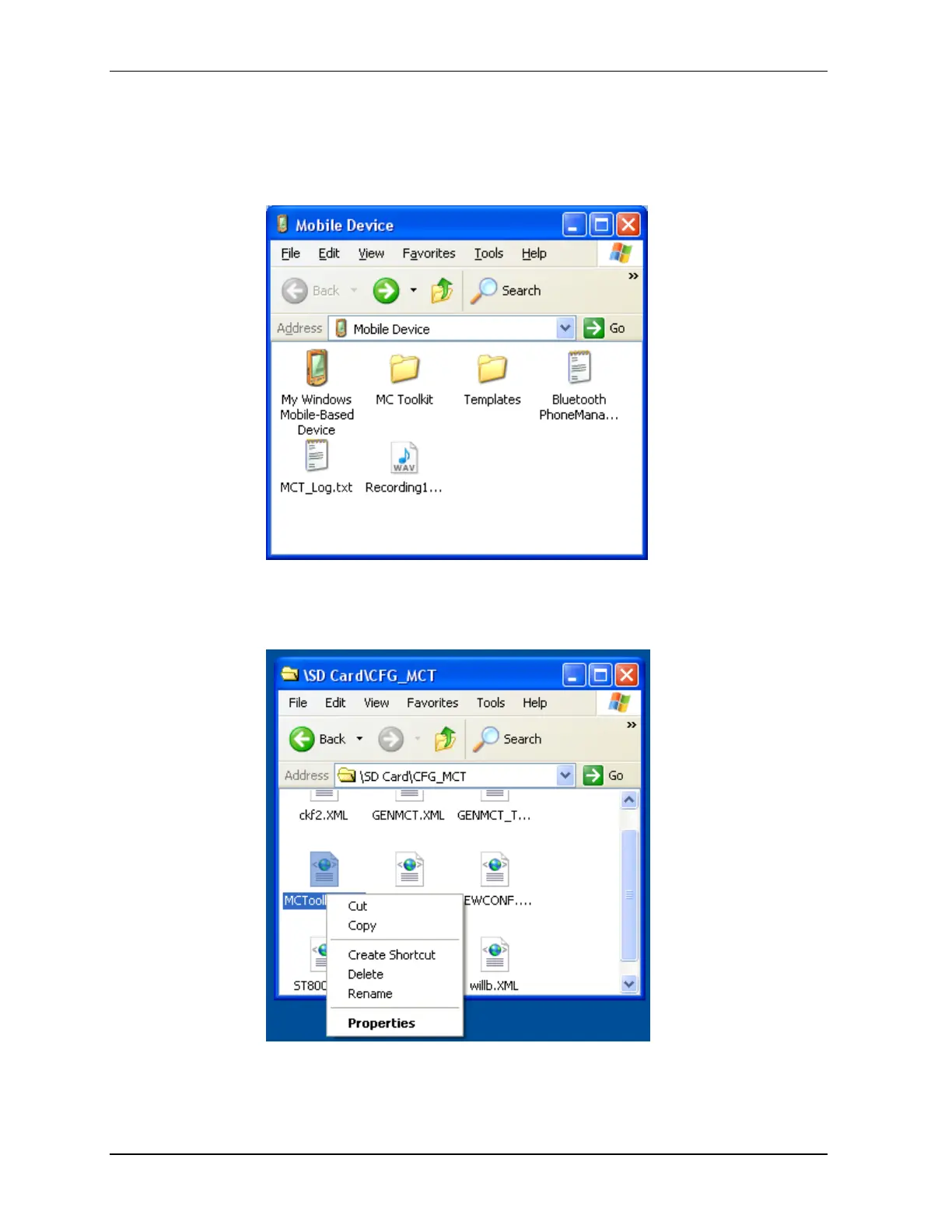5.6. How to view the Saved Configuration file and Import to Excel
94 MC Toolkit (MCT404) User Manual Revision 3
5.6 How to view the Saved Configuration file and Import to Excel
1. Setup Activesync connection between your PC and MC Toolkit
2. Right click on ActiveSync icon on the System trey and select Explore
3. Select My Windows Mobile-Based Device\SD Card\CFG_MCT\*.XML file that you would like
to copy to the PC.
4. Right click on the file and select Copy
5. Go to a location on the PC; for example c:\MCT
