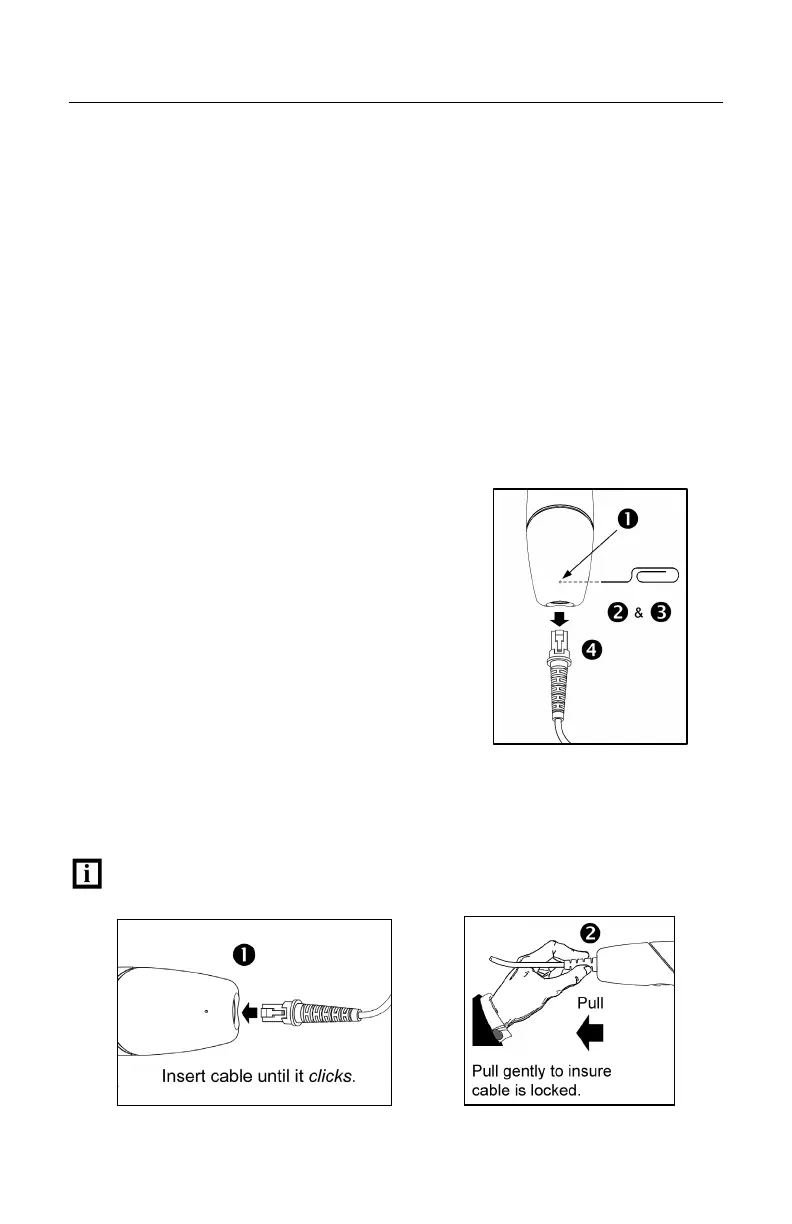6
INTRODUCTION
Maintenance
Smudges and dirt on the unit's window can interfere with the unit's performance.
If the window requires cleaning, use only a mild glass cleaner containing no
ammonia. When cleaning the window, spray the cleaner onto a lint free, non-
abrasive cleaning cloth then gently wipe the window clean.
If the unit's case requires cleaning, use a mild cleaning agent that does not
contain strong oxidizing chemicals. Strong cleaning agents may discolor or
damage the unit's exterior.
Cable Removal
Disconnect the power supply from the PowerLink cable and turn off power to the
host system before removing the cable from the scanner.
1. Locate the small ‘pin-hole’ beneath
the Fusion logo on the front side of
the scanner near the end of the
handle.
2. Bend an ordinary paperclip into the
shape shown in figure 4.
3. Insert the paperclip (or other small
metallic pin) into the small ‘pin-hole’.
There will be a faint ‘click’ when the
connector’s lock releases.
4. Pull gently on the cable’s strain-relief
to remove the cable.
Cable Connection Warning
Important: If the PowerLink cable is not fully latched the unit can power
intermittently.
Figure 5. Figure 6.
Figure 4.
