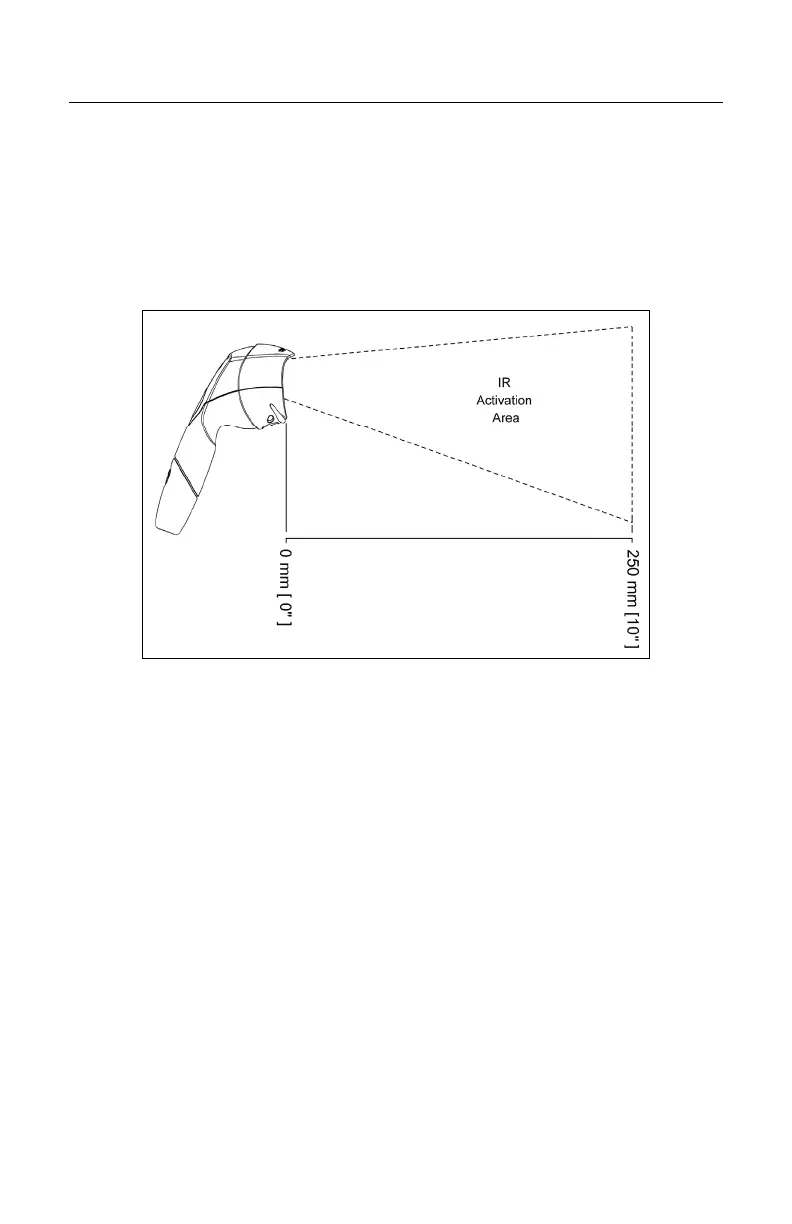22
SCANNER OPERATION
IR Activation Range*
Fusion’s default power save mode
†
is Laser Off then Motor Off Delayed.
This power save mode turns the laser off after five minutes of non-use.
The motor will turn off after twenty-five minutes of non-use. Any movement
detected by the IR in the activation area will cause the scanner to exit power
save mode. The laser and motor will automatically turn back on preparing the
scanner for bar code recognition, decoding and transmission.
Figure 23. Normal IR Activation Range
* All specifications are subject to change without notice.
†
Refer to the MetroSelect Configuration Guide (MLPN 00-02407) for additional
information on configurable power save modes.
