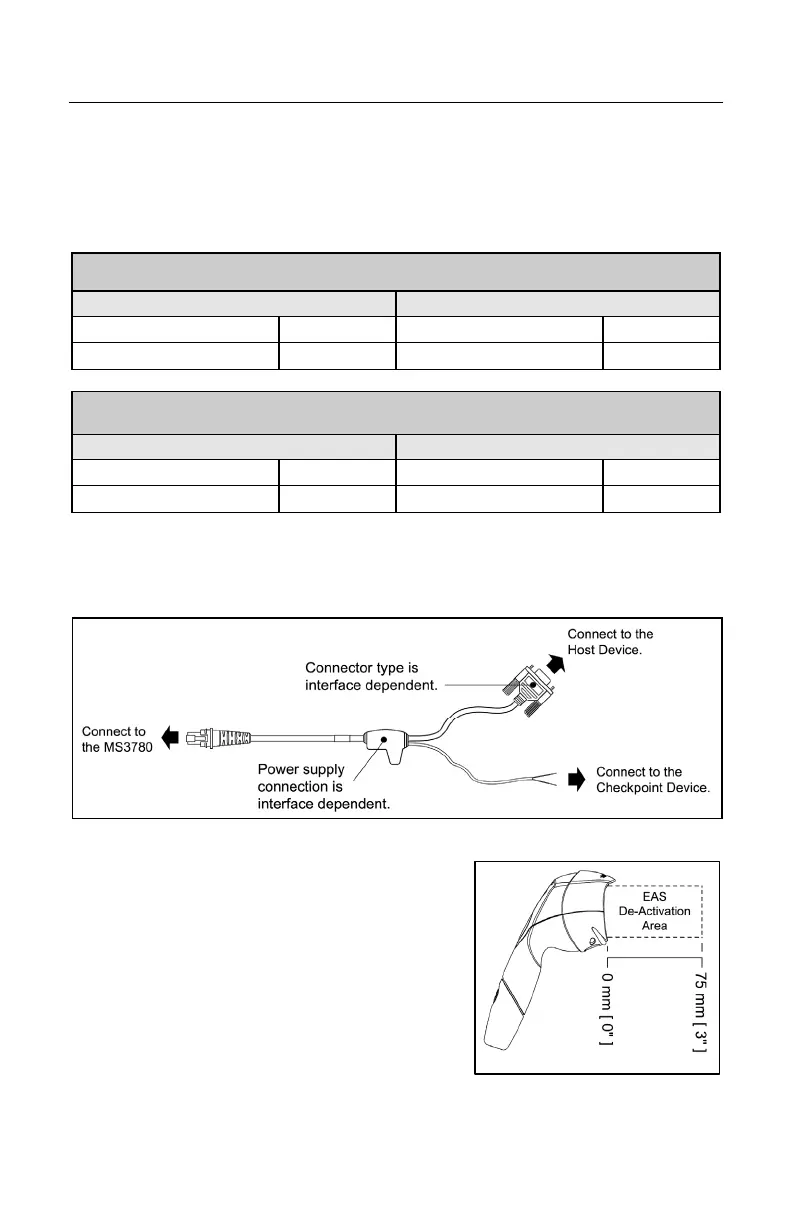12
INSTALLATION
EAS Deactivation
SW1 and SW2 are the switch banks inside the Checkpoint Device that set the
deactivation range. The following is a list of Checkpoint recommended switch
bank settings.
Checkpoint Recommended Switch Bank Settings
For RS232 and IBM
SW1 SW2
Switch 1 and 6 ON Switch 1 and 6 ON
Switch 2, 3, 4, and 5 OFF Switch 2, 3, 4, and 5 OFF
Checkpoint Recommended Switch Bank Settings
For USB
SW1 SW2
Switch 1 ON Switch 1 ON
Switch 2, 3, 4, 5, and 6 OFF Switch 2, 3, 4, 5, and 6 OFF
All Fusion models equipped with EAS capabilities have an EAS designation in
their model numbers. The cable supplied with these units will have additional
wires for connection to the Checkpoint Device.
Figure 12. EAS Cable
Figure 13 shows the location of the EAS
deactivation area for Fusion.
It is important to pass the entire tag through
this area to deactivate the security tag.
Figure 13. EAS Deactivation Area
