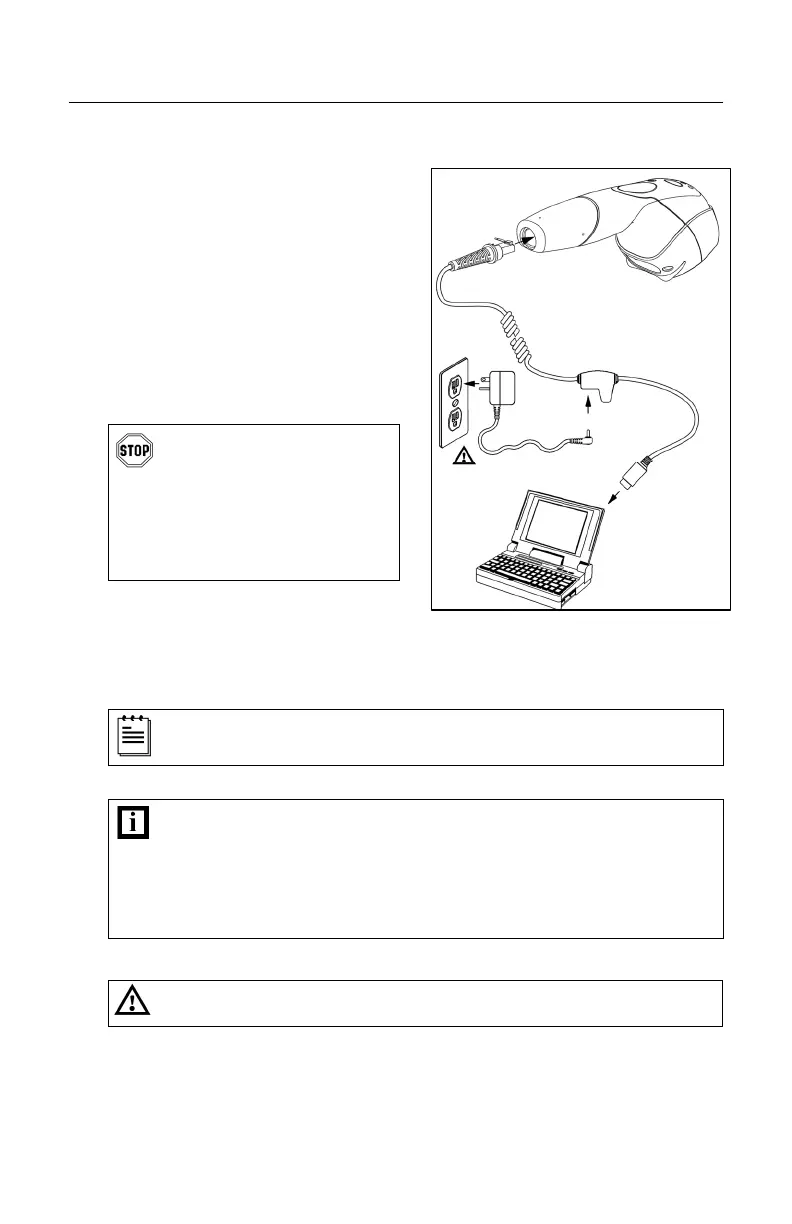10
INSTALLATION
Stand-Alone Keyboard
1. Turn off the host device.
2. Plug the male 10-pin RJ45 end
of the PowerLink cable into the
10-pin socket on the MS3780.
3. Connect the other end of the
PowerLink cable to the keyboard
port on the host device.
4. Plug the external power supply into
the power jack on the PowerLink
cable.
Check the AC input
requirements of the power
supply to make sure the
voltage matches the AC
outlet. The outlet must be
located near the equipment
and be easily accessible.
5. Connect AC power to the
transformer.
6. Turn on the host device.
When the scanner first receives power the white LED will flash, one
blue LED will turn on and the scanner will emit one beep.
Powering the MS3780 directly from the host device can sometimes
cause interference with the operation of the scanner or the computer.
Not all computers supply the same current through the keyboard port.
For this reason, Honeywell recommends using an external power
supply. For additional information contact a customer service
representative.
See Caution statement on page 5.
Figure 10.
