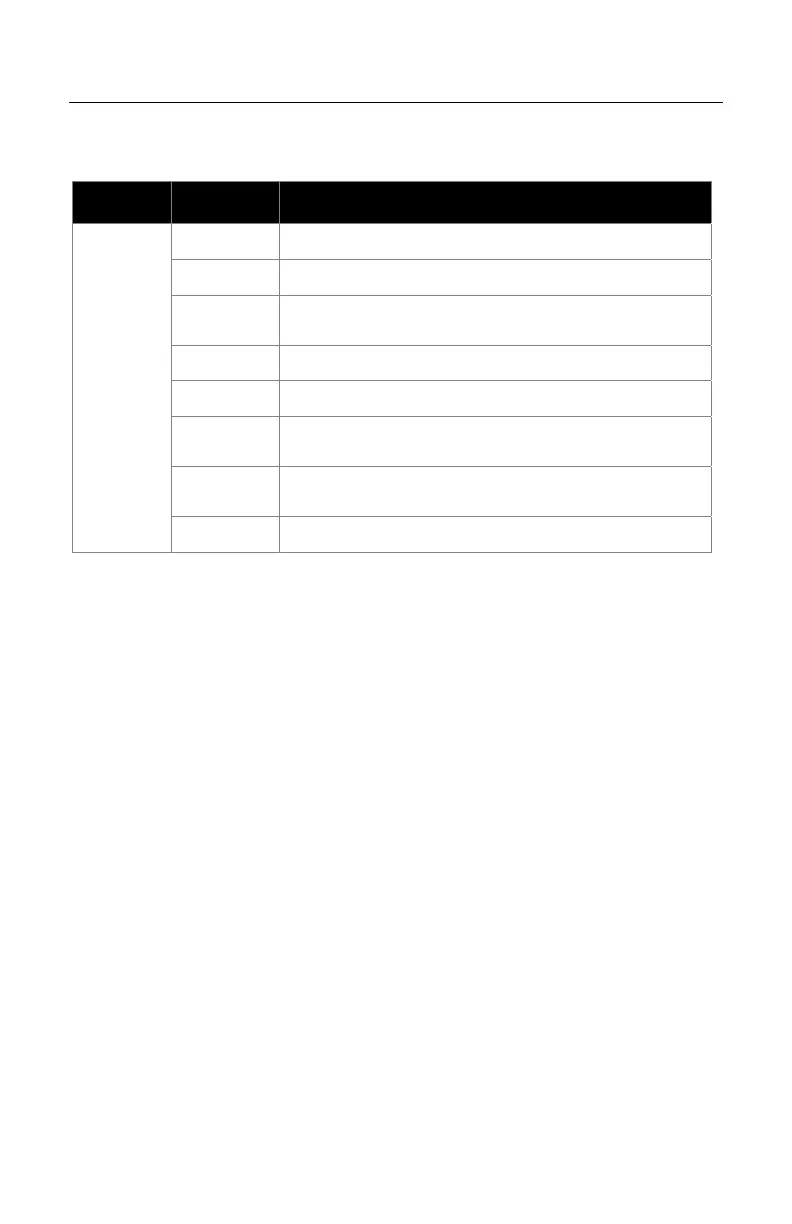29
APPLICATIONS AND PROTOCOLS
The model number on each scanner includes the scanner number and factory
default communications protocol.
SCANNER
VERSION
IDENTIFIER
INTERFACE
MS3780
9 OCIA and RS232 Transmit/Receive
11 RS485
and Full RS232
38
RS232 Low Speed USB*,
Keyboard Emulation or USB Serial Emulation Mode
40 Full Speed USB
41 RS232/Light Pen Emulation
47
Keyboard Wedge, Stand-Alone Keyboard and
RS232 Transmit/Receive
48
Stand Alone Keyboard and
RS232 Transmit/Receive
120 USB and RS232 Transmit/Receive with EAS
Applicable for IBM
®
Host applications.
The MS3780 scanner with Built-in PC Keyboard Wedge Interface is designed to
be used for keyboard emulation only. Many RS232 configurable
functions (e.g. formatting) available in other Honeywell scanners are also
available as keyboard wedge functions.
The following are the most important selectable options specific to the keyboard
wedge.
Keyboard Type
• ** AT (includes IBM
®
PS2 models 50, 55, 60, 80)
• IBM PS2 (includes models 30, 70, 8556)
Keyboard Country Type
• USA ** • Italian • Swiss
• Belgium • Japanese • Swedish/Finnish
• French
• German
• Hungarian
• Russian Cyrillic
• Slovenian
• Spanish
• Turkish
• United Kingdom
** Default setting. Refer to the MetroSelect
®
Configuration Guide (MLPN 00-
02407) or MetroSet2’s help files for information on how to change the default
settings.
